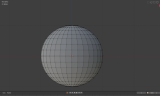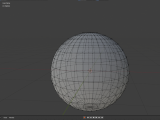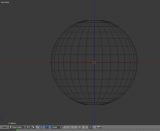Hi
I use regulary Blender 2.8 and Alpha for my tests.
I noticed an annoying problem. On versions 2.8x and now in Alpha, when we edit a mesh, we use the “z” key. The transparency mode must be visible. Alas, in Ortho view, from the front, it’s the same as if you do not press “z”.
To see this transparency, I have to put myself in prospect perspective.
When I use the version 2.7x, in ortho view, front, we see the transparency.
Would it be possible to put a different color (other than white) see better to make a correct transparency during the editing of the mailing?
Good luck for further development.
Your site bug!
Can not put pictures …
I resume here:
Hi
I use regulary Blender 2.8 and Alpha for my tests.
I noticed an annoying problem. On versions 2.8x and now in Alpha, when we edit a mesh, we use the “z” key. The transparency mode must be visible. Alas, in Ortho view, from the front, it’s the same as if you do not press “z”.
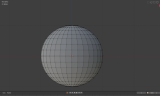
To see this transparency, I have to put myself in prospect perspective.
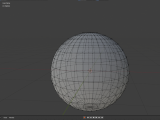
When I use the version 2.7x, in ortho view, front, we see the transparency.
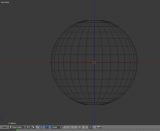
Would it be possible to put a different color (other than white) see better to make a correct transparency during the editing of the mailing?
Good luck for further development