PROBLEM
There are two seemingly identical buttons with the “eyedropper” icon.
They both seem to insert the selected text into the search and replacement field, respectively. But in fact, the first of them inserts the selected text and searches for the next one.
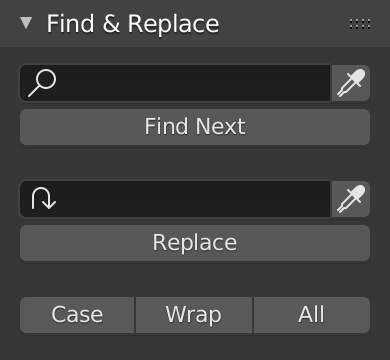
The “Find Next” button and the “Find Next” menu item work differently.
SOLUTION
Both “eyedropper” buttons should only insert text, i.e. work in the same way.
The “Find Next” is just searching for the next one.
The “Find” should insert the selected text and search for the next one.