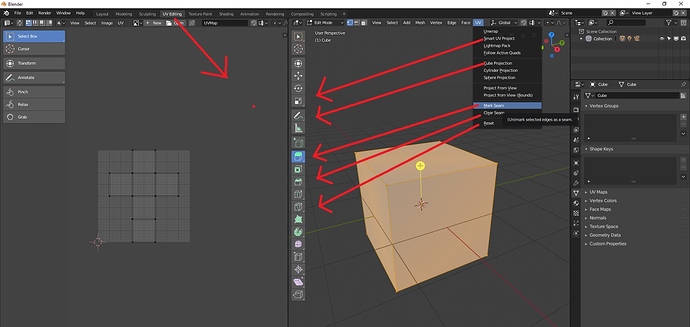Hello everyone here is one suggestion for the menu, if you are in one context its more useful to have the toolbar with icons related to the current active workspace
For example below (UV workspace) we need to click on the UV to dropdown one list of commands to access it instead the toolbar on the left only when this workspace is activated could show the command related to this workspace this would make more sense and visible and newbie friendly (this suggestion because took me some time to discover it was hidden inside the dropdown menu) *newbie here
instead of Edit mode (or others mode) maybe UVW mode? i dont know… this also could extends to other workspaces too to have each workspace show a custom toolbar related to it