I see the reason, someone doesn’t watch those so they’re just taking attention in the middle. But come on, they are important and you look at them often!
I don’t want to be watching the screen corner all the time when doing some work that requires that, often I would not even notice the message. Don’t mind the radioactive green please:)
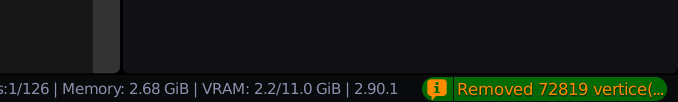
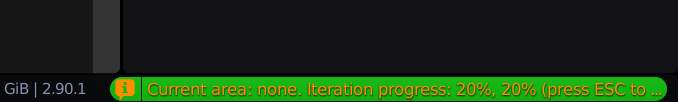
There’s lots of times you need this. In fact it might actually blend with transparency over the screen somewhere in larger resolution and quickly disappear.
I for sure do and I would like to have in the User Preferences the option to define where the status bar will be show as I liked the “in the middle” more. There’s a neat place for it there in the Status Bar Interface User Preferences.
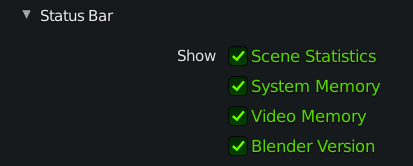
Thanks I see, I downloaded new version a while ago and haven’t really used it for work but now I suddenly noticed.
OK removing pablo and bill so they don’t get a notification (hopefully). Would close this but not sure if it’s possible with my permissions.
Notifications were sent already, no worries  Next time try downloading the latest development build, this was fixed by the moment you posted this. Things like this are tackled all the time.
Next time try downloading the latest development build, this was fixed by the moment you posted this. Things like this are tackled all the time.
Thanks for the feedback!
(also, next time please just tag me or Julian Eisel since William is no longer working for Blender)
1 Like
I already have 4 versions of Blender:)
2.79
2.80.75
2.83.5
2.90.1
Not sure if I can have more:)
But glad this is resolved.
If you are going to report an issue, please test that still happens in the latest development build, to save you and the developers time.
3 Likes
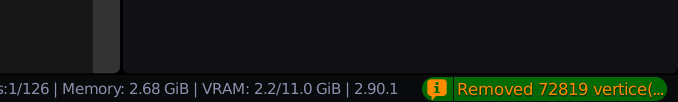
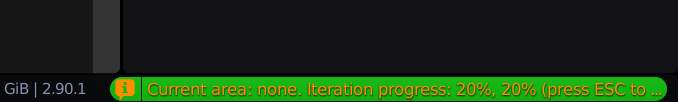
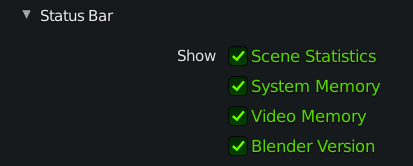
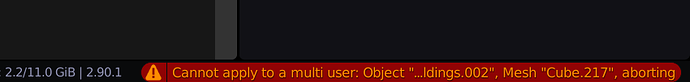
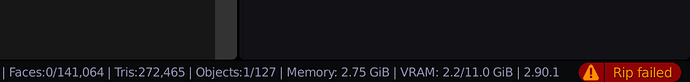
 Next time try downloading the latest development build, this was fixed by the moment you posted this. Things like this are tackled all the time.
Next time try downloading the latest development build, this was fixed by the moment you posted this. Things like this are tackled all the time.