It’s very easy to accidentally “split” the blender UI into two areas when you meant to “join” two areas together. The UI for this is a little tricky to get the hang of. This leads to a problem where if an inexperienced user gets this wrong more than 50% of the time then they will be splitting more than joining and they will inevitably end up subdividing the UI into a horrible mosaic of tiny areas.
IMO, this is compounded by the fact that the most obvious way to cancel the “split” operation doesn’t work. If you have just started dragging and you have split the UI and you still have the mouse down, then you should be able to drag the new area back down to nothing to undo the split.
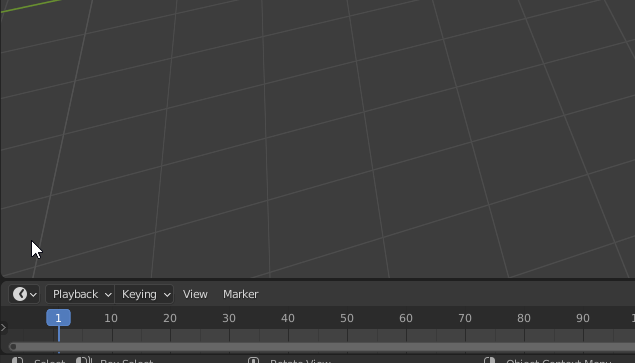
I feel like this is the most obvious way to cancel this operation and would put something of an end to users finding themselves in the horrible mosaic.