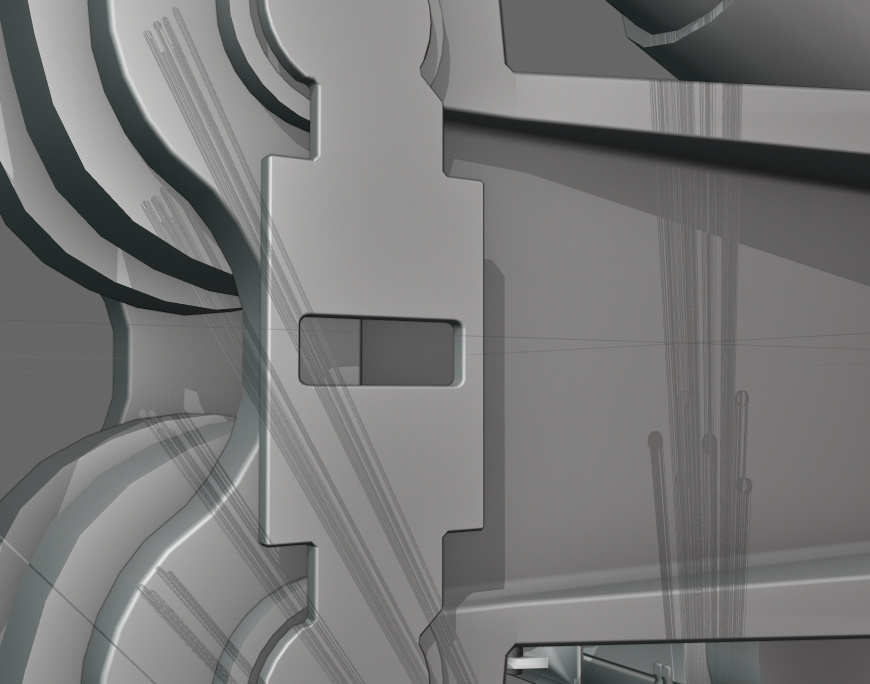I have this issue in the viewport should I open a Bug report with this or this is a way to fix it in the settings?
aparently It is when i am in matcaps with shadows on
It looks like shadows from an Hair particle system.
Do you have such kind of object in your scene ?
Are there some hidden objects that could be responsible for those shadows ?
no particles just shadow from a lot of polys. I just Deactivated Shadow in the viewport shading and everything is good.
But still there is something weird going on with this.
Try to identify which object creates these weird shadows.
This looks like typical artifacts for geometry based shadows. The shadows in solid mode are rendered using projected polygons instead of shadow maps like in the other render modes. These are always problematic on any platform. The more detailed the object’s mesh, the more the gpu has to work to project the shadow mesh because there is a lot of clipping and joining polygons done in the process and then those have to be projected to the various surfaces. When we used these in developing games, they often required a lot of manually adjusting the mesh to make them work correctly, but we would still get artifacts like this. So I think it’s more an issue with the method they are using instead of a bug in Blender.
You can check to make sure all of your normals are correct, but other than that, there’s not much you can do.
Yes exactly, that’s what I thought. I just don’t use those Shadow anymore. It is not very useful anyways.
Thanks.