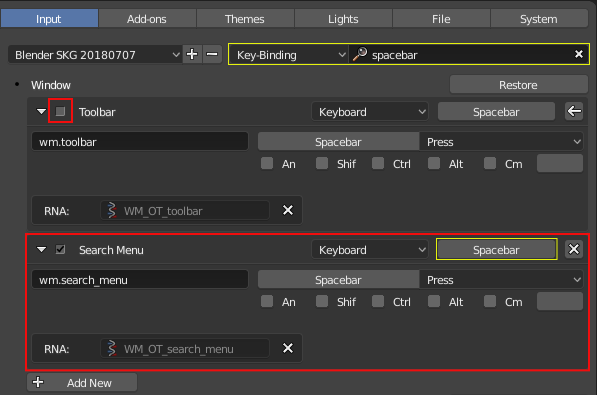I think it’d be real nice if we had a way to set up our own shortcuts in some of the ways you’ve set them up to try out in 2.8. things like hold and move or double tapping keys.
i really liked having the pie menu on tab + mouse movement after i got used to using it. i never have liked hitting ctrl + tab or shift + tab for that matter. it always felt awkward to me.
but i haven’t found a way to set that pie menu back up as tab + mouse movement.
i also really liked having search on space,space and i haven’t figured out a way to do that either.
f3 is a little out of reach for me and having to move my hand off of the typing row when i’m about to type annoys me. as a side note i can’t seem to press space,F3 to enable search through the popup menu it appears on. (on windows at work, haven’t tried it on linux at home yet)
i could set search back to space alone as i’m not going to be using the menu to select an active tool since i won’t be changing that enough to warrant it having a hotkey or even using hotkeys to change the active tool like the menu enables but personally i like keeping my keys as close to default settings as i can.
i’m sure the developers have noticed themselves that when you start changing hotkeys in programs as complex as blender it gets very easy to create a chain reaction of having to change hotkeys.
I agree with the tab+move idea. I would really like to have my mode switching that way. It seemed really intuitive and fast. At least it would be good to have access to the hold a key + drag behavior for setting our own keys. Double press shortcuts would be nice to have access to as well.
@DaedalJS @DanPool Hi Guys, I posted a solution to get back Tab + Drag-Mouse for Mode Switch Pie on BA Forums. Hope this helps. 
BA - Tab + Drag-Mouse for Mode Pie Menu
As for Re-Assigning Spacebar as Search. Here are the steps.
- Edit > User Preferences > Search
- Click on the drop-down next to search, select Name and type Search
- You will have 1 entry under Window for Search Menu > F3
- Click on the button which has the hotkey. (F3) and it will say Press Any Key
- Hit Spacebar on the keyboard.
- This won’t work immediately as the Toolbar is also bound to Spacebar. We need to disable that or move it to another key.
- Click on the drop-down next to search, select Key-Binding and type Spacebar
- This will show you both entries under Window section. Toolbar & Search Menu
- Un-Check the box next to Toolbar, this will disable it.
- Enjoy Spacebar as your new Search.

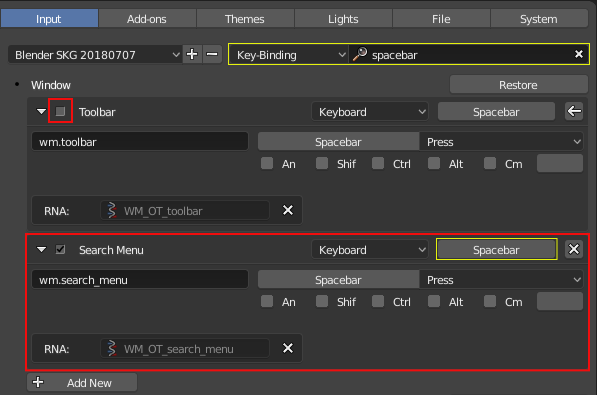
1 Like
that helps for sure. seems so obvious now but i guess i just didn’t think to click the expand button when i was looking for a way to set that back up.
Glad it worked. Let me know if there’s anything else I can help you guys with. Will try my best.