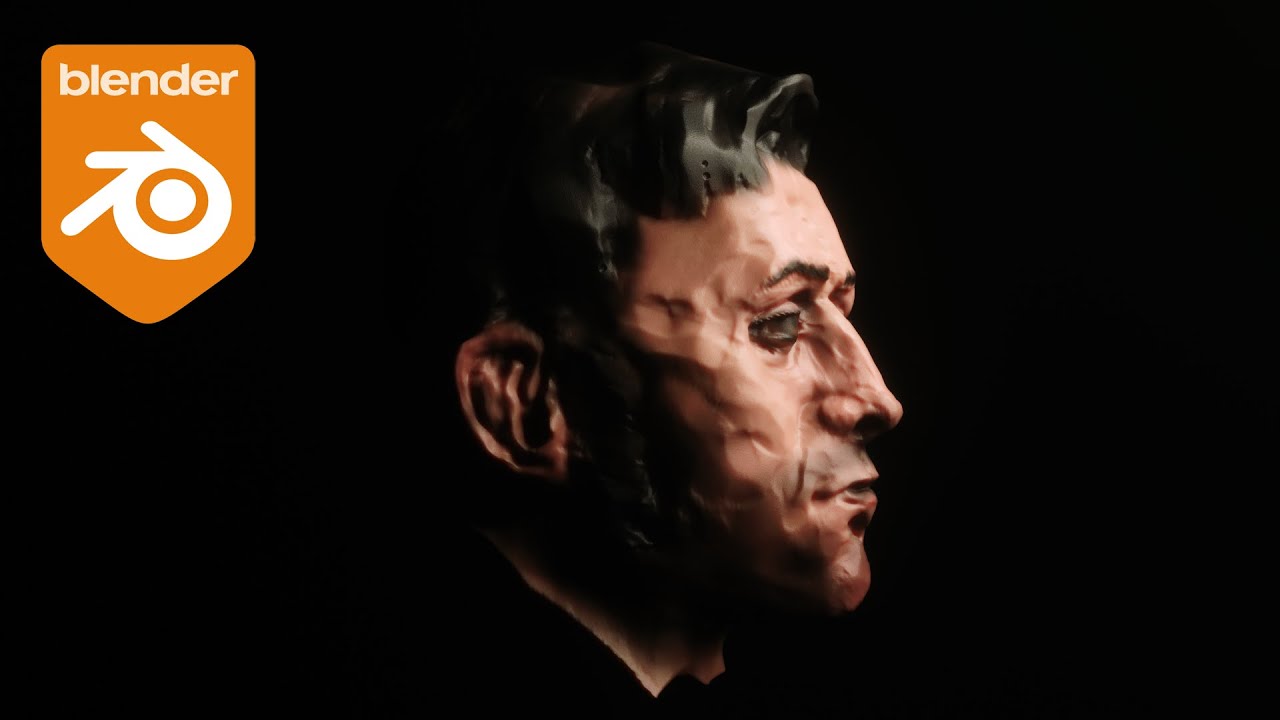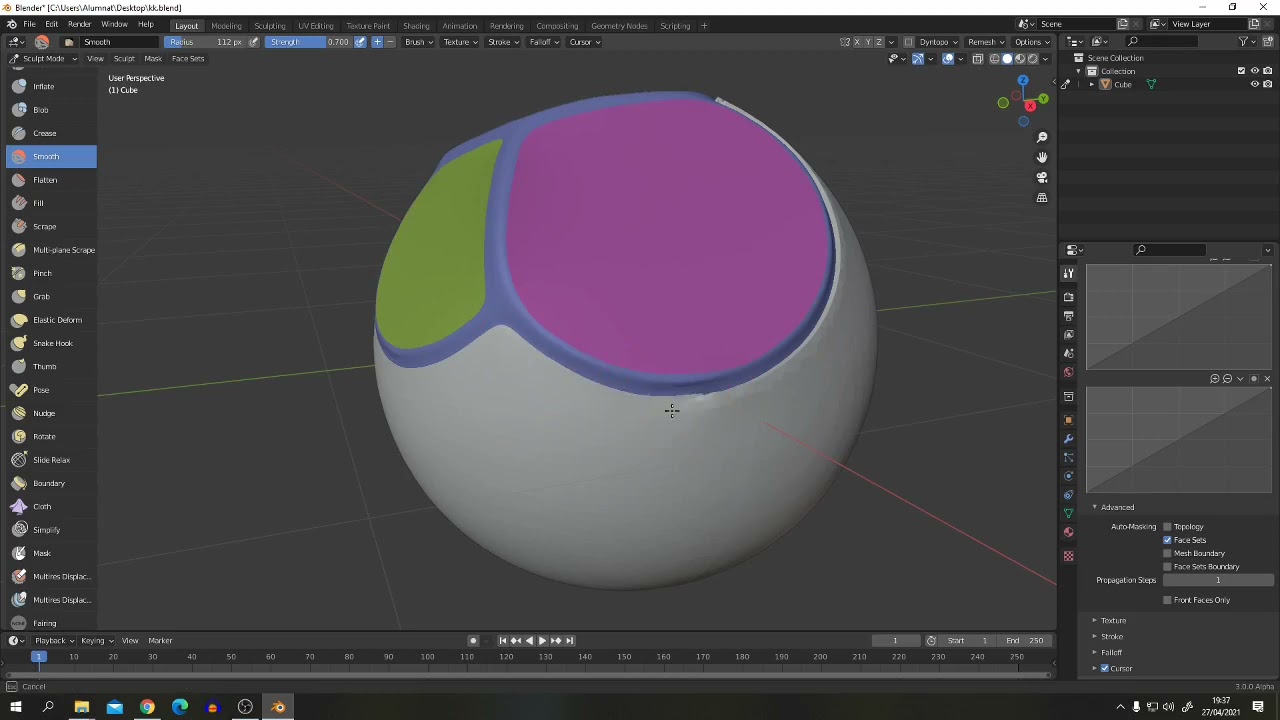This purpose of this thread is to share and organize videos of the sculpting workflow in Blender from different artist. By watching these videos, developers can understand how artist are using the software in real use cases. This helps to improve and design new features, improve the default settings for templates and brushes, find UI/UX design issues and fix bugs which are hard to reproduce and report.
Here’s a 3 hour sculpting session in 2.83 alpha. It’ll be ready in about 10 minutes.
Female character sculpting
Here’s the same on Twitch in the meantime Twitch
My hours of tedious, inept, sculpting and modeling streams can HELP BLENDER DEVLOPMENT?
Hell yeah:
If you want to see even more (jesus, is everything ok?):
https://www.youtube.com/channel/UCfIw77EW9BEtUkGUVG0TKwQ/videos
Here are two videos showing my workflow using Face Sets.
It’s no video (I get nervous when I know everything I do is recorded  ), but here’s a written tutorial with screenshots featuring my sculpting workflow:
), but here’s a written tutorial with screenshots featuring my sculpting workflow:
bring back 2.79 resize/strenght widget. Thats all i ask.
here is mine
here are some picks from january -
this one is an example of radial symmetry where i screwed up the axis at some point
here are all 33 videos from sculptjanuary, please skip if you dont like the thumbnail https://www.youtube.com/watch?v=Lwtwy9AS1Es&list=PLZP8D4t8SATsGQTW5fD-GQ-O3aAaswj6y
hope this helps!!
This is becoming quite an interesting thread. Keep those videos coming, guys, thanks!
It’s an entire tutorial they wrote about their sculpting workflow, equivalent to a video. There are other topics for other types of sculpt mode feedback, please use those and stay on topic here.
here’s something i did today:
there’s years of timelapses in my channel, they’re old, mostly from the time we transitioned to 2.5, but some might be worth a look.
Interesting video
not sure if it’s ok to revive this thread, apologies if not. but i got giddy after the line project brush got added and recorded a short timelapse
Years ago with Z-Brush I did something similar to do HardModelling. In Blender I think it would also be useful to add an inset tool in sculpture mode to simplify the process.
Extrude works but then you have to relax the mesh, an Inset that contracts well by relaxing the edges of the FaceSet would work better.
Yeah… Besides the Extrude that already exists, a mini PolyModeler brush with the basic modeling functions like Inset, Bevel, Bridge, Slide, Close holes, Add/Remove edge loops… would be very welcome… hehehe…