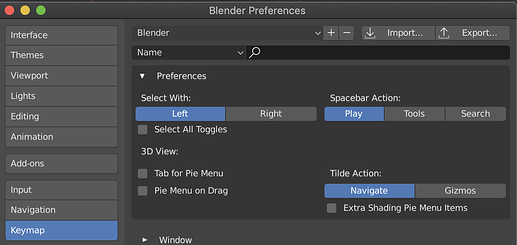Right now, the way hotkeys works in Blender 2.80 is not very intuitive and is very slow. First you have to open the brushes menu by pressing shift + space, and if you moved just a tiny bit the mouse you end up selecting any brush by mistake, which is very annoying. After that menu is opened you have to press one or two more keys to select the desired brush. In Blender 2.79 you just had to press one or a combination of two keys to change to any brush.
I know there are some brushes that has their own hotkeys, but I’m talking about the ones that don’t have, like “Clay Strips”.
You can already assign hotkeys to any tool, such as your example, Clay Strips:
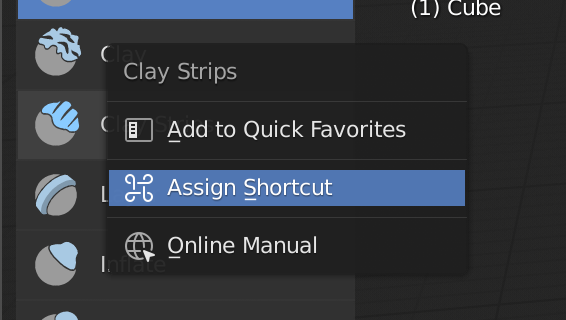
Yes, I know, but what I mean is the default hotkeys should be better.
There are too many brushes, how we can assign each brush hot-key?
You can right-click on any tool and add a shortcut.
Yeah! That is option already. But sometimes it’s a better to assign short-cuts by default. Because it makes slandered of any software.
Like box-selection by default B key and circle-select C key. General users don’t need to assign short-cut to assign for these operation. Also nearly all users like these short-cuts, because of common suggestion of every user.
But in the case of this post, assigning short-cuts by default for every brush is not possible, i think. These can be added new or remove.
In short in case of multiple tools, this option is perfect which @billrey mention. And in other case like for box-selection (single slandered operation) better to assign short-cuts by default.
I hope this will helpful.
Thank you for the responses! But I’m not talking about assigning different hoykeys to every brush, but to make it easier to switch. For example, just one key for opening the brushes menu, and a number or another key for selecting the desired brush. But having to press two keys to open that menu, and other two keys to selecting the brush I think it is too much. Also I don’t like that if you move the mose when opening the menu you end up selecting the brush under the cursor, you could select it by mistake and I don’t think it is too useful in a menu like that.
Mabe create a radial menu with brushes and alternate.
Also Zbrush brushes are not number by default. You have to edit them.
In my opinion, the most annoying part is that you have to save a blend file to save custom brushes. And it is complicated to append them because it saves also every default brushes.
Still way to improve on the flow. But I’m confident.
Brushes should become integrated with the assets system, when it’s added. This should make it easy to load brushes in any project, at any time.
As for the tools popup, you can assign it to Space, here:
Yes exactly, I believe it would be great to have it radial with larger icon only (Mabe text also). Because, Column brush tool, is not confusing but it is a bit small and you always have to search for a certain time. It is less natural to find the right one.
What would be great is to have an option to switch automatically to zBrush navigation shortcut (the left mouse click ones) when going into sculpt mode.
IMHO all the default brush hotkeys should be removed from the keymap, leaving more of the keyboard free to assign. Every artist has his own favorite set of brushes with carefully cultivated settings, and the defaults are just hilariously bad, only useful as templates. No point having shortcuts for them.
One thing that would be useful is a pop-up picker for all brushes. The new system of first choosing the tool, then the brush just slows work down. Especially when the tool picker is on the left side of the screen, while brush picker is all the way on the right.
I like the radial menu option but how about this:if you hold ctrl (or some other button) then it would allow you to mousewheel through the brushes.
At first I thought it was a bug https://developer.blender.org/T68819 but it turned out to be a feature