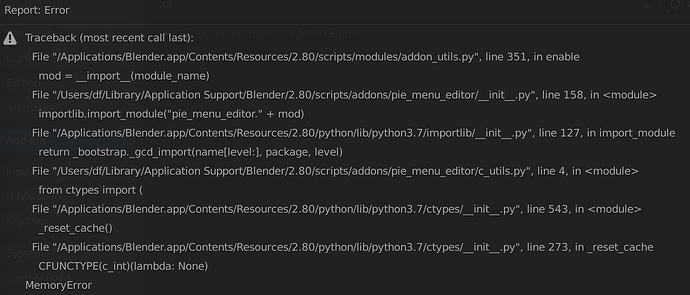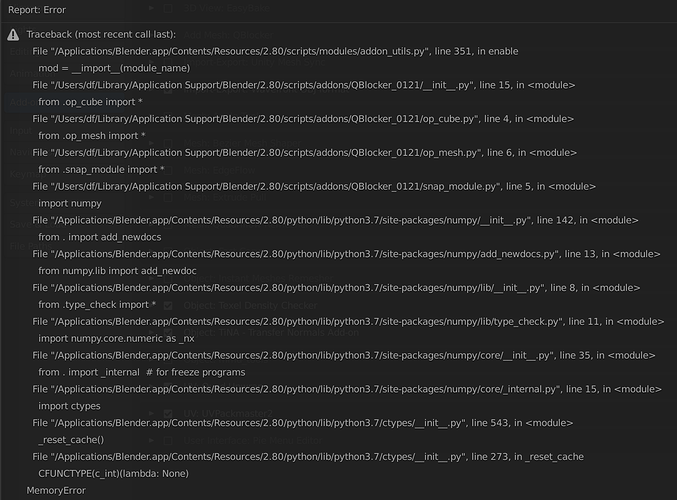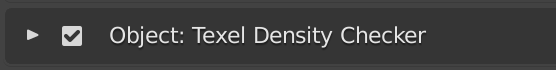Hi @brecht, I’ve had a user of our addon point out that on MacOS there appears to be a problem importing any addons, including ours. I can successfully run 2.80.74 (build hash - bbb3500c9716). But when I run the RC ( which I noticed has been released as a .dmg) version, I get this when I attempt to run blender with certain addons (including our Crowdrender addon) enabled.
jimbosmaccypro:MacOS jamescrowther$ ./Blender
Read prefs: /Users/jamescrowther/Library/Application Support/Blender/2.80/config/userpref.blend
found bundled python: /Applications/Blender.app/Contents/Resources/2.80/python
Traceback (most recent call last):
File "/Applications/Blender.app/Contents/Resources/2.80/scripts/modules/addon_utils.py", line 351, in enable
mod = __import__(module_name)
File "/Applications/Blender.app/Contents/Resources/2.80/scripts/addons/io_scene_gltf2/__init__.py", line 63, in <module>
from io_scene_gltf2.io.exp import gltf2_io_draco_compression_extension
File "/Applications/Blender.app/Contents/Resources/2.80/scripts/addons/io_scene_gltf2/io/exp/gltf2_io_draco_compression_extension.py", line 17, in <module>
from ctypes import *
File "/Applications/Blender.app/Contents/Resources/2.80/python/lib/python3.7/ctypes/__init__.py", line 543, in <module>
_reset_cache()
File "/Applications/Blender.app/Contents/Resources/2.80/python/lib/python3.7/ctypes/__init__.py", line 273, in _reset_cache
CFUNCTYPE(c_int)(lambda: None)
MemoryError
Exception in module register(): /Users/jamescrowther/Library/Application Support/Blender/2.80/scripts/addons/crowdrender/__init__.py
Traceback (most recent call last):
File "/Users/jamescrowther/Library/Application Support/Blender/2.80/scripts/addons/crowdrender/src/py_3_7/__init__.py", line 72, in <module>
import bpy, imp, subprocess, sys, os, zmq
File "/Users/jamescrowther/Library/Application Support/Blender/2.80/scripts/addons/crowdrender/lib/Darwin/3_7/zmq/__init__.py", line 42, in <module>
_load_libzmq()
File "/Users/jamescrowther/Library/Application Support/Blender/2.80/scripts/addons/crowdrender/lib/Darwin/3_7/zmq/__init__.py", line 9, in _load_libzmq
import sys, ctypes, platform, os
File "/Applications/Blender.app/Contents/Resources/2.80/python/lib/python3.7/ctypes/__init__.py", line 543, in <module>
_reset_cache()
File "/Applications/Blender.app/Contents/Resources/2.80/python/lib/python3.7/ctypes/__init__.py", line 273, in _reset_cache
CFUNCTYPE(c_int)(lambda: None)
MemoryError
During handling of the above exception, another exception occurred:
Traceback (most recent call last):
File "/Applications/Blender.app/Contents/Resources/2.80/scripts/modules/addon_utils.py", line 384, in enable
mod.register()
File "/Users/jamescrowther/Library/Application Support/Blender/2.80/scripts/addons/crowdrender/__init__.py", line 119, in register
cr_source.register()
File "/Users/jamescrowther/Library/Application Support/Blender/2.80/scripts/addons/crowdrender/src/__init__.py", line 89, in register
select_versions()
File "/Users/jamescrowther/Library/Application Support/Blender/2.80/scripts/addons/crowdrender/src/__init__.py", line 69, in select_versions
from . import py_3_7 as cr_version
File "/Users/jamescrowther/Library/Application Support/Blender/2.80/scripts/addons/crowdrender/src/py_3_7/__init__.py", line 96, in <module>
raise ImportError("CrowdRender is not able to run because it can't import necessary"+\
ImportError: CrowdRender is not able to run because it can't import necessarycomponents, please e-mail us at [email protected] to report this.
It seems multiple addons are affected as well, from a cursory inspection, any addon that uses ctypes seems to be affected. I’ve verified this by running the following command in the blender 2.8 RC’s scripting environment;
import ctypes
Traceback (most recent call last):
File "<blender_console>", line 1, in <module>
File "/Applications/Blender.app/Contents/Resources/2.80/python/lib/python3.7/ctypes/__init__.py", line 543, in <module>
_reset_cache()
File "/Applications/Blender.app/Contents/Resources/2.80/python/lib/python3.7/ctypes/__init__.py", line 273, in _reset_cache
CFUNCTYPE(c_int)(lambda: None)
MemoryError
Finally there is a workaround that the user who reported this has discovered for MacOs, but it appears to involve disabling the system integrity protection which I don’t fully understand the consequences of and am hesitant to recommend as a long term solution.
Bottom line is we think there is a bug. Addons, including ours were fine in the bbb3500c9716 build, the release candidate can’t run certain addons now and can’t import ctypes. Should I go ahead and write a bug report?
James