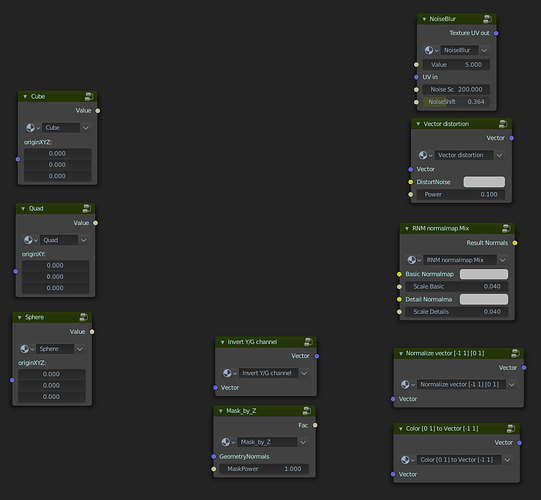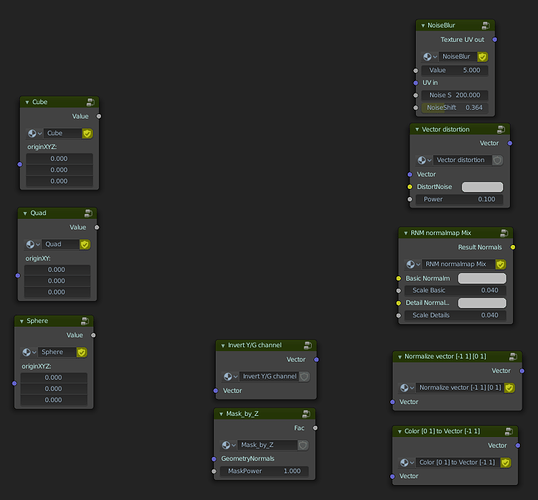Now, when Fake user hidden, it is much harder to make local management. Also there is no global management of fake users. Orphan data shows only blocks without real users. But at current session datablock may have user with deleted user. So I will loose block after 2 reloads.
Blender outliner do not show fake user info too
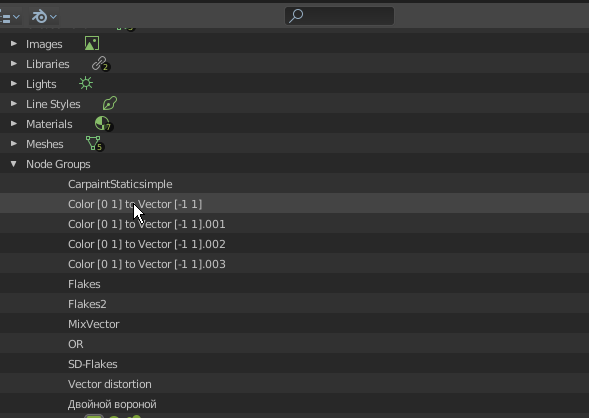
So I suggest to bring back shield button + implement such buttons for blender-file outliner for global management.
p.s. I understand motivation and dropdown is okay. But not for fake user button.
There should be visible status of protection. It is important part for work with libraries.