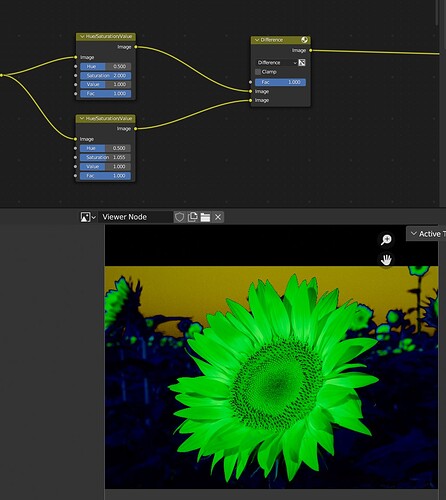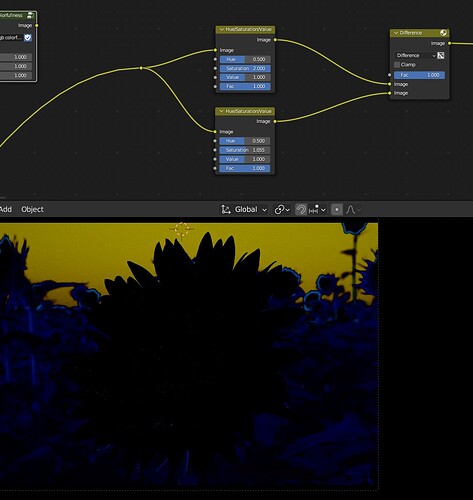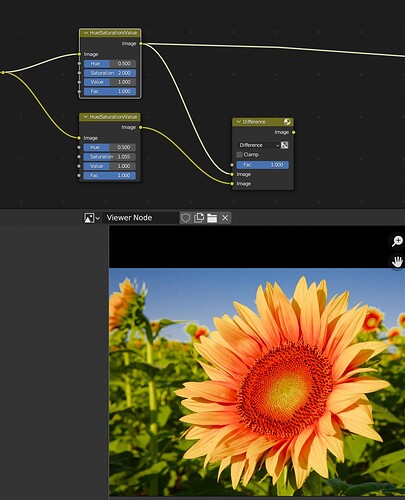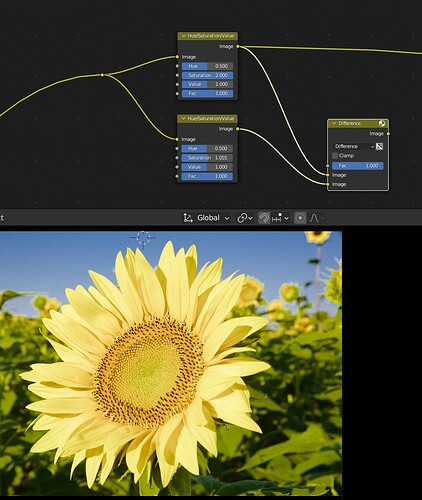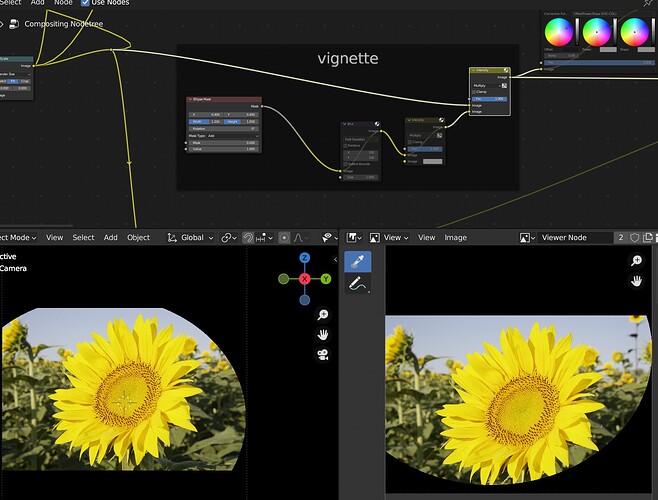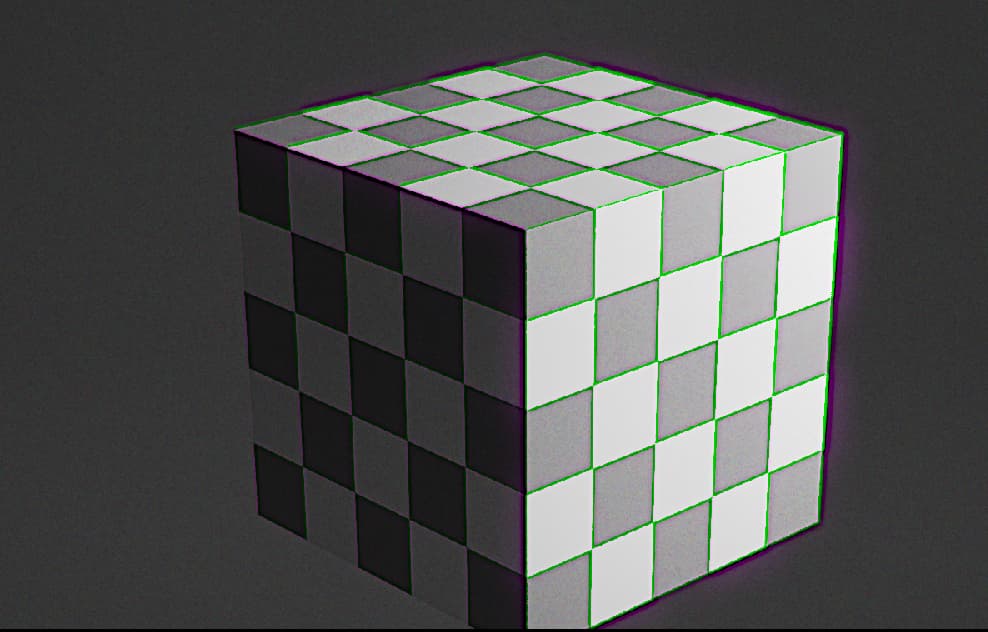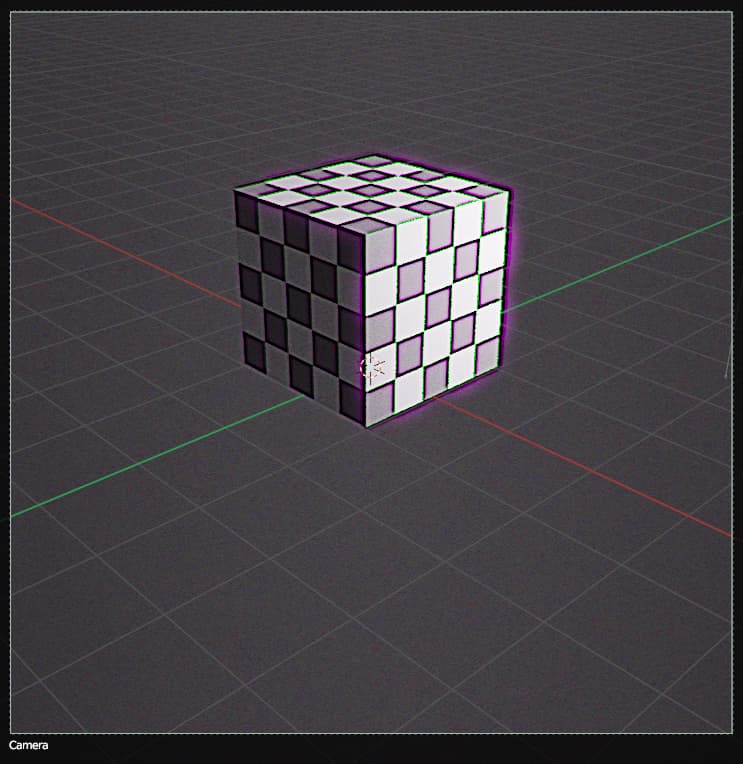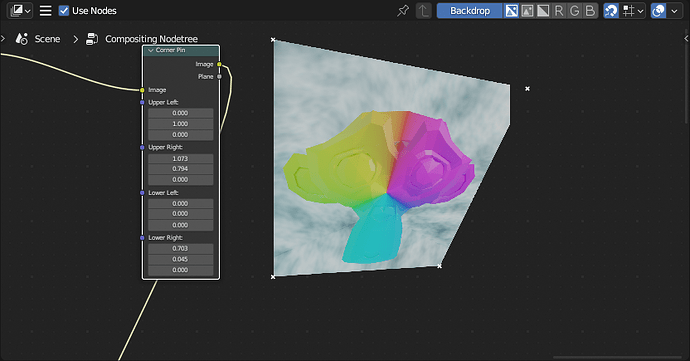@OmarEmaraDev I was not sure if I should report this as a bug since it’s related the the last issue, but there is something wrong with hsv in viewport. Even with the difference in the hsv conversion as you can see in the images below, just boosting the the saturation from 1 to 1.055 the difference node shows no diff in the flower compared to the cpu compositor thats shows a diff all the way up the scale.
here are the images with saturation boosted to 2
I am not entirely sure what the issue is, can you open a bug report regardless? I will be off for a week unfortunately, so I will look into it in a week.
hi glare not working in cycles Viewport Compositor why ?
Are you sure this is an issue with the Glare node itself? Does lowering the threshold make it work?
Getting differences when multiplying the mask node with an image from scale with fit. Using scale with crop and stretch gives me the same results.
I have to add a multiply after the mask to get the same results , I think the cpu comp is the is the wrong one , but just wanted to mention the differences
Can you share a minimal blend file for that case?
Differences on how the two compositors handle transformations and different resolutions are expected and currently being looked into, so having that as an example would be useful.
didn’t want to include the image since it’s big , but when I tried with an rgb node and a different image I got correct results , so I had to add it to show the prob. The muted multiply node will make the comps match when enabled.
checked my settings real quick and it seems I had full frame compositor enabled. the bug does not happen with it disabled
Thanks, this will be useful for our investigation.
Some nodes would be great to work with if they had on screen controls like corner pin for example
And the onscreen controls must be (especially for corner pin) must be present with respect to camera instead of the entire viewport
Hello. I just started testing this amazing feature and sorry if this is something I missed in documentation, but is such a dramatic difference between Viewport and Render expected? I’m getting very very different results, especially when colors and strengths are involved
Yup. Masks would be another one that would be immensely helpful to have in viewport.
That make sense, but would be considered low priority for now.
Can you share the node tree and try to narrow down the node that cause the difference?
Copy from Blender Projects
Is the compositor supposed to run on every frame in solid mode viewport? I can’t imagine this is the intended results because it makes an almost instant frame change turn into a 1-2 second frame change with a compositor denoiser. If so, is there a way to disable it specifically only for viewport solid mode instead of render as well?
To add to this I just tested this with a new scene with an empty cube. At first it wasn’t running, added nodes, added viewer node, enabled nodes, switched to render preview, enabled compositor always, went in solid mode. After this, when I change a frame I can see the compositor running and cancelling in the status bar. In an empty scene it makes no difference, but in the scene where I was working on a project it made the frame change from almost instant to 1-2 seconds as mentioned in the copied text.
Now the kicker is that when I disable the viewport compositor and change a frame it still runs in the status bar and freezes for 1-2 seconds. The only way to get rid of this issue at that point seems to be by disabling “Use nodes”. Tested this in the original project file as well, same behavior. It also freezes the viewport when the viewer node is disconnected, which makes me think this is almost certainly unintended.
Edit: 10 minutes later I come to the conclusion that “Composite” node is used for the viewport, not “Viewer” node. I would consider this an issue since at the moment you can’t have 2 separate compositor setups, 1 for rendering and a different one for viewport. It can help with post processing in a different blend file.
Just in case you didn’t know, the Corner Pin Node does have draggable
X s when the image is displayed in the backdrop of the Compositor.
Yes, this was changed 17 days ago, see this post:
I see, so you are talking about the CPU compositor superfluously running.
The CPU compositor runs in two cases as far as I remember, 1) When you have the backdrop enabled in the node editor, 2) When you have an open image editor that views the render or viewer result.
So maybe your project file satisfied the latter?
Since I don’t exactly understand what you mean I’ll just link you what I use. Open3DLab • Custom Compositor Denoise
This goes in composite and viewer nodes. Basically a more complex denoiser.
As for cpu usage I’ll check for sure later today.
Edit: Confirmed it’s CPU.