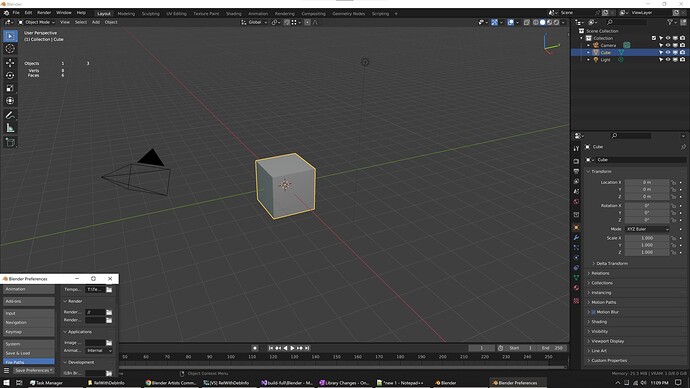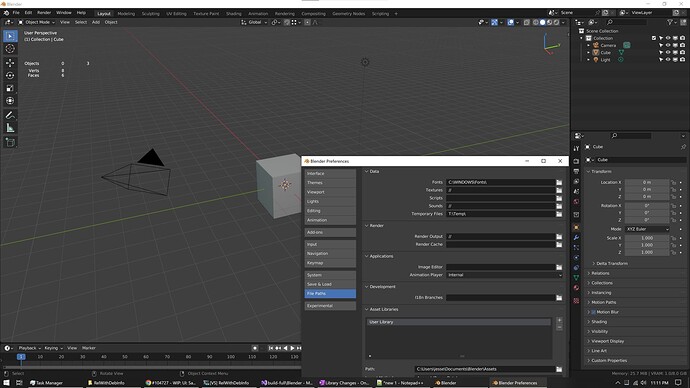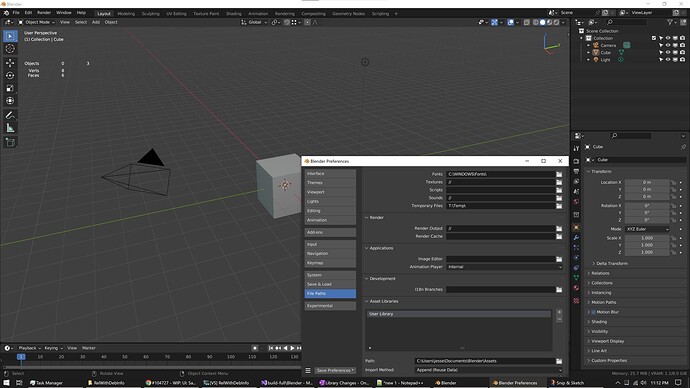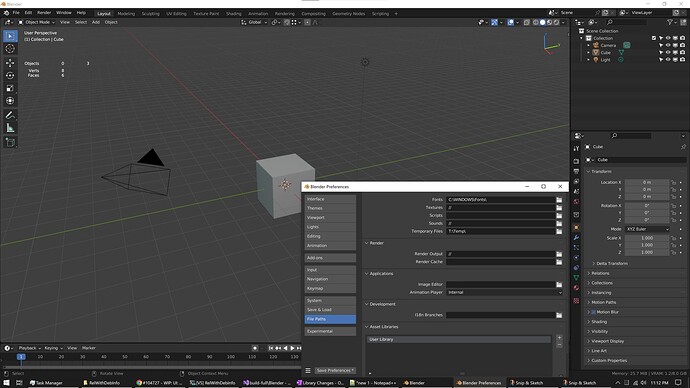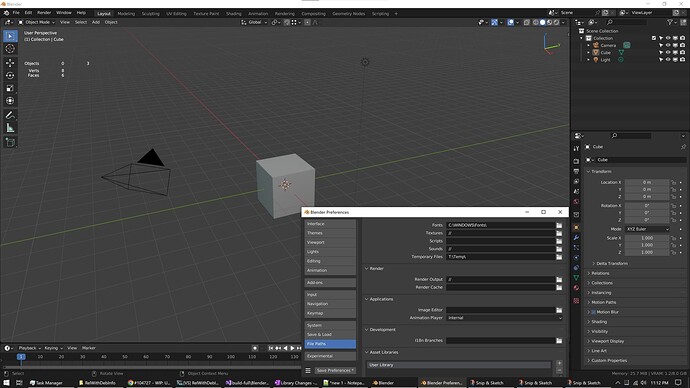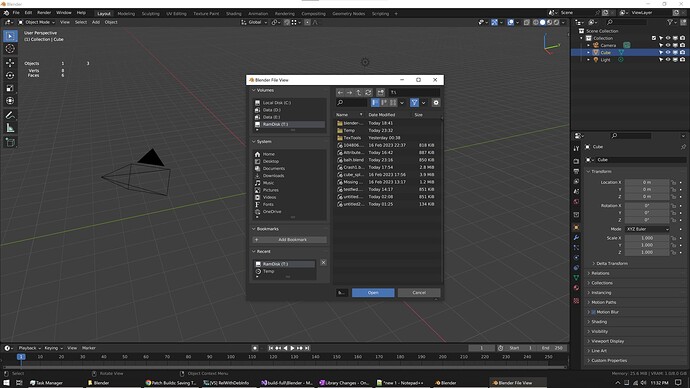Nice!! have to check this out
I am considering posting a simplified version of this patch (maybe just saving/restoring the Preferences Window) on the (new) tracker and then finding a volunteer Mac dev who can get it working correctly on Retina displays.
Do we have such a Mac dev? I can offer assistance.
Okay, as mentioned, I put a simplified version of this patch on the new system:
It is simplified in that it only saves/restores the size and position of the “Preferences” window. My hope is that a volunteer Mac dev - who has a Retina display - can download, compile and test to make sure it works correctly or fix if not.
Gave that new patch a try as requested. Theres 3 issues I found below but the last one I think is related to the current problem I have where these temp windows are weird in main already.
Monitor setup:
- Left: 3840x2160, 200% OS UI scale, 100% Blender UI scale
- Right: 1920x1200, 100% OS UI scale, 100% Blender UI scale
[1] When first opening User Preferences, the window is in the bottom left(??) corner of my screen and very tiny in both width and height dimensions. It’s even smaller in width than my current issue with the window being tiny in main
[2] If you move the User Preferences window below the bottom edge of the screen, each time you open it after that point it’ll slowly get smaller and smaller, like the excess height from the first movement is continually being chopped away
[3] The File Open window is somehow affected by this patch, maybe. I’m not sure how it ended up like this but it was ok before testing. Now it’s opening in a very tiny state. This might also be related to my other “tiny” window problem. My stored preferences are busted and I can’t get out of this state unless I factory startup now
[1] - Tiny User Preferences in wrong position
[2] - Sequence of events if User Preferences is closed while outside the screen client area
[3] - Tiny windows everywhere!
@deadpin - Sorry for the trouble you had.
That was all caused by my change for allowing (on the Windows platform) the saving/restoring of non-temp Blender windows that span multiple monitors. I reverted that just a few minutes ago.
So now main will again show Preferences and the Render window at the same size and positions as before I started mucking about there. And if you apply this patch to main it should behave as I was promising it would. Again, sorry about that.