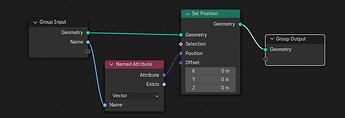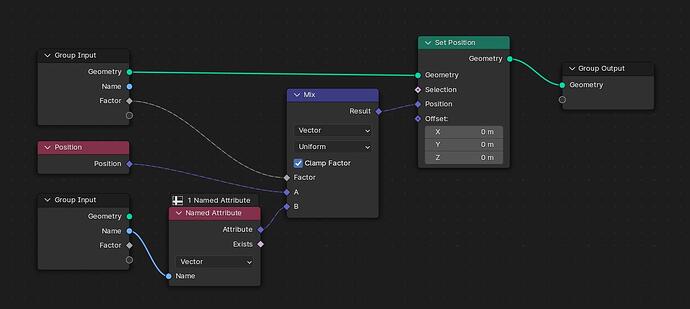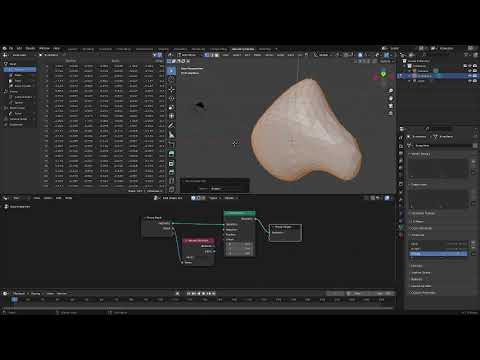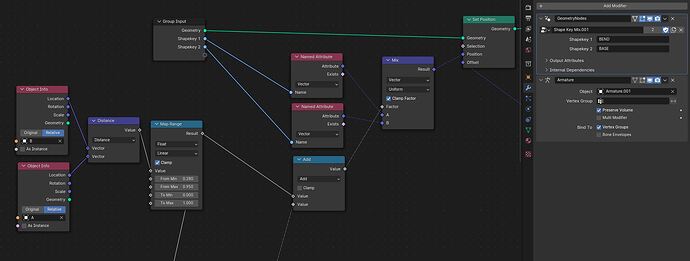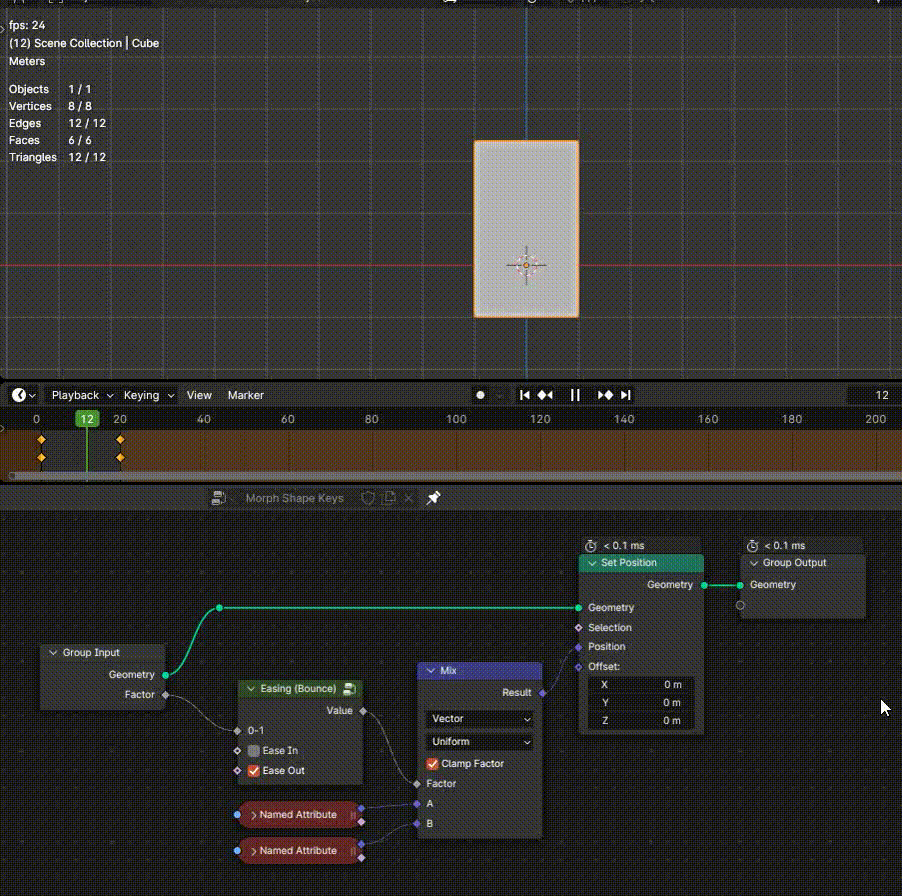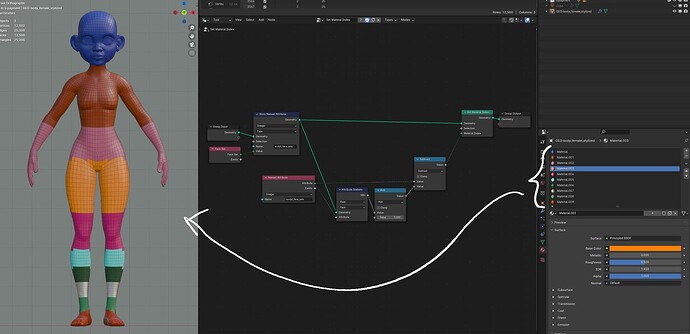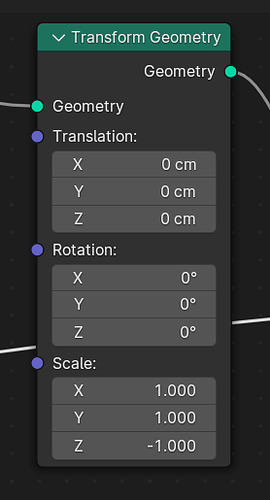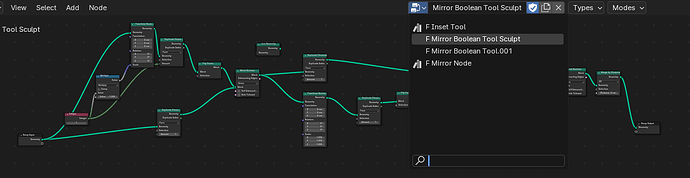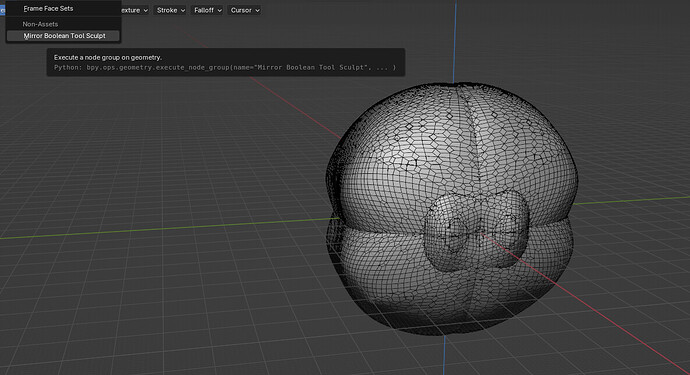Update: I was able to get correct selection. I didn’t notice you could change Set Selection from points to faces, I’m stupid.
I wrote down indices assigned so that maybe ChatGPT could identify the pattern they’re assigned, and I could fix with math node, but it couldn’t. Simply storing Face Sets as integer attributes gives those indices:
6 - 27, 28, 29 - 37 - 44, 45, 46, 47, 48, 49 - 256, 257, 258, 259, 260 - 262, 263 - 272, 273, 274, 275, 276, 277, 278, 279, 280, 281, 282, 283, 284, 285, 286 - 288 - 316, 317, 318, 319, 320, 321, 322 - 359
Without correct, linear index it is impossible to do any operation that iterates through all of the face sets individually. That is very important to be sorted.