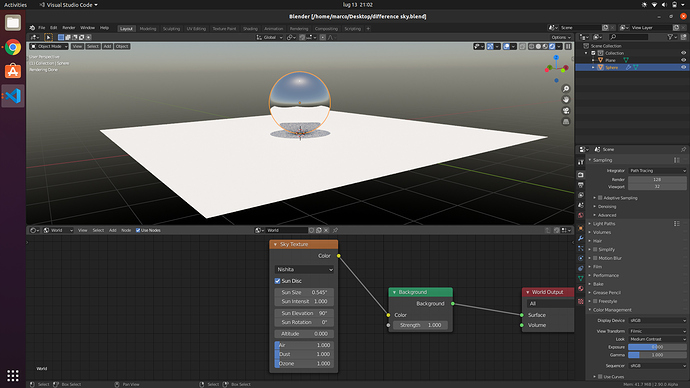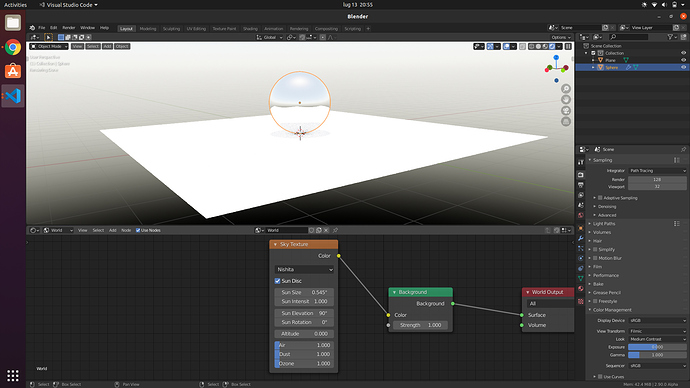I can’t hide to you anymore that there is actually an hack in the sky code that is making the sky itself lower-exposed.
Thanks to @polyrhythm we created a fix here https://developer.blender.org/D8285.
It makes the sky values physically accurate, we measured the lambertian diffused RGB values and transformed to illuminance, and we got RGB(111,576; 94,411; 81,536) for a noon clear sky which means that it matches reference actual measured real life lux data.
This also leads to another step toward a better integration with the upcoming spectral branch by @smilebags.
Now, the only problem that the fix brings is that it makes the sky appear brighter on default scene with Exposure value 0, that’s because the intensities of the sky are very high. This could create misunderstandings at first, but in the end this is what a real sky should look.
To properly expose the sky we should rely on physics, so like what happens in real life we should downexpose the whole scene by 16EV, fact is that Blender’s Exposure value is = -1 * (EV - 9.416) being EV the exposure value of the real world. So if we put 16 in the formula we get -6.584 and so a properly exposed sky.
Problem is, i’ve talked with @Brecht about that and he “suggested” to hardcode the sky intensity to get a “good looking” sky in a default scene.
Now, there are no reasoms behind this choice other than having a “good looking” sky by default, but, at least in my opinion, the intensity of the scene should be controlled by the Exposure value, or anyway an artist can just adjust the Strength of the Background Node on which the Sky Texture Node is connected.
What are your opinions on that regard?
Before (hacked RGB):
After (accurate RGB):
which looks blown out at first, but once we put -3 or -4 in the Exposure of Filmic, it should look like the first screenshot.