It’s a simple request.
Now we have “Annotate” and “Annotate Eraser” look the same.
We can have more differences between theme.
It’s a simple request.
Now we have “Annotate” and “Annotate Eraser” look the same.
We can have more differences between theme.
That’s a new feature, not an issue. The cursor is now meant to change based on the tool, not the mode.
OH that’s bad…
I don’t like that at all…
The crosshair needs to return as the select tool. When I’m selecting vertices, a big, clunky arrow is completely useless.
At least I’m using a Mac, and have an acceptable default cursor…
Thanks for the reminder that I can always change my system cursor !
Thanks, will apply these and do some testing.
Poke me in direct message if you need some changes, or if you don’t like some of the icons, I’ll think of the variants.
In reference to the preview, or the thumbnails of the sculpture brushes, I have been thinking that light basic shape, which helps to see well the effect of the brushes, and I have come to this.
Playing with Procreate, which has an excellent interface, I have looked to reproduce the horizontal format.
I think the best option to generate the icons is that Blender temporarily launches you to a new scene with a fixed camera, allows you to sculpt, and when you exit take a screenshot. In this way, an infinity of icons could be created quickly.
Before leaving the subject I give it the last turn.
Although the sphere works best for the drew or layer brush, for Smooth, Fill, Screape and Grab among others, I consider that this angular flat base can work better.
I simply explore all the possibilities, not even I am clear.
Click on the image to see more examples.
Those could work nicely for the brush preview perhaps in a UI list.
The real challenge is very technical: To get those previews to update dynamically as settings are changed, similar to how material previews currently work. It’s maybe possible that Blender could simulate a brush stroke and then render it in the background, and store it with the brush.
That thumbnails are hard to read, you cannot use a ortographic view, or with similar result, to show volume
As the same brush stroke would not always show the brush function, I had thought that if it is interactive, you should be able to choose between some brush strokes.
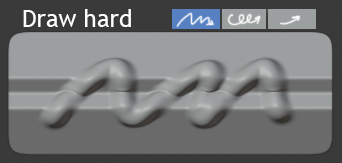
I will do some more testing, since there are some options of the brushes that I would like to show such as the affectation by Face Sets or Topology Automasking.
It is difficult to show all the attributes while preserving simplicity.
Use a cylinder instead.
Anyway, a automatic system wont work because some brushes like move, rotate, pinch are a different concept that cannot be show with a system like that
As I see that it has not completely disliked I have done some more tests.
I have played with cylinders but it has not convinced me Alberto. I leave a link in case anyone is interested in testing my work files.
I consider this image to be the best I have ever achieved.
The profile has:
The smooth and homogeneous tone.
A simple base mesh until subdivided.
A plane with a slope to see the relief with a little perspective.
Two elements to display Topology Auto-masking.
A face set to show Face Sets Auto-masking (false because Blender crashed).
Concavities and convexities to show flattening and smoothing brushes.
A central slot to show when the mesh swells.
Three horizontal lines to show the brushes that concentrate, relax or move the mesh.
The brushstroke is very concentrated at the beginning and less at the end so that it always shows something at different pressures.
I have done another test with a new model, representing the majority of current standard brushes. Although I have to vary the brush strokes to correctly show the function I think it works quite well.
Returning to the spherical shape, this object has two elements, two face sets, thin volumens, concavities, convexities and corners to perceive the effect of all the brushes.
I understand that the idea is that users create their own icons, apart from the preset ones, for this reason I am doing these tests. If at any time I get heavy let me know.
An example with perspective, matcap and cavity
and here another test trying to simplify the form
As there are Face Grups you can also use local Mesh Filter.
I’m pretty sure the idea is to be able to apply these programmatically when brushes are created /changed, so I think the research you’re doing to figure out how to the displacements could be conveyed is very helpful.
The more you find rules for what the strokes should look like depending on they type of tool the better.
I also wonder if they could be colored based on how much they were displaced?
That is a good shape to show a lot of different effects.