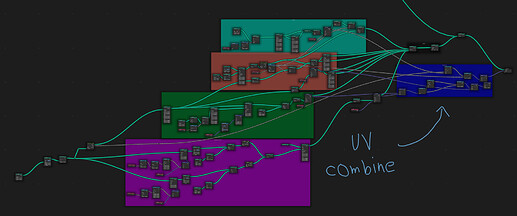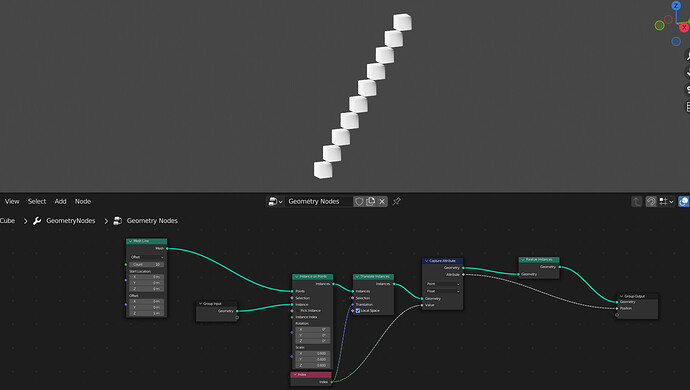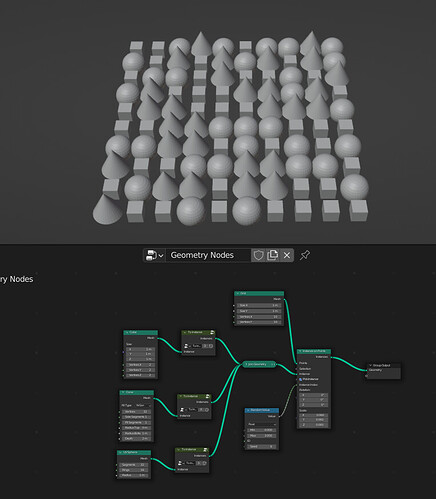Here is my feedback for the fields version of Geometry nodes. I will avoid common requests such as loops, instancing with variation, etc. which I am sure will get added eventually.
-
Outputting UVs is complicated and ugly. Eg- you want to ouput the uvs of a curve converted to mesh.
https://pasteall.org/media/6/9/6923c36681299c9efd596f8709e627da.blendThis situation is made worse by the fact that the ouput node cannot be duplicated (T85220). The most obvious solution would be invisible noodles, but there is room for more creative ideas.
-
When using the index node with any instance transform nodes, it ouputs index of the instance. But if captured it outputs the index of the vertices(?) The position node also displays the same behaviour.
I think there should be dedicated “Instance index” and “Instance position” input nodes. And also “Instance scale” and “Instance rotation” nodes (if that makes sense). -
The only way I found to instance multiple geometries without using collections was to somehow convert the geomtries to instances and join them. This is time-taking not intuitive whatsoever.
I propose that the join geometry node should have an “as instances” checkbox.
I will probably update this list after the 2nd week.