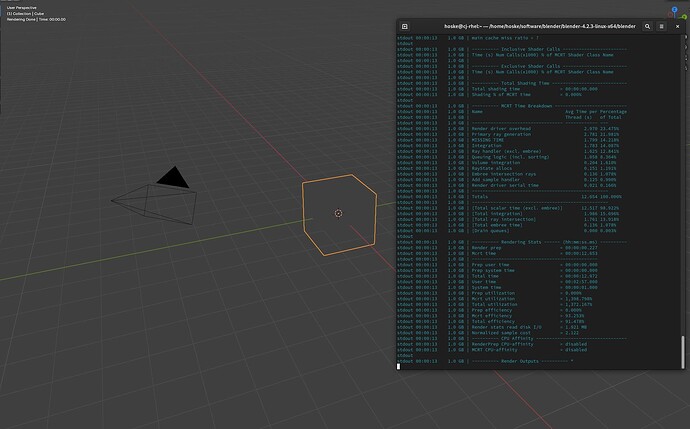The MoonRay repository contains multiple submodules all with their own CMakeLists.txt, I was able to dive into all of them and remove the non-monolithic links.
I then got a bunch of library issues with MaterialX, OpenSubdiv, OpenEXR, etc.
I added the blender library path to LD_LIBRARY_PATH and rebuilt. I get to about 53% and this error is thrown.
ERROR: Found RDL2 DSO ‘/home/hoske/.mfb/build/moonray/moonshine_usd/dso/geometry/UsdInstance//UsdInstanceGeometry.so.proxy’, but failed to dlopen() it: /home/hoske/software/blender/blender-4.1.0-linux-x64/lib/libboost_python311.so.1.82.0: undefined symbol: PyExc_ValueError
Not entirely sure why Its not recognizing any of the python symbols.
{
"version": 4,
"configurePresets": [
{
"name": "linux-blender-environment",
"hidden": true,
"environment": {
"DEPS_ROOT": "${sourceParentDir}/dependencies",
"BUILD_DIR": "${sourceParentDir}/build",
"BLENDER_DIR": "$env{HOME}/programming/blender-git/blender",
"BOOST_ROOT": "$env{BLENDER_DIR}/lib/linux_x64/boost",
"LIBUUID_ROOT": "$env{DEPS_ROOT}",
"CPPUNIT_ROOT": "$env{DEPS_ROOT}",
"ISPC": "$env{DEPS_ROOT}/bin/ispc",
"JSONCPP_ROOT": "$env{DEPS_ROOT}",
"LIBCURL_ROOT": "$env{DEPS_ROOT}",
"LOG4CPLUS_ROOT": "$env{DEPS_ROOT}",
"LUA_DIR": "$env{DEPS_ROOT}",
"OPENSUBDIV_ROOT": "$env{BLENDER_DIR}/lib/linux_x64/opensubdiv",
"OPENVDB_ROOT": "$env{BLENDER_DIR}/lib/linux_x64/openvdb",
"OPTIX_ROOT": "$env{DEPS_ROOT}/optix",
"PXR_USD_LOCATION": "$env{DEPS_ROOT}/usd",
"PXR_INCLUDE_DIRS": "$env{DEPS_ROOT}/usd/include",
"PYTHON_INCLUDE_DIRS":"$env{BLENDER_DIR}/lib/linux_x64/python/include/python3.11",
"Python_LIBRARY": "$env{BLENDER_DIR}/lib/linux_x64/python/lib",
"RANDOM123_ROOT": "$env{DEPS_ROOT}",
"ZLIB_ROOT": "$env{DEPS_ROOT}"
},
"cacheVariables": {
"CMAKE_PREFIX_PATH": "$env{DEPS_ROOT};$env{BLENDER_DIR}/lib/linux_x64"
}
},
{
"name": "linux-blender-release",
"displayName": "Blender Linux Release",
"inherits": "linux-blender-environment",
"binaryDir": "$env{BUILD_DIR}",
"cacheVariables": {
"CMAKE_BUILD_TYPE": "Release",
"CMAKE_INSTALL_PREFIX": "${sourceParentDir}/installs/blender/linux-release",
"ABI_VERSION":"0",
"BOOST_PYTHON_COMPONENT_NAME":"python311"
},
"generator": "Unix Makefiles"
}
],
"buildPresets": [
{
"name": "linux-blender-release",
"displayName": "Blender Linux Release",
"configurePreset": "linux-blender-release",
"configuration": "Release",
"targets": ["install"]
}
]
}
This is the CMakePresets.json