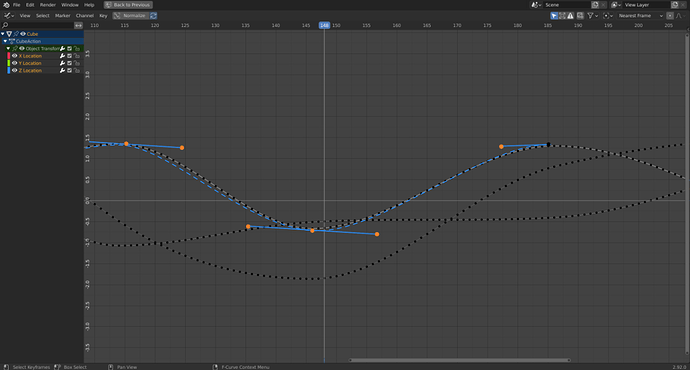Hello all,
It was brought up a while ago in the Blender Chat that the new Bezier Curve editing tools that grease pencil got in 2.92 (docs, video) could be used to edit dense keyframe data in Blender.
I thought this is a great idea and I wanted to kick off the discussion, planning to implement it if there is positive feedback.
Who’s this for
Animators working with dense keyframe data. So mostly mocap data.
Or hand keyframe animation like Richard Lico does it.
There was a great discussion on Animation Exchange by Raf Anzovin, Brad Clark and Richard Lico about that topic
What it does
It creates a curve with fewer points than the source curve. Editing this new Meta Curve (name yet to be decided) will then move the keyframes on the source curve. This allows quick editing of dense keyframe data. In a way it is similar to creating an animation layer and creating an offset there with a few keys, just destructive.
How to use it
- I imagine it would be a modal operator that works on selected keys.
- On calling it, it would grey out the other other curves and show the new Meta Curves (maybe even hide curves not used?)
- It should be possible for the user to control key density using key inputs (not sure if that’s possible technically)
- The first and last keys of the sequence would be immoveable except their inward facing tangent. That is to force a smooth transition into the remaining animation
- The user can then move around the keys to his liking
- Hitting enter would apply the changes and hitting escape would discard them
This would be another great use case of being able to select time like @bird_d was proposing
Further thoughts
- Is it different enough to the soft selection we already have?
- I think giving it a hotkey would be best, but then again I am not sure if people would use it that much
- The grease pencil operator converts all the strokes with the click of a button. This might be possible in this case as well. Though I am not sure if that’s desired and if it will have good performance
Now spill me your brains