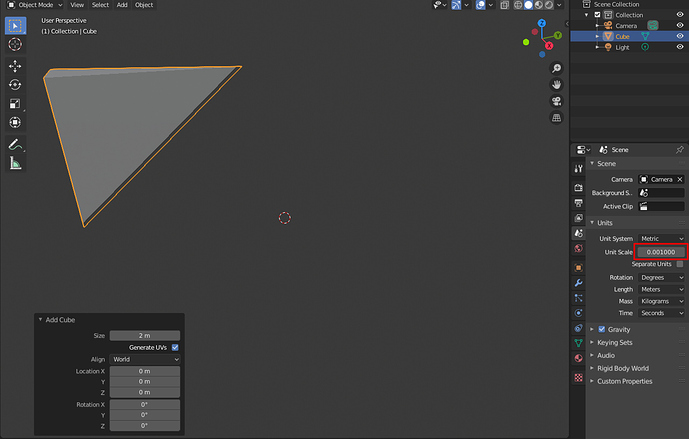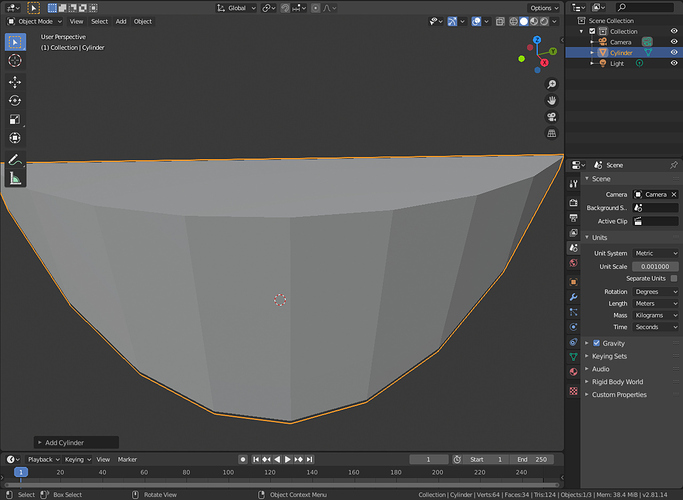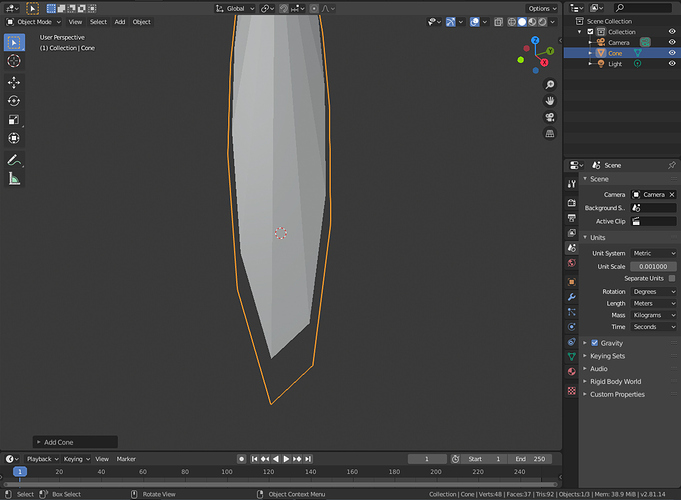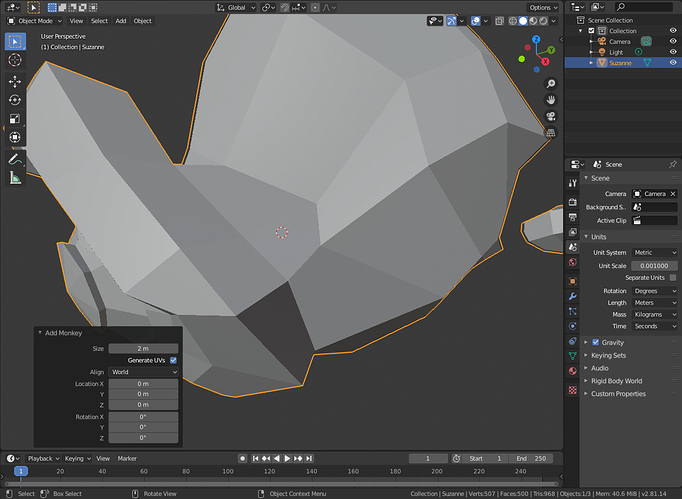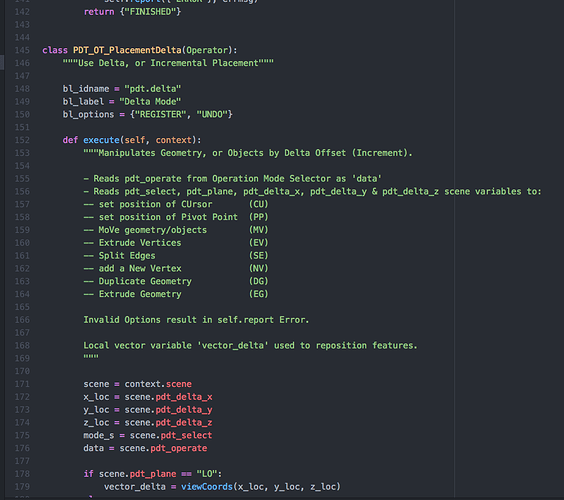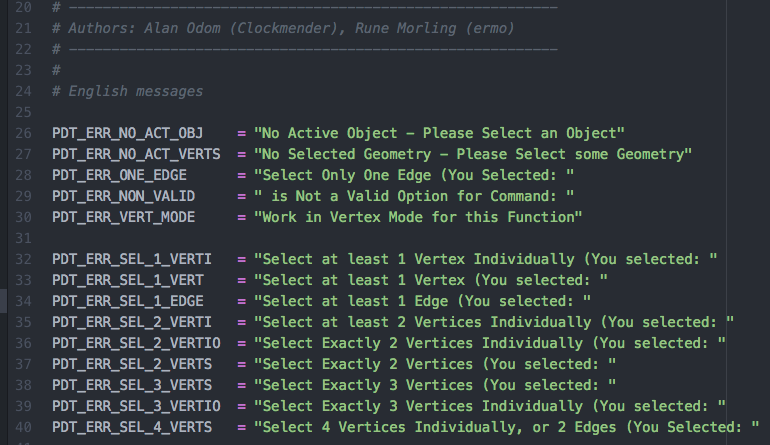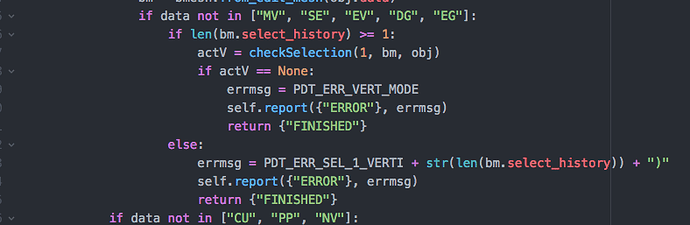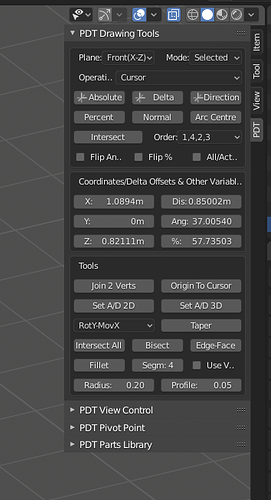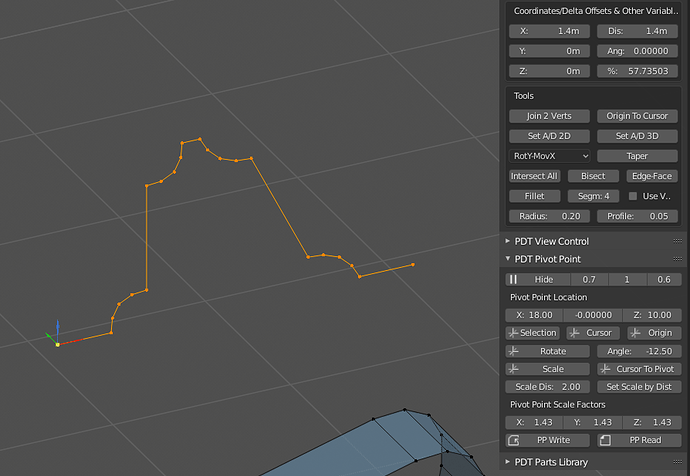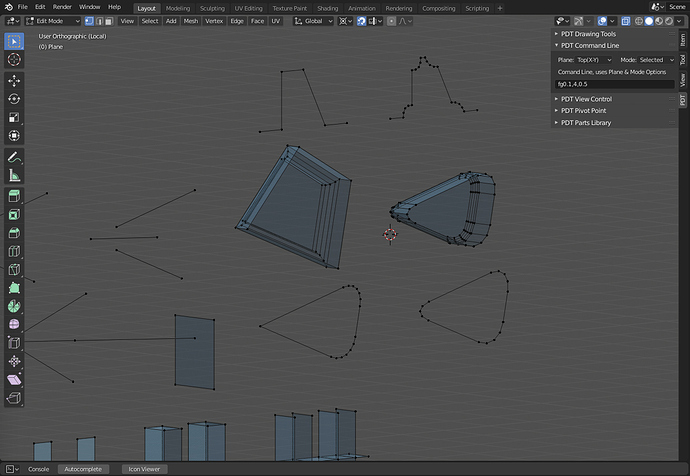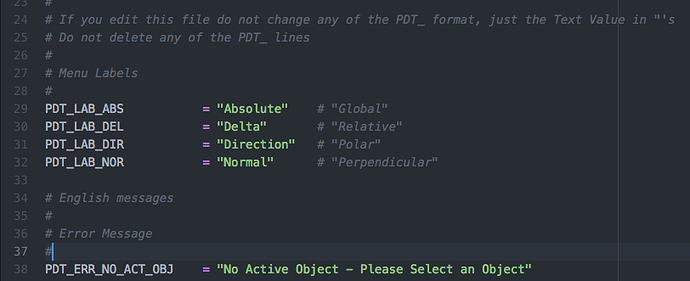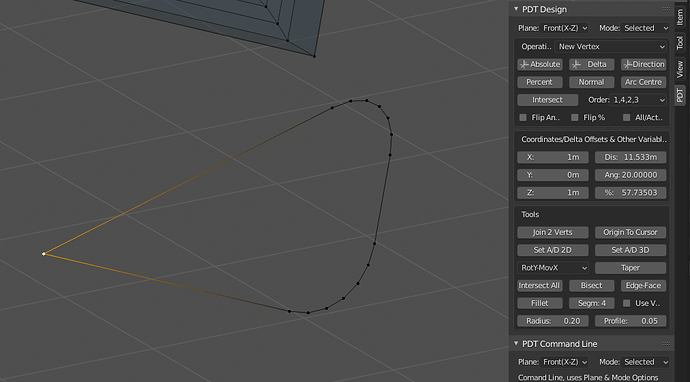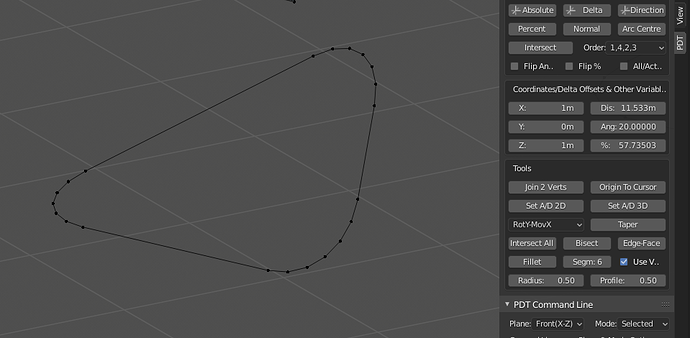Maybe it shoud?
We have been busy for the next release:
Professional Formatting @ermo has helped me a great deal here!
Docstrings.
Messages in an external file, so they can be translated.
I have also just separated the View Control menu to help with the “Button Explosion” 
Cheers, Clock. 

EDIT:
1.1.4 is released, this new stuff in 1.1.5 is not released yet, more checking needed.
And another thing…
The new options in Pivot Point allows you to set the scale factors by comparing a measured distance - the System Dis variable with an input float to set the scale:
Soooooo, if you have measured the separation of two vertices (Set A/D… tools do this) and set the System Dis value, 1.4 in this case, you can then set what you want that dimension to be, 2.0 in this case and the Set Scale by Dist tool then sets your scale factors for you, rather than you doing the maths!
I would love to do this with a Gizmo, I must learn about them next…
Cheers, Clock.
all these notes will then be useful for the manual.
One last change for v.1.1.5:
I have separated out Command Line as a menu, so now to help with “Button Explosion” , you can simply run in command line like the image above.
Cheers, Clock. 

EDIT:
Command fg0.1,4,0.5 fillets geometry, rather than vertices only, radius 0.1, 4 segments, profile of 0.5. 
This might be helpful for you when it gets into master: Fall 2019: Bevel Constant Radius Project. This fixes the issue I’ve had using bevel for things like this-- that the radius of the curve it builds changes based on the angle of the edges.
I have the 2D cases you’re showing here working, and it will probably make it into 2.82, so same release as PDT!
I haven’t tried it out in a while, but your addon is looking awesome!
Could we rename “Delta” to “Relative” so people don’t come in later stating that the add-on doesn’t have a relative mode?
Don’t see why not, I will discuss with my co-developer, but I see no reason why not, I don’t want to upset the people who say “can we have a Delta button” though, so I will find a way that is good for everyone!
EDIT:
He agrees, but we will have Delta in the Tool-tip to keep everyone happy!
Very helpful, having read that thread, thanks for this and thanks for the nice comments!
I think we are going to put the button labels in a file so users can set their own values. This we have done for most error messages, so they can be translated.
Cheers, Clock
This is how we will cater for the requirement to have User defined menu labels:
Messages File
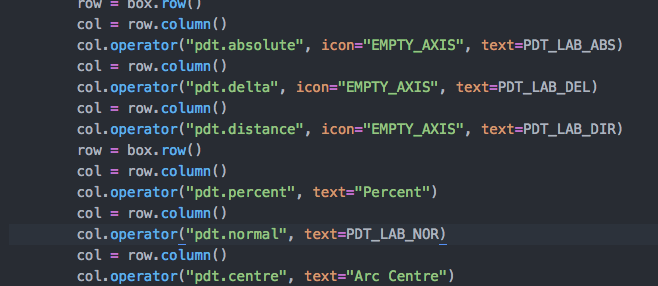
Menu File
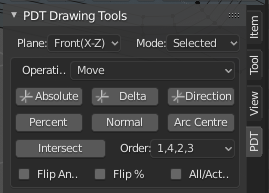
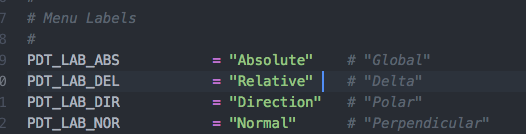
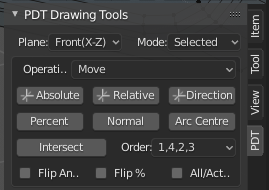
Is this OK? I have shown the actual value and an alternative suggestion after the quote mark.
Cheers, Clock.
So I did this on my project - fillet this corner:
Then 2 hours later and long after I can reasonably use Undo I decide I don’t like that so I do this:
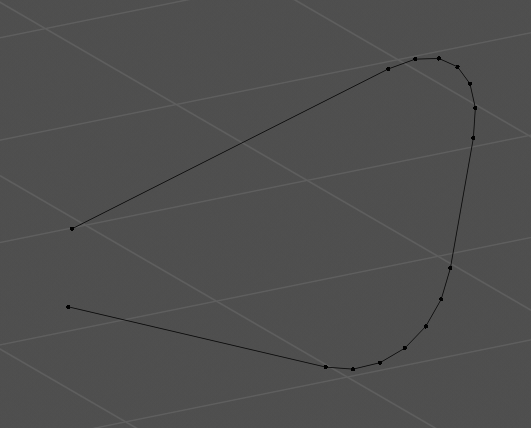
Delete the fillet vertices and:
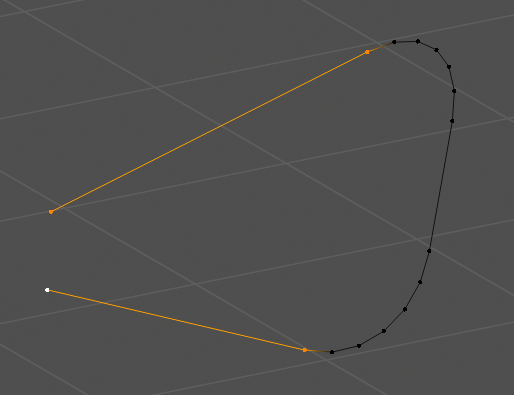
Use Intersect to put the corner back:
Hmm can you do this another way? Je ne sais pas…
Salut, L’Horloge 
Sure. Would be possible to have that in the add-on settings?
I’ll look into how to do that…
Added automatic Button enabling/disabling where appropriate, like:
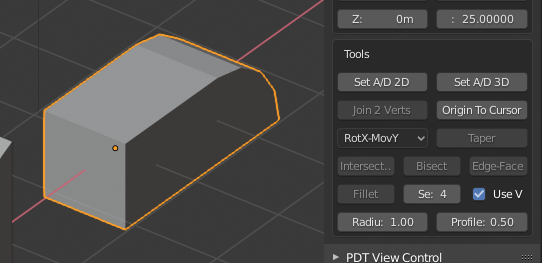
Object in Object Mode.
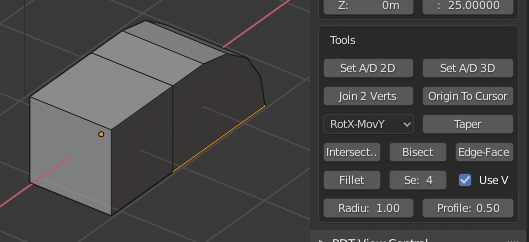
Object in Edit Mode.
We are thinking about a proper manual, “what format and where” are the two questions we are wrestling with, any thoughts please?
We have also moved all the button labels to the messages file, so any can be translated/altered. I have not found out how to make a “settings” function for PDT, any hints anyone, like an add-on I could study for the right way to do this?
Cheers, Clock.
I’m observing_you,
So I can tell you what happens and what will happen.
You are now expanding your knowledge and confidence in blender coding and you are going deep and deep.
But at some point you will discover something that will revolutionize your way of doing things and at that point your mind can no longer do without wanting to rewrite everything according to this revolutionary idea …
You will probably just decide to rewrite a PDT 2.0, the revenge. 
masagin.
Oh shit, I am being watched, this is not good! I am, however, being kept on the straight and narrow path to enlightenment, by my good friend @ermo so all is well. We are planning Version 1.2 where there will be new features, but that is some time away, we need to get this one right first. And we need a proper manual, so that will keep us busy for now.
Maybe Version 1.2, “The Draughtsman Strikes Back” 
Cheers, Clock.
OK, I have found this:
https://docs.blender.org/api/current/bpy.types.AddonPreferences.html?highlight=addonpreferences
Now I can look at Add-on Preferences, phew! that took some finding…
Cheers, Clock.
We are toying with the idea, well I am and need to clear this with @ermo, of having a Preferences selector that says something like “Blender Polygon Modeller”, or “CAD Draughting Modeller” as two choices that sets the contentious button names to:
Global, Relative, Polar, Perpendicular, Intersection, Bevel
or
Absolute, Delta, Direction, Normal, Convergence, Fillet
Also, elements are normally referred to in CAD terms as Points, Lines and Polygons, do we need to change anything here, or is everyone happy with Vertices, Edges & Faces.
Any thoughts please? also what else do you good folks think should be in the Add-on Preferences?
For those who don’t know, a “Polygon” is either a closed 2 dimensional shape, existing in a 2, or 3 dimensional world, having at least three sides, or is one of these:
You will note the parrot has escaped… 

Cheers, Clock. 
We have started the Wiki for this, rather than have this all on the website:
I should be really grateful if some of you good people could look at this and tell me if it readable, logical, does it explain properly, is it fit for purpose? It is sometimes difficult to write a manual for something you completely understand yourself, so some other views on this would be nice.
I think things like “Am I over-explaining this”, “Am I leaving out important information”, “Is this succinct”, etc. are all important considerations to how a manual is perceived by a User rather than the Developer.
Cheers, Clock.