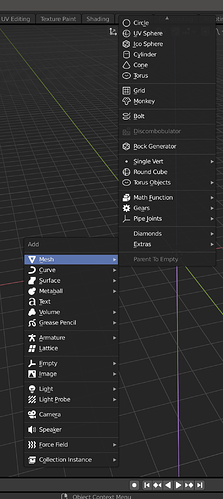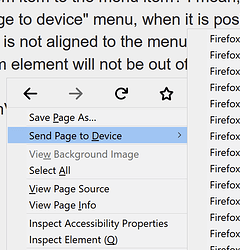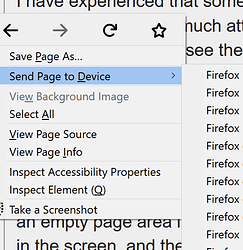I have experienced that sometimes “Cube” is not showing in the “Add new mesh” context menu from time to time. I did not pay much attention and I usually just pressed Shift+A again. I thought it was some kind of a bug, or I failed to see the “Cube” somehow.
I tested it more and found out why that happened. Usually, the secondary menu’s top item is aligned to the menu item, but when the menu item’s position is vertically low, the secondary menu’s lowest item is aligned to it, and the upper part of the secondary menu is hidden under a scroll bar.
But does it have to align either the top or the bottom item to the menu item? I mean, for example, if I click an empty page area in FireFox, there is “Send page to device” menu, when it is positioned vertically low in the screen, and the secondary menu’s last item is not aligned to the menu item, but the secondary menu is just shifted up a little bit so that the bottom element will not be out of the screen. See the screenshots below.
and