If more than one object is selected > one of them, we don’t care which one
if only on object is selected > make it active
This made my day
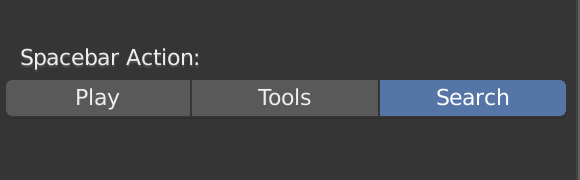
Click and drag in an empty area should always have box selection (in almost all editors that are useful), or at least add as drag action -> box selection.
In Maya we use MMB drag to drag from any part of the viewport maybe you can emulate this behavior with Right click and drag.
Move the head of the timeline should be with LCS
It is well optional, but by default it is fine with F3 because in most of the softwares they use this shortcut. I get used to it easily. Because I use it on websites and in the code editor.
Along with the left click, I think the middle click could use a little work in replicating the same functions as the numpad since not everyone has one. Locking to the axis already works great with Alt, so I suggest continuing the theme. Double Middle mouse click replaces period very naturally since “showing active” is how double-clicking generally works. Shift double middle camera view, Ctrl double m as perspective, and alt double m could be local view. That about wraps it up.
Yes that’s a possible solution. It’s just that then it will seem somewhat random which item becomes active.
I honnesly don’t see the issue since it’s a box selection.
The last Object whose Origin will be covered by the selection border. Easy to say, I know…
Well, the issue is obvious: In Blender there’s the concept of an active object, and it’s not completely deterministic which object becomes active then. I’m not saying you are wrong and it should not be done, but this is the problem.
I can understand that some people preffer F3, but for me search is a primary hotkey that I used everytime to search other commands and to remember commands.
It could be customizable - Inkscape does it in such manner.
It’s a problem, but solution from Wazou appear to be more natural that don’t change the active object. Maybe to change the active object when you do a box selection to multiple objects is not good, but, that it doesn’t change when the box selection is only one object…
On the list? What list? You mean the one that is closest to the cursor when you release, after each box selection?
Don’t know how it is in C, but in Python, you can make a list of a selection, in that case, you can make the first of the list active. [0]
But yes, you can also make the one closer of the cursor active too.
The important thing is to have one object active.
If not, you need to select one after and that makes 2 clicks for one selection.
Someone already proposed that, but why not make the pan on MMB to keep consistancy?
Negative.
That’s one of the native blender features that I actually like. Rotation is done more often than panning, so not using hotkeys for this is good.
I also like it, but I can live with the pan instead.
It’s really hard to pass from fusion to blender for example.
It’s more logical and 2.8 needs to be logical IMO.
This is something for the “compatible keymap” I guess.
Or they can make a “preference” like they are doing lately, to toggle between rotation/pan.