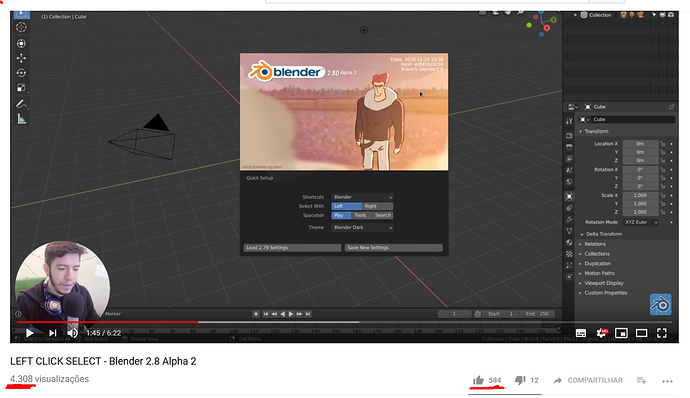I never saw any tutorial like this.
The problem is that the users will be obligated to learn by themselves now, the comunity will not be able to nelp much newbies, its like making users having an official left or right language…
i don’t think keymap affects your learning unless you are an absolute beginner who need to see every key press or something …i learned blender with LMB while watching old 2.79 videos and had no problem and once i was comfortable with it, it just clicked of course still way to go, but at least how i see it, it’s not a probelm if the instructor use right or left as long as he/she tells you what the functionality is.
For tutorials is worst the part where you use the right click and isntead of move the cursor you have a context menu. Or the new pie menus that user cannot deactivate. I’m waiting that both config are optional to allow user to use blender 2.8 keymap with only swap the left/right click and without pie menus.
I can’t understand why some people keep saying tutorials will be a problem. I learned Blender by watching tutorials like most users, and I didn’t had any problem following tutorials made by left right click users even when I had my own defaults set to left click select. Is just an option, if the person doing the tutorial explains this at the beginning then there’s no reason to believe people will be so confused they won’t be able to follow.
IMHO, both left and right should be a single keymap.
only with swapped mouse buttons, not whole different key systems. it only makes harder to tutorial makers.
This is a general thing for tutorials: In Blender you can customize the keymap completely, customize the theme, the layout - everything.
If you make tutorials I would suggest two things:
- Use default settings as much as possible
- Try to not refer to features by their hotkey only. Do not call it ‘N-key panel’ or ‘W-menu’, but refer to features by their name, and secondarily (optionally) mention the default hotkey if there is one.
Its nightmare to customize keymaps,
PLEASE, Left or Right should be just that L or R, not related to W-menu N-panel, what they have to do with Left or Right?
Thats the point, some people got hardwired to use this kind of knowledge, its just like forcing tutorial users to be robots who can just replace a .config file and use fluently a new keymap in tutorials.
There are no hard and fast rules for tutorials. If you want to use and teach Blender using right click selection, you can if you want.
The number of left and right click select users is split about 50/50. As far as I know addons and tutorials are already doing OK with that situation, it’s not a new problem.
I don’t have problem with the default, the problem is that the default change behaviours that are better in right click than in left click. So, we have two defaults with big differences in the behaviour.
Why is mandatory that when you change to left click you lost the right click to use active tool and put a context menu here? I understand the option, but not the limitation, same with pie menus. It forces me to use the old belnder2.79 keymap, when I only want the new system with only a personal hotkeys.
There’s a common sense that you should teach the official option instead of the alternative ones.
Please I need you devs to promise.
Please promise that you will make a extensive and easy to read official documentation of the keymaps so the newbies like me and you were can just read and learn the keymaps of their choice.
that will change soon as 2.80 hit the shelves, u can bet on that 
When 2.8 is fully released, there will be full documentation.
I dont mean full documentation.
I mean, a full keymap specific documentation besides the documentation
Blender currently doesnt have an easy list of all the operators organized by type showing all the keys and how they work for each keymap mode.
This is the only keymap docs I could find and is far from complete:
https://docs.blender.org/manual/en/latest/interface/common_shortcuts.html
Just as an example I had to learn the keymap by messing arround with the keyboard, no tutorial were complete enough.
It would be a time and rescource saver to put all the shortcuts in a complete documentation.
it should do the grab as well… like with right click
Let me sum it up this way: Today, Blender Developer channel has uploaded a video about Left Click now being the default. In just a few hours since the upload, the video has already received more likes than the days and weeks old videos, even some of the months old videos. And the proportion of the likes to dislikes is following:

I think it’s obvious how the majority of the community feels about the change  That’s 98% approval right there.
That’s 98% approval right there.
No! I am disapointed and even though I didn’t dislike the video, verry few people will dislike the video just because they are diappointed, this kind of hating doesnt fit with the mind of the blender comunity
@LudvikKoutny If I would go with your kind of thinking, I can make the following argument:
4.300 views and only 538 likes it means 80% of the viewers didn’t liked the video!
But this argument is also false because verry few people also dont like videos when they like it!