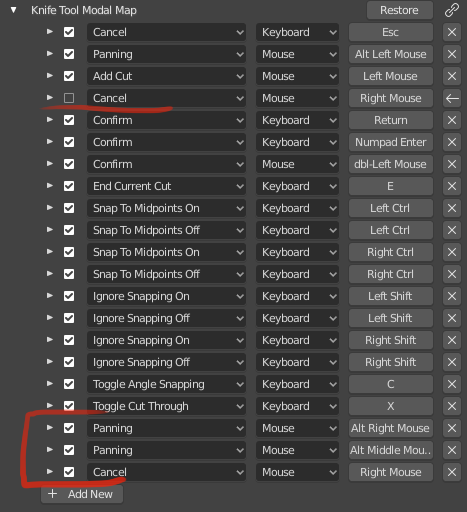I removed the right-click to cancel entry for the Knife tool, but I couldn’t find a way to enable regular panning and zooming while the Knife modal keymap is active. I’m not sure if it’s possible or not.
At the movie clip editor in masking mode. To draw a mask you have to use ctrl + RBM and to move a mask RMB.
Knife-Tool has no mouse action to confirm. I have set my to dopple LMB.
The only way to Offset a Tracker(-point) with the mouse is to select the tracker and press GG. Would be nice to have this Function at the contextmenu.
By the way in Object Mode my the Operator-Panel doesn’t work.
Clip editor needs to be looked at more closely in this keymap before release.
Knife tool: Could add double-click to confirm, yes. Although it can be error prone if you accidentally click too fast.
Don’t understand.
Good to know you aware of it.
Tool is still active, so just do the next cut. And E for a new cut is now someway obsolete.
To fast clicking with the knife cause problems (2 cuts, 2 vertex) anyway. So I keep it. Take it as a suggestion/stimulation for mouse only user.
If I add a circle I can’t change its fill mode or any other setting in the lower left menu. But this goes off topic, I will look elsewhere.
EDIT - I should have written navigation instead of panning.
Navigation with Alt seems to work like this:
And we can keep RMB for “Cancel” (I prefer “Confirm” like Maya)
Looks like the order is important. If we set the RMB before Panning with Alt+RMB it overrides the RMB for navigation.
Orbiting (it’s a misnomer because Panning is orbiting) should work, but I couldn’t find a way to make zooming and actual panning work while using the Knife tool. If you find a solution that allows these to work while using Knife, let me know.
ur suggestion seems to work for ICK, i tested with my Wacom tablet and i can pan, zoom,rotate…etc it works as expected.
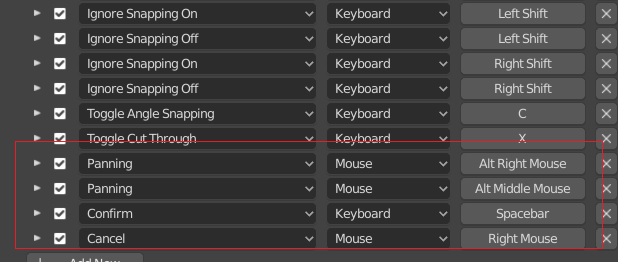
I am not able to recreate this successfully. I can only orbit, not pan or zoom. Could you export your keymap with the changes and send it as a PM to me? Then I can merge it in.
Can we have a chart for ICK like a google sheet that is easily searchable and organized and can be kept on a second screen? From my experience it’s the best way to (re)learn the shortcuts quickly. It will be best to include the complete set of shortcuts not only the ones that are different from the standard blender keymap.
Would appreciate that as well. 
It should be added here: https://docs.blender.org/manual/en/dev/interface/keymap/industry_compatible.html
Will add over the next few days.
Edit: added initial list of keymap entries.
I dislike that Quick Favorites is on a shortcut that requires you to press 2 keys. In the default keymap, Q is a really elegant solution, so I was thinking if there is a good way to have a single key in the industry standard keymap as well.
The best solution that came to my mind is to switch Operator Search with Quick Favorites, so Quick Favorites are on TAB and Search is on Shift + Tab. Reasoning: Quick Favorites should be quick and if you have to search for something, it’s slow anyway as you have to type what you’re looking for. Also, if you use something often via the search you can just add it to Quick Favorites to have the quick access.
On a sidenote: Is it planned to be able to reorder the quick favorites (via drag & drop preferably)? Couldn’t find anything official on it, but it has been suggested already on blenderartists (here and here) and Right-Click Select.
Yes I thought the same too - I was torn about which one to set to Tab by default. Once you have your Quick Favs set up, it’s nicer to have them more easily accessible.
But there are also arguments to keep it as-is: Some apps have search on tab, and it’s nice when you haven’t set up anything, you be able to quickly search for things.
It should be made easier yes.
Could maybe merge quick favorites and search, so you have search field on top and favorites list below that. Make it dynamic so when you start typing in search the favorites hide away and the list can be populated with results instead.
Might be too big of a change(in terms of work involved) for 2.80 though? Queue for 2.81?
Thanks, I’ll try that !
But I still think the default for this keymap should be inverted to really follow what Maya and many others are doing 
I don’t believe there is currently a way to set this inside the keymap itself.
Outliner keymaping is not consistent with the IC keymap,
it should behave like in other editors :
moving items should be done with MMB drag while LMB drag should box select.
What? Moving stuff with MMB is not standard and never will be.
Not sure what’s happening here, but I think maybe this keymap should be renamed to Maya keymap.
I was not precise enough sorry, my point is in the Industry Compatible Keymap, LMB click is for selecting one item, LMB drag from outside is for box selection and when it’s possible LMB drag move the item under the cursor, while MMB drag move the entire selection.
Look how it’s down in the timeline or node editor for example, this is very nice :
- you can box select the keys with LMB drag from outside the keys, then MMB drag anywhere in the editor will move all the selected keys, however LMB drag on one key will move this key but not the selection, kind of the best of both worlds. Bilrey have done a wonderful job with that while trying to make the keymap as consistent as possible.
So it could be good to make the outliner consistent with the 3D view with LMB drag for box select, because even if this prevent to move items with LMB drag, in outliner the thing we do the most is selecting items not moving them.
This is while waiting for “Dragging from outside” to be implemented in the outliner > this is what is missing at the moment to have both at the same time LMB drag fro moving 1 item under cursor + MMB drag to move the entire selection.
About consistency the file browser is another huge challenge …