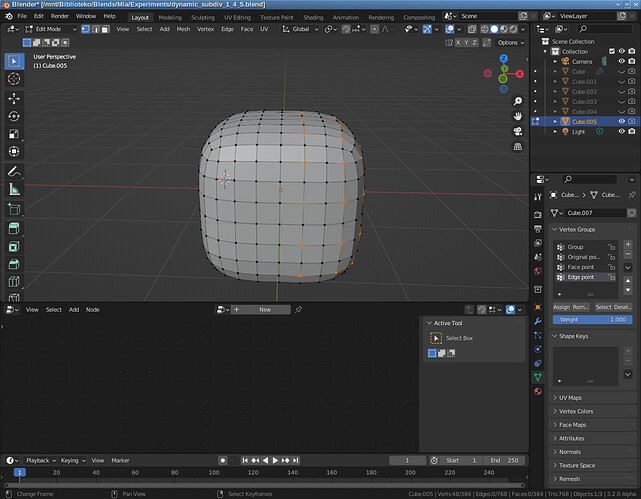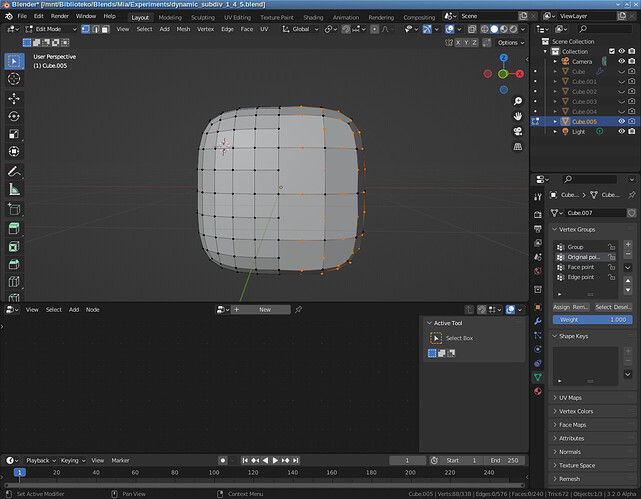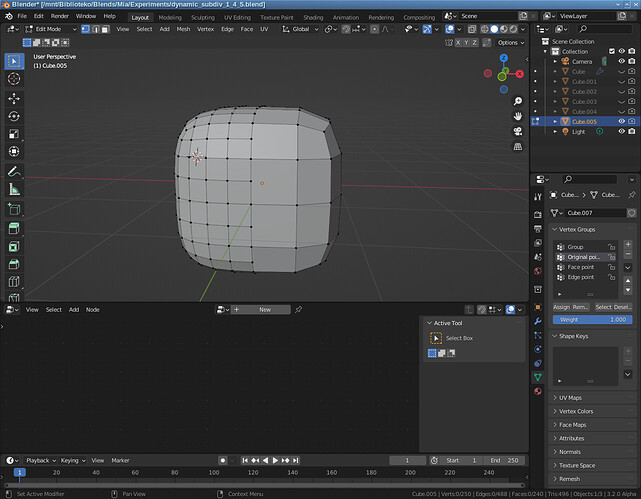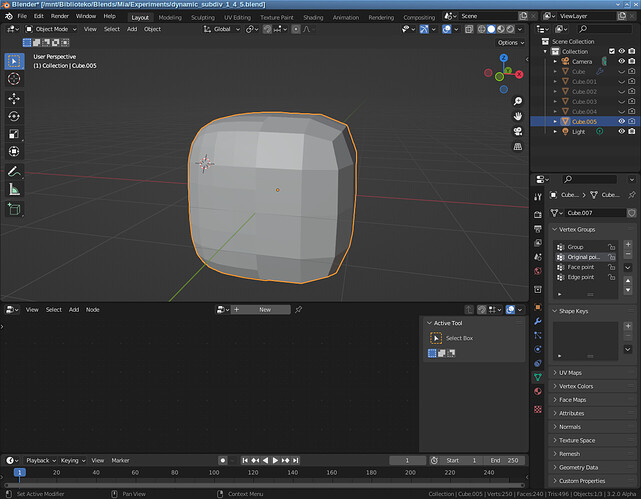I am aware of the other thread on this topic, however, I am looking to create something that does not have a task, rather than working on an existing task.
I would like to implement a way to have more subdivisions on one part of a mesh, less subdivisions on another. As with every missing feature in Blender I notice lately, this seems best done by creating a custom geometry node setup to do this.
I would like to do this using two methods:
- Dissolve geometry by selection. This appears to already be in the pipeline and even if it isn’t committed it will be easy to just add it to Blender as a patch whenever I compile.
- A way to select edge and face points from the subdivision surface modifier, and the level of subdivision they are from. If a point was on the original geometry, its value for both selections would be 0. If a point was on the first subdivision and an edge point, its edge value would be 1. If a point was on the second subdivision and a face point, its face value would be 2. Or, something along those lines.
This would allow for:
- Select all vertices with (!(Group > 0))&(Face point > 1)
- Dissolve vertices.
- Select all vertices with (!(Group > 0)&(Edge point > 1)
- Dissolve vertices
This allows for a smooth transition between subdivision states using vertex groups:
I would like to contribute such a modification to the subdivision surface node, if possible. How could I go about doing that?