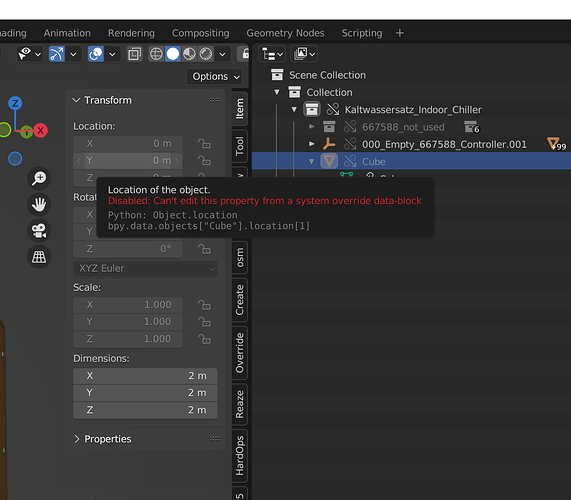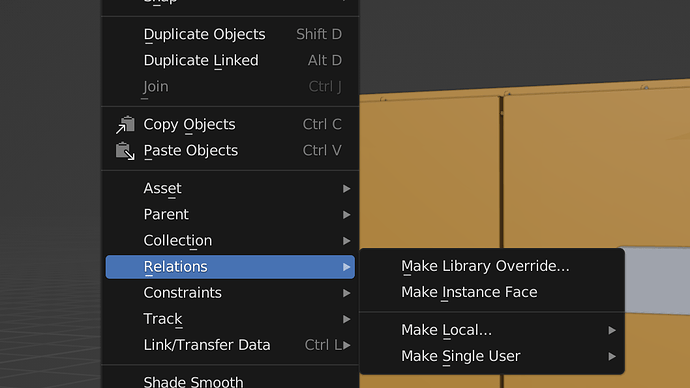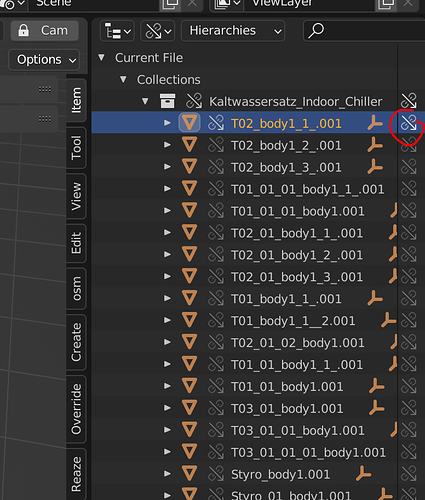Hey Folks,
I dont understand the new overwrite system. When i link a collection and make a library overwrite for the whole hierachy, I cant edit the objects anymore. I didnt find any ressources/explanation fot this new behaviour in the docs or in blender itself. Can anyone help me out here? Maybe @dfelinto ?
There are several things that might help you with this.
- Instead of using “Make Library Override” you can try “Make Library Override - Fully Editable” instead.
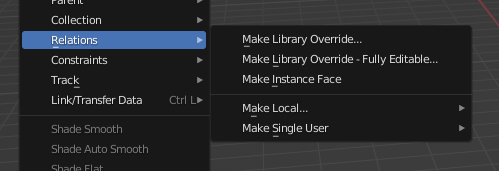
This way all the parameters that you change or animate are automatically overridden as soon as you change them. IIRC this option will be removed in the future as the whole override system is going through some major (i.e. good!) changes.
- There’s a new “Library Overrides” mode in the Outliner that is a great addition to get an overview / control of all overrides in your scene
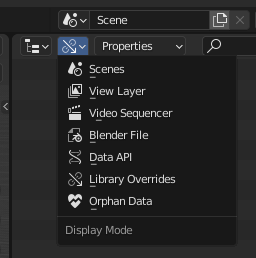
It offers two visualizations (or sub-modes): “Hierarchies”, where you can switch on / off all possible overrides of all linked objects
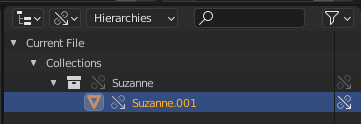
And “Properties”, where you can see the actual overridden stuff
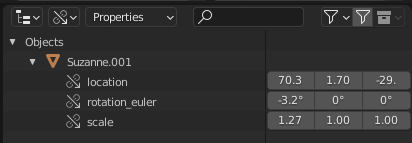
All of this is so much better than what was there before and already makes managing overrides a lot more friendly. And there are improvements coming in almost daily.
Ah sorry to additionally confuse you. I talked about the 3.3 alpha, 3.2 doesn’t have the option. But at least the “Library Overrides” mode in the Outliner is there.
From there you just have to manually activate the needed overrides.
ok I see, but then its pretty sad, bcause the Library overwrites are then essentially unusable for me in 3.2. I have scenes with thousands of objects and i cant activate every object by hand.
I have to correct myself a bit, i can at least activate a parented empty.
But thank you for your help
Don’t despair! Select all objects to be overridden, right-click them in the Outliner and
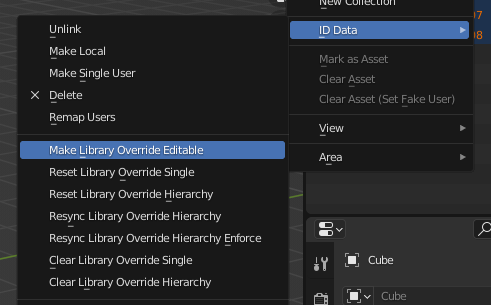
Thank you you saved my day!