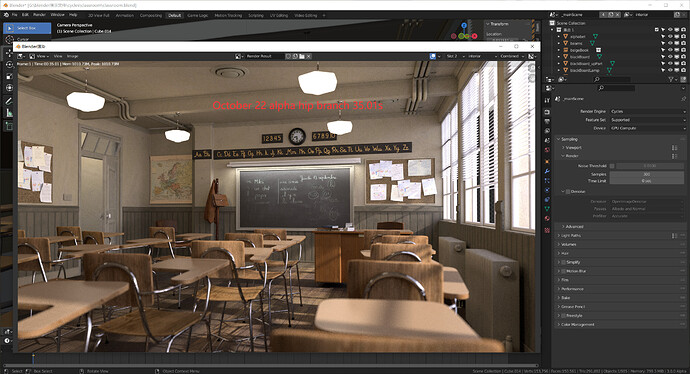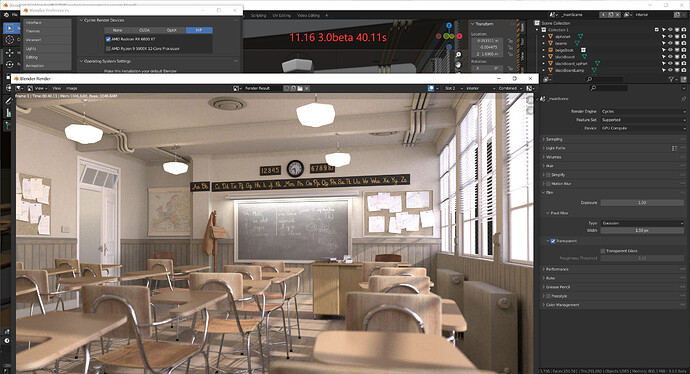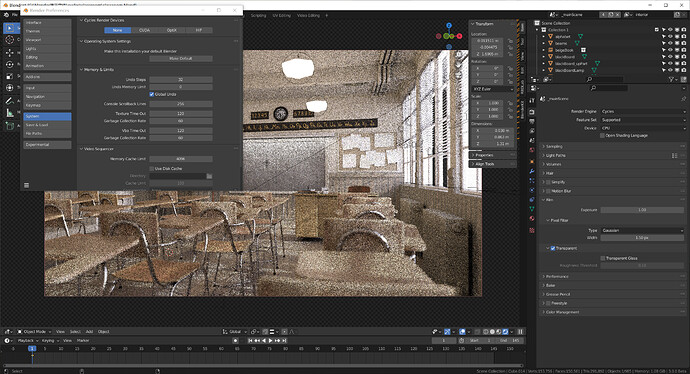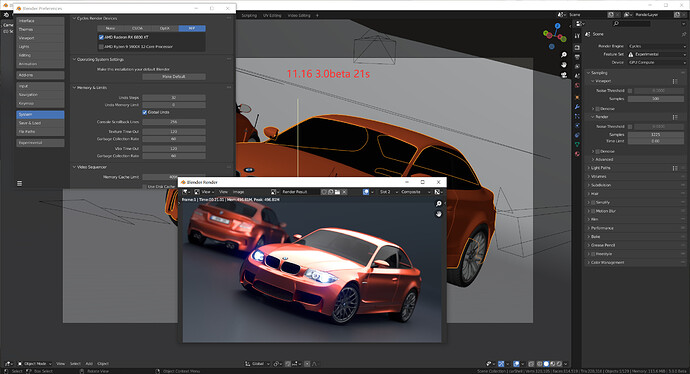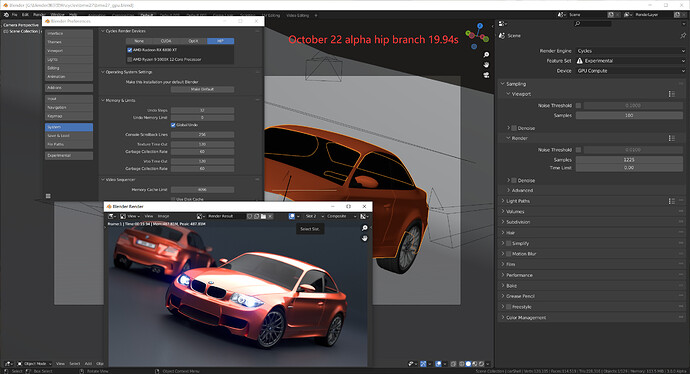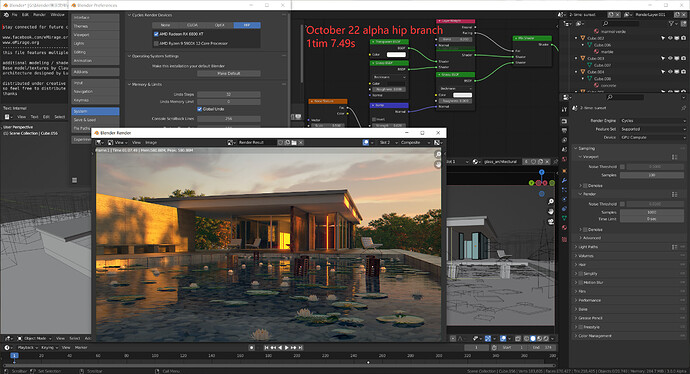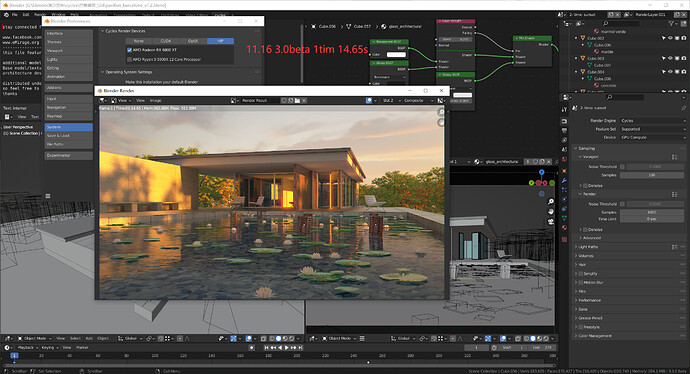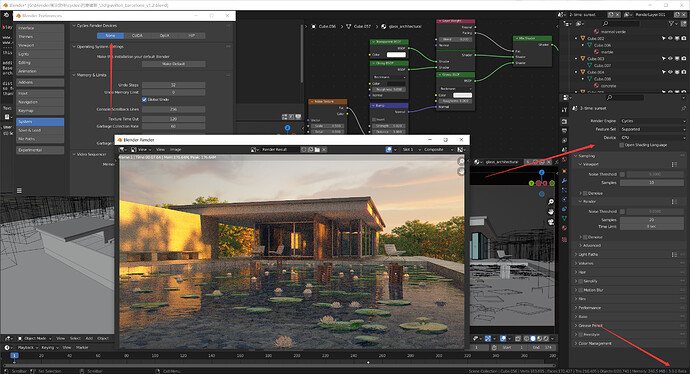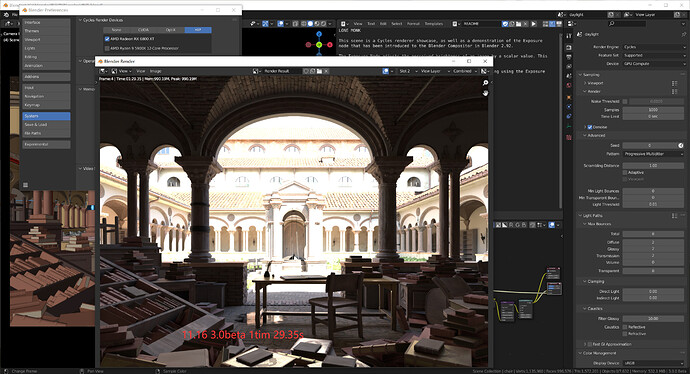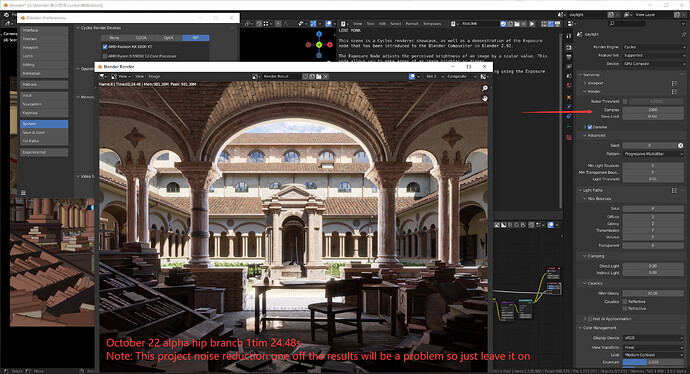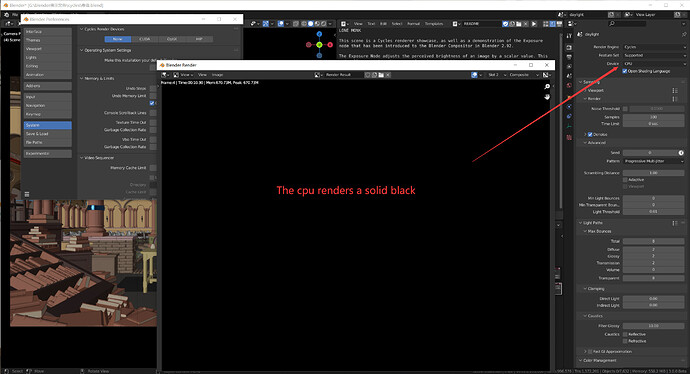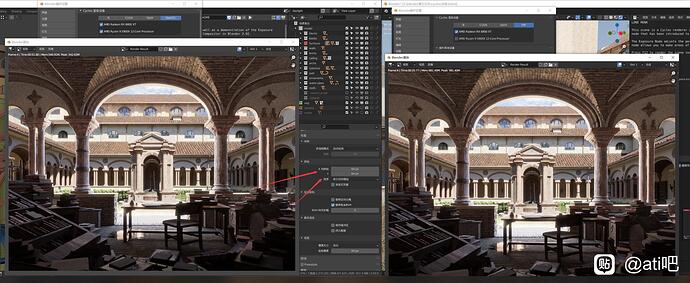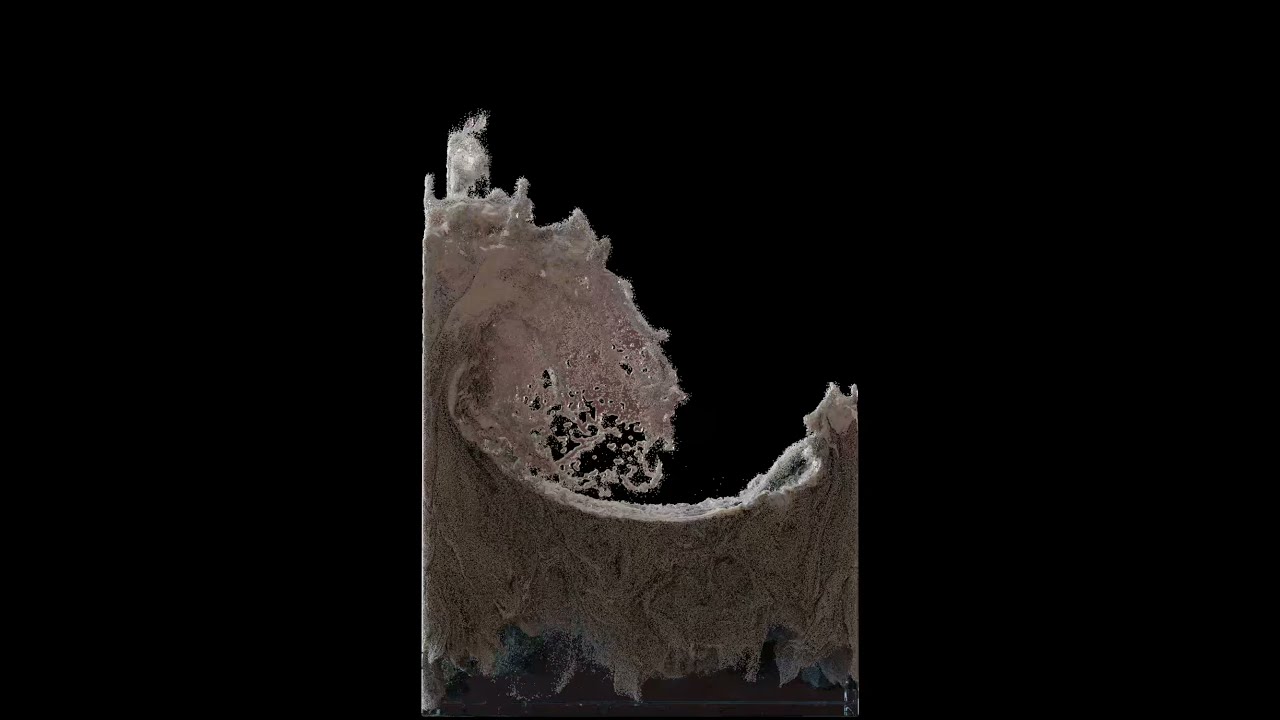First of all, look at the Classroom, beta3.0 there are bugs with significantly high gamma (including cpu) speed 3.0 beta took 40s, the alpha on October 22 only took 35s
The next turn to BMW, 2 scenes with the naked eye I can not see a significant difference, but October 22 alpha speed is still ahead 1s time, 19.9 vs 21
Note: I forgot to mention above that all 4 scenes took the second result
Barcelona This scene 10.22 development version is still faster, 10.22alpha 1tim 7.5s , 11.16beta 1tim 14.5s (probably)
This scene I rendered again with cpu in 3.0 beta, and get and beta gpu closer to the results, it seems that there is no direct evidence that this bug and hip related
As for the hip light information, there is much speculation that hip does not support clips in the image texture
In addition to BMW the remaining three scenes are 3.0 beta gamma visible to the naked eye is high bug.
Regardless of whose problem it is (this scene cpu rendering all black) in terms of speed 10.22 alpha is still ahead 5s
This scene 3.0 beta synthesis off, otherwise too bright
I would now bar the Oct 22 alpha branch as a rendering starter, both speed and accuracy he is better than beta and I think is a wise choice.
Wait a minute, this is the result of someone else’s test, there is no overexposure problem, using also 3.0 beta
Regarding the exposure issue, can you specify exactly which 3.0 beta version you are using, with the hash? The hash is part of the download file name and also in the About dialog.
There might be an issue with some builds but not others.
If it happens on the CPU too I would guess it’s an issue in the compositor or color management.
blender-3.0.0-beta+v30.62da41d63dd9-windows.amd64-release
There also might be the possibility of a driver bug. Please make sure you are using the recommended GPU driver: https://www.amd.com/en/support/kb/release-notes/rn-rad-win-21-40-beta-blender-3-0
If you are already using the provided driver, then please try re-installing it, maybe doing a “clean install” if there is an option for that.
Also, what happens if you test with the latest version of Blender from the build bot? Has some of the issues with regard to the gamma been resolved with an updated build?
I tested on RTX2060 laptop and did not notice any significant regression between different gamma
Both version is from today’s built.
BMW
| Ver | 3.0 | 3.1 | ||
| Gamma/Run | Gamma 1.0 | Gamma 3.0 | Gamma 1 | Gamma 3 |
| 1 | 19.36 | 19.32 | 19.80 | 19.67 |
| 2 | 20.09 | 19.43 | 20.23 | 20.39 |
| 3 | 19.18 | 18.81 | 20.02 | 21.01 |
| 4 | 19.21 | 19.63 | 20.64 | 20.78 |
| 5 | 19.78 | 19.80 | 19.76 | 20.09 |
Classroom
| Ver | 3.0 | 3.1 | ||
| Gamma/Run | Gamma 1.0 | Gamma 3.0 | Gamma 1 | Gamma 3 |
| 1 | 42.83 | 42.68 | 42.76 | 42.74 |
| 2 | 42.97 | 43.02 | 42.82 | 42.98 |
| 3 | 42.76 | 43.08 | 42.77 | 42.78 |
| 4 | 42.81 | 42.77 | 42.76 | 42.56 |
| 5 | 42.68 | 43.07 | 42.65 | 42.80 |