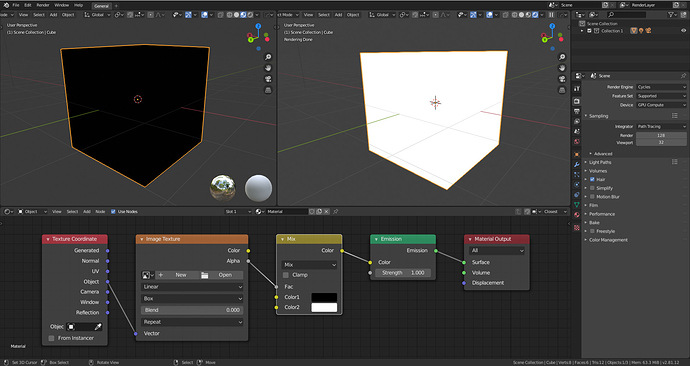Hi,
I noticed that the ‘Image Texture’ node displays differently in the Viewport, depending on whether the render engine is EEVEE or Cycles, when a texture is not defined.
As demonstrated in the screenshot below, when EEVEE displays a black color, Cycles displays a white color for the ‘Alpha’ output of the node.
I would like to know if it was possible to harmonise that and to make that the node displays in Cycles like in EEVEE.
I find more useful to have a value for the ‘Alpha’ output set to 0 when no texture image is defined. And I find better to have this node displaying in the same way whatever the render engine.
Let me know what you think about that.
Thanks.