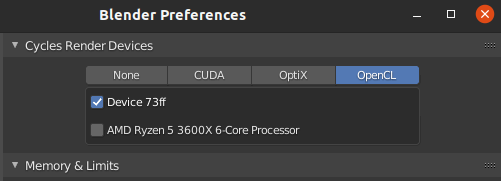After a bit more investigation, I noticed a recent update to the amdgpu-install script on Dec 6, 2021 to version 21.40.2.40502.
Actual formal documentation can be found here:
https://rocmdocs.amd.com/en/latest/Installation_Guide/Installation_new.html#ubuntu-20-04
The installation can now complete without error message however I have no opencl acceleration in Blender (not fully surprised given recent posts here).
With that new driver setup I have the following:
>clinfo
Number of platforms 1
Platform Name AMD Accelerated Parallel Processing
Platform Vendor Advanced Micro Devices, Inc.
Platform Version OpenCL 2.2 AMD-APP (3361.0)
Platform Profile FULL_PROFILE
Platform Extensions cl_khr_icd cl_amd_event_callback
Platform Extensions function suffix AMD
Platform Host timer resolution 1ns
Platform Name AMD Accelerated Parallel Processing
Number of devices 0
NULL platform behavior
clGetPlatformInfo(NULL, CL_PLATFORM_NAME, ...) AMD Accelerated Parallel Processing
clGetDeviceIDs(NULL, CL_DEVICE_TYPE_ALL, ...) No devices found in platform [AMD Accelerated Parallel Processing?]
clCreateContext(NULL, ...) [default] No devices found in platform
clCreateContextFromType(NULL, CL_DEVICE_TYPE_DEFAULT) No devices found in platform
clCreateContextFromType(NULL, CL_DEVICE_TYPE_CPU) No devices found in platform
clCreateContextFromType(NULL, CL_DEVICE_TYPE_GPU) No devices found in platform
clCreateContextFromType(NULL, CL_DEVICE_TYPE_ACCELERATOR) No devices found in platform
clCreateContextFromType(NULL, CL_DEVICE_TYPE_CUSTOM) No devices found in platform
clCreateContextFromType(NULL, CL_DEVICE_TYPE_ALL) No devices found in platform
ICD loader properties
ICD loader Name OpenCL ICD Loaderns
ICD loader Vendor OCL Icd free softwarens
ICD loader Version 2.2.14ns
ICD loader Profile OpenCL 3.0ns
and a tiny bit too level for me:
>sudo /opt/rocm-4.5.2/bin/rocminfo
ROCk module is loaded
=====================
HSA System Attributes
=====================
Runtime Version: 1.1
System Timestamp Freq.: 1000.000000MHz
Sig. Max Wait Duration: 18446744073709551615 (0xFFFFFFFFFFFFFFFF) (timestamp count)
Machine Model: LARGE
System Endianness: LITTLE
==========
HSA Agents
==========
*******
Agent 1
*******
Name: Intel(R) Core(TM) i5-8600K CPU @ 3.60GHz
Uuid: CPU-XX
Marketing Name: Intel(R) Core(TM) i5-8600K CPU @ 3.60GHz
Vendor Name: CPU
Feature: None specified
Profile: FULL_PROFILE
Float Round Mode: NEAR
Max Queue Number: 0(0x0)
Queue Min Size: 0(0x0)
Queue Max Size: 0(0x0)
Queue Type: MULTI
Node: 0
Device Type: CPU
Cache Info:
L1: 32768(0x8000) KB
Chip ID: 0(0x0)
Cacheline Size: 64(0x40)
Max Clock Freq. (MHz): 4300
BDFID: 0
Internal Node ID: 0
Compute Unit: 6
SIMDs per CU: 0
Shader Engines: 0
Shader Arrs. per Eng.: 0
WatchPts on Addr. Ranges:1
Features: None
Pool Info:
Pool 1
Segment: GLOBAL; FLAGS: FINE GRAINED
Size: 32811408(0x1f4a990) KB
Allocatable: TRUE
Alloc Granule: 4KB
Alloc Alignment: 4KB
Accessible by all: TRUE
Pool 2
Segment: GLOBAL; FLAGS: KERNARG, FINE GRAINED
Size: 32811408(0x1f4a990) KB
Allocatable: TRUE
Alloc Granule: 4KB
Alloc Alignment: 4KB
Accessible by all: TRUE
Pool 3
Segment: GLOBAL; FLAGS: COARSE GRAINED
Size: 32811408(0x1f4a990) KB
Allocatable: TRUE
Alloc Granule: 4KB
Alloc Alignment: 4KB
Accessible by all: TRUE
ISA Info:
*******
Agent 2
*******
Name: gfx803
Uuid: GPU-XX
Marketing Name: Radeon RX 580 Series
Vendor Name: AMD
Feature: KERNEL_DISPATCH
Profile: BASE_PROFILE
Float Round Mode: NEAR
Max Queue Number: 128(0x80)
Queue Min Size: 4096(0x1000)
Queue Max Size: 131072(0x20000)
Queue Type: MULTI
Node: 1
Device Type: GPU
Cache Info:
L1: 16(0x10) KB
Chip ID: 26591(0x67df)
Cacheline Size: 64(0x40)
Max Clock Freq. (MHz): 1340
BDFID: 256
Internal Node ID: 1
Compute Unit: 36
SIMDs per CU: 4
Shader Engines: 4
Shader Arrs. per Eng.: 1
WatchPts on Addr. Ranges:4
Features: KERNEL_DISPATCH
Fast F16 Operation: FALSE
Wavefront Size: 64(0x40)
Workgroup Max Size: 1024(0x400)
Workgroup Max Size per Dimension:
x 1024(0x400)
y 1024(0x400)
z 1024(0x400)
Max Waves Per CU: 40(0x28)
Max Work-item Per CU: 2560(0xa00)
Grid Max Size: 4294967295(0xffffffff)
Grid Max Size per Dimension:
x 4294967295(0xffffffff)
y 4294967295(0xffffffff)
z 4294967295(0xffffffff)
Max fbarriers/Workgrp: 32
Pool Info:
Pool 1
Segment: GLOBAL; FLAGS: COARSE GRAINED
Size: 8388608(0x800000) KB
Allocatable: TRUE
Alloc Granule: 4KB
Alloc Alignment: 4KB
Accessible by all: FALSE
Pool 2
Segment: GROUP
Size: 64(0x40) KB
Allocatable: FALSE
Alloc Granule: 0KB
Alloc Alignment: 0KB
Accessible by all: FALSE
ISA Info:
ISA 1
Name: amdgcn-amd-amdhsa--gfx803
Machine Models: HSA_MACHINE_MODEL_LARGE
Profiles: HSA_PROFILE_BASE
Default Rounding Mode: NEAR
Default Rounding Mode: NEAR
Fast f16: TRUE
Workgroup Max Size: 1024(0x400)
Workgroup Max Size per Dimension:
x 1024(0x400)
y 1024(0x400)
z 1024(0x400)
Grid Max Size: 4294967295(0xffffffff)
Grid Max Size per Dimension:
x 4294967295(0xffffffff)
y 4294967295(0xffffffff)
z 4294967295(0xffffffff)
FBarrier Max Size: 32
*** Done ***
I will continue my investigation to see if I can get my setup going or if it is a dead end