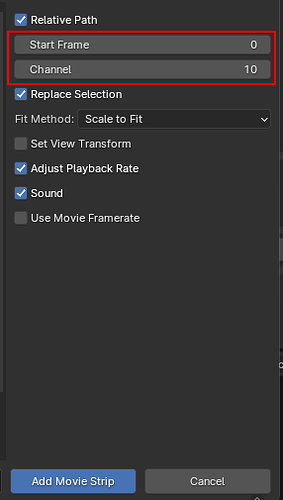On the Active Channel, I think you may be complicating things a bit. Isn’t the only purpose for this to let the user control what channel to insert Menu > Add > File Browser material? The “industry standard” is having a column of radio buttons in the channel headers which both indicate where V and A goes. As Blender does not have strip-type dedicated channels, we can’t follow those lines.
Or they should have 3 state radio buttons(Video, Sound or Off), but that wouldn’t work, because you would unintentionally switch off the video insert channel, when toggling from off to video, to sound.
However, if audio is always inserted below video(The selected active channel is always for video/image, and the channel below it, is always for audio), it would simplify things. This is an industry standard, too, that video is inserted above and audio is below. In Blender this was the ambition too, but it was never implemented correctly: #118898 - VSE: Sound will be inserted above video, if there is a strip in channel 1 - blender - Blender Projects If this is fixed, then there would be a consistent way to insert movie+sound strips.
So, if the channel 5 is selected, video will be inserted(overwrite, insert or shuffle) in channel 5 and sound in channel 4(overwrite, insert or shuffle). In Channel 1, it would be understandable that movie would go into channel 2 and sound into channel 1.
Btw. the insertion methods have a lot of room for improvement, ex. the Extend mode, should really be an Insert (industry standard) mode where a cut is made, and the new material is inserted at that frame, while all following strips are pushed to the right, Instead it inserts the new material at the nearest existing cut, and is actually shuffling instead of inserting. In more detail: Design: Missing functionality in the edit modes in the VSE
One more btw. in the File Browser there are some values indicating that the user can control into what channel to insert the imported material, however, afaik these have never worked on this side of Blender 2.49+, and properly could/should be removed: