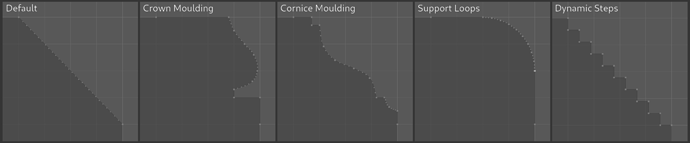That’s a great point! It should be pretty simple to have the first and last point’s sharpness follow the adjacent points. I’ll commit that tonight.
Yep! I’m not prioritizing it before the initial merge into master, but it’s first on my list for after that here: https://developer.blender.org/T68330
This is actually something I’ve been wondering about. Currently this isn’t possible. How necessary does it feel to you? I don’t think it would be too hard to add split handle types, but it does add complexity (4 buttons for handle type setting, split / unsplit handles button).
Thanks, I’ll look into this.
Presets
Yesterday I added some presets to the profile widget. All of them except the “Steps” preset have a defined number of control points, but the “Steps” preset builds the number of steps based on the number of segments from the bevel modifier / tool. Luckily adding the steps preset was much easier than I thought, it was pretty quick!
What presets do you want included in the profile widget?
Note that for the initial release it won’t be possible to export the profile widget curves to an object, that’s waiting until later on when there’s a “mirror curve object” mode. So adding more presets now will be helpful!
@13AUDDIN Tagging you since you asked for the steps feature.
@DanPool Tagging you because you seemed to have experience with architects using trim profiles.
Could you add a bevel like the 4th one, but with an opposite bend? A rounded cavity bevel I think is a pretty useful option to have.
Thanks, that’s great.
I won’t say I can’t live without it. But many profiles I can think of (typical woodworking router profiles, or molding profiles) have such breaks. The second and third preset you just posted also need this function (you didn’t draw them in the editor, I guess?).
I can add that. Keep in mind though that the 3-way or greater intersections won’t look like the intersections you’re used to from non-custom profiles, and that the rounded cavity (without support loops) is achievable with a non-custom profile.
I actually did draw the two molding profiles in the editor. The key information is that an edge is straight if both of its vertices are sharp, and curved if one of its vertices isn’t sharp.
I’ve run into a few situations where this is limiting, but not many. Usually placing another point helps. So the biggest reason for me to think about adding split handles is for the “mirror a curve object” task on my long term to do list.
Hi @HooglyBoogly, is this type of interaction planned/possible (bezier handles/box selection etc) ?
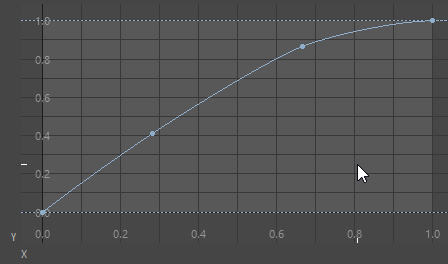
I haven’t followed this project too closely… so sorry if some of those was already covered…
You don’t show if it’s possible in this gif, but I would like making “broken” handles turn back to simetrical/parallel. Flexi bezier addon does that on the 3D viewport, but I would like to see it in other parts of the UI too (Idk about the curves on the timeline atm, but that would be nice as well).
Yes, that’s possible too.
I’ve thought about this and I want to include it, but one thing I’m worried about is spending too much time duplicating functionality that already exists in the 3D view.
In the longer term, the biggest piece of functionality I’m sure I want to add to the profile widget is the ability to mirror a bezier curve object so that changes to one would affect the other. So I will be adding the ability for handle points to be set before the sampling process, whether or not they’re exposed in the UI. What I’m hearing now is that I should expose them when I add that feature.
This would be amazing. 
@HooglyBoogly I would love for Blender to have this type of Bezier handles / box selection functionality. Hans, I have not tried your branch, but have read a lot of what you and others have posted here. Great work so far! Keep it up!
Bezier editing is crap in the viewport too.
There’s an addon now called Flexi Bezier which tries to emulate the classic 2D vector creation workflow.
Someone (you?  ) should pick it up and polish bezier editing in the viewport and the curve editor (and match any good existing features of them with the other) then extend their usage to vidgets like yours.
) should pick it up and polish bezier editing in the viewport and the curve editor (and match any good existing features of them with the other) then extend their usage to vidgets like yours.
Would make a lot of sense imho…
It would be quite awesome to have this feature added! If this isn’t in the scope of the project though, then I recommend someone put this in Right Click Select. Though it would go nicely with the project.
Mr. Boogly, sorry for the late reply. I was busy when you first tagged me, and I almost forgot to get back with you.
This is a great reference, that I used recently. If you click on the “More Info” links, it will take you to the trims for each series. This gives you baseboards, chair rails, window and door trim, and crown moldings that look good together. If you can sort mimic each one of the series, that should give a good start. That would let people trying out the tool have one good set that works well together in a complete archviz interior, and give them a good idea of how to make the various profiles one might need to make a cohesive interior trim package.
When you set the Segments of a bevel and change the preset to steps, the number if steps you get depends on the number of segments, but is you change the number of segments then tha number ofsteps doesn’t change, is this a bug or is it supposed to work like?
It’s not a bug-- I expect this behavior from the code as its currently written, but I understand that it can feel like a bug to people when they use it.
The reason is that I don’t want to stop people from:
- Switching the preset to steps
- Modifying the shape of the profile
- Changing the number of segments to sample their modified curve differently.
The solution would be to have some sort of “sync” button to modify the preset with more or fewer samples, but I think that presents usability issues too.
Oh alright then, are you planning on adding more presets? For architecture I mean.
Is it currently possible to save profiles as presets?