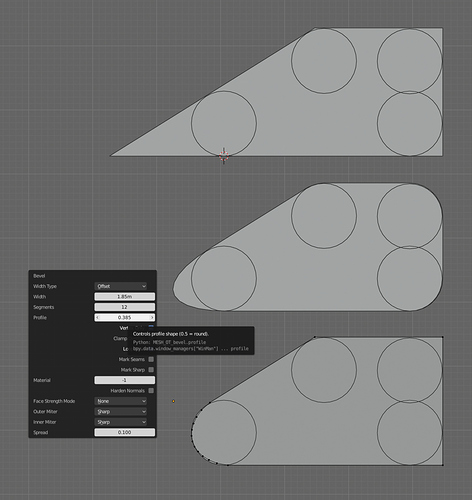I’m getting back to basics here. Could anyone give me a reason why there has always been this issue with beveling sharp corners (oblique angles) in blender? The only workaround to the non-round looking bevels that occur with sharp corners is to change the profile amount to something between 0.35 and 0.45 but is a bit annoying because it means I have to bevel the sharp corners separately.
The circles are for reference, and they show what to me an ideal bevel would look like.