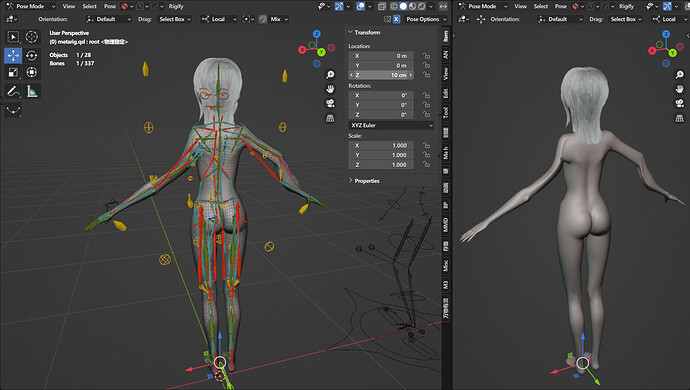Not only is there a problem in the preview window, it even affects the rendering result.
Manually transforming, playing animations, and even baking animations can cause problems.
Deleting the problematic child bone, replacing the same bone may solve the problem, or it may transfer the problem elsewhere (e.g. the original problem is at the elbow joint, after replacing the bone it is at the shoulder joint).
I don’t know what’s causing the problem, maybe not providing valid information, please let me know if you need more.
I think this is a very unstable problem, I have tried many ways, in fact, just making changes to the skeleton in edit mode may cause the problem to disappear, reproduce or transfer.
If there is a way to make the skeleton automatically refresh multiple times per frame while the animation is playing maybe it can solve this problem indirectly…
If you can create a .blend file with the problematic bones only, it will allow any developer to test the use case and validate the problem - if any.
Hopefully sharing only the 1/100 of your project would be legit.
Thank you very much for your reply, but I think I found the problem. It’s that I didn’t check carefully enough, the skeleton has a parent loop.
I wonder if Blender should provide some validation checks for parent loops. Perhaps not allow parent loops or give a warning.