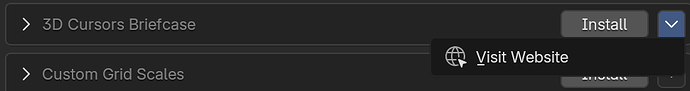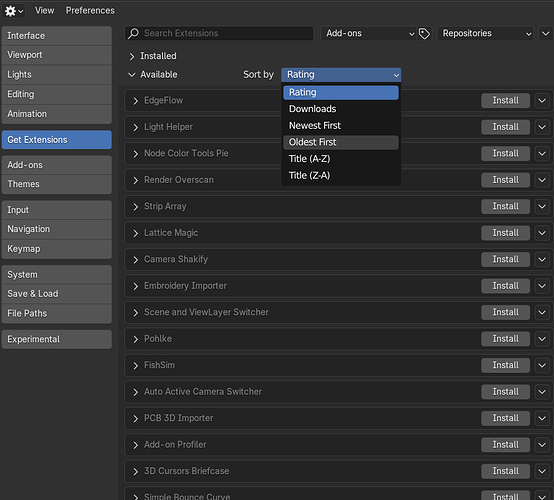The tooltip doesn’t say it disables addons in a repository. It says it enable (or disables) the repository itself, which one might easily infer to mean disconnecting blender from the extensions website.
If not a "order history’ for the extention website, maybe an ablity to “like” add-ons? This along with a “liked add-ons” tab in my account settings would be killer for keeping track of add-ons I have downloaded in the past and ones I would love to try in the future but don’t have time to download at the momment.
This way any intresting looking add-ons I come across won’t get lost in the void when I can’t recall their name later.
This would also have the benifit of allowing me to unlike the add-on if after I try it and decided it’s not for me.
Hi,
Sorry if this has been asked before, but I’m looking into the extension platform atm, and am wondering about the upload procedure. Especially the images.
There’s a featured image and a icon, and also previews.
But what is shown where on a page, as the images shown on the starter extension overview page are a completely different format (640x360px), and I don’t see where the icon is shown?
And I assume the preview images are the additional images shown in the strip on the page of the extension in question?
cheers!
rob
And another one… sorry…
- How can you report an issue/bug on a extension?
- How can you add/tweak a review you already made?
Both don’t seem to be possible, or am I overlooking something completely obvious here?
- Each extension has its own Report Issues link where you can communicate with developer. It’s usually github pages.
- We don’t allow modifying reviews for many reasons (for example users not to start “holding” good reviews until their feature requests are met and etc) but if you want to remove the review you can report it with flag icon and state reason, and moderators remove that.
Icons are visible in header next to extension titles
Featured image is shown in listings, when extension link is pasted somewhere, in search engines, etc. preview images are shown in “full page” in strip/row of images.
I see… It’s not very obvious for a newcomer I’m afraid. At least not for me…
I was searching for a button on the extension info page itself, like for the overall website.
But I see that will go through the website link on the extension info page.
And maybe some extra info for the images on the upload page would be helpful I guess, to explain what is what?
But cheers for the reply!
rob
Hi,
I don’t want to be nagging, but I see the same problem arise on the website as e.g. blendermarket.
And that is that some of the addons have almost no tags, and some of them have a abundance of them, making searching for addons a messy task due to the ‘noise’ or lack of consistent tags.
I’m not sure how a extension is validated, but maybe some stricter rules could apply here too?
cheers!
We do have some rules for tags, and I think on most of them they’re assigned correctly. Do you have examples of what you think is incorrect? Number of tags isn’t important add-ons just mention all parts of Blender they touch in tags.
That’s probably my main concern, as some extensions touch almost all parts of Blender, but make not a lot of sense for the extension itself.
For instance Bonsai: Bonsai — Blender Extensions
There’s so much tags, it’s hard from a glance what it is doing. And there are more like that, where the ‘core’ functionality is not really clear from the tags.
But maybe I’m too picky ![]()
Bonsai really does have a lot of tags, but to be fair it does touch probably every part of Blender. If there was “Everything” tag it would apply to that add-on. It’s almost like a new software.
I think issue you’re describing is that some add-ons are too specialized and not interesting for regular users. For example regular 3D poly modeler probably has no interest in seeing CAD and NURBS add-ons under Modeling tag. More specialized tags would be solution to that probably.
I agree.
It’s hard to have a ‘one size fits all’, and on the other hand you don’t want to extend the tags out to much to something that is unmanageable either. It will be hard to keep that middle ground I guess.
Thanks for the replies, appreciated!
rob
How would that prevent tag hoarding?
It shouldn’t, as it would ‘drill down’ more to what a extension is/does.
But it’s a difficult topic, and I gave my opinion on it ![]()
Small feedback on extensions. The website button should not be grayed out when you have not installed an extension. This way, users will be able to click for more info about the extension. You can actually click it even if it’s grayed out but it’s nice to have it in active mode.
This way, users will be able to click for more info about the extension.
You can still visit the site from the ⌄ sub-menu:
That’s not what he was asking/suggesting…
The whole UI regarding extensions is very ’ all over the place’ imho…
Yeah, exactly. It’s very embarrassing that there’s the same button on two different places, where one place is hidden and hard to find out, while other appears unclickable due to being grayed out, yet is clickable.
Visit Website in the dropdown arrow should be completely removed and the Website button should be unfrozen. Not having duplicate UI elements within the same area (Extension panel) and not having working UI elements grayed out (should always be non-interactable) are complete UX basics.
What I also don’t understand is the UI regarding filepaths for the repositories.
Why isn’t that just grouped under the File Paths tab?
Everything else is there, and you can set it up like the way you do Asset Libraries.
Less clicks and one place to look at.
The current dropdown(s) is a very frustrating experience.
Click to open, click a repository, click to open -another- dropdown for filepaths.
And if you look at it wrong, it disappears. Sigh…
Click to open, click a reposi…
Click to open…
It would be convenient if there was an option (next to the Available drop-down menu) to sort extensions by Rating, Downloads, Newest First, Oldest First, Title (A-Z), Title (Z-A).
Is there a policy on how long extension reviews usually take?
From a contributor’s perspective, it would be super helpful to have an approximate timeline.
I can imagine an auto-generated email upon submission saying something like:
“Your extension will be reviewed within the next 10 days.”
For example, these two extensions have been in the approval queue for over a month without comments or reviews: Motionpath , Fourofour 3D Gen