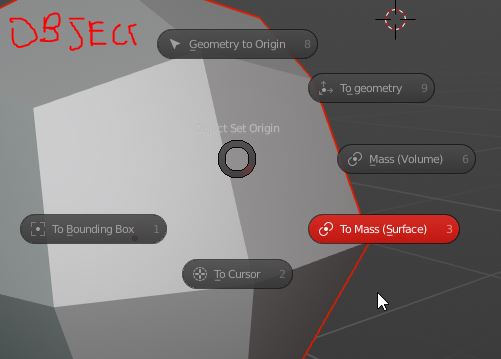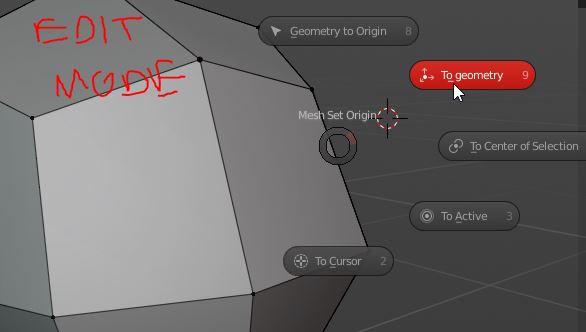Hello
i’ve just created a pie menu to choose the origin of the object with the pie menu editor
that work both on object and on edit mode
the hotkey is shift ctrl alt c of course (and forever)
im a total noob at scripting and i did this within 30min, it was really simple
please take a look, i really think that this pie could be a great implementation inside of blender
here are a screenshot of the menus
here is the version that is working in edit mode
note that i sacrifice the emplacement of the “to mass volume, to mass surface, to bounding box center” option in the edit mode for personnal workflow reasons but it could be done no problem! this example of menu is just to prove a point, choose origin could work inside of edit mode!
here are the 5 codes for the tool that can work in edit mode in order, its really simple
i just make the part where you go in and out of edit mode automatically that’s it
GEOMETRY TO ORIGIN
import bpy
bpy.ops.object.mode_set(mode=‘OBJECT’)
bpy.ops.object.origin_set(type=‘GEOMETRY_ORIGIN’)
bpy.ops.object.mode_set(mode=‘EDIT’)
ORIGIN TO CENTER OF GEOMETRY
import bpy
bpy.ops.object.mode_set(mode=‘OBJECT’)
bpy.ops.object.origin_set(type=‘ORIGIN_GEOMETRY’)
bpy.ops.object.mode_set(mode=‘EDIT’)
ORIGIN TO CENTER OF SELECTION
import bpy
bpy.ops.view3d.snap_cursor_to_selected()
bpy.ops.object.mode_set(mode=‘OBJECT’)
bpy.ops.object.origin_set(type=‘ORIGIN_CURSOR’)
bpy.ops.object.mode_set(mode=‘EDIT’)***note that it move the 3d cursoir at the same time, it need a command that place the 3D cursor at the last place he was just before doing the snap to action, at the end of the code i dont know how to do that
ORIGIN TO ACTIVE
mport bpy
bpy.ops.view3d.snap_cursor_to_active()
bpy.ops.object.mode_set(mode=‘OBJECT’)
bpy.ops.object.origin_set(type=‘ORIGIN_CURSOR’)
bpy.ops.object.mode_set(mode=‘EDIT’)***note that it move the 3d cursoir at the same time, it need a command that place the 3D cursor at the last place he was just before doing the snap to action, at the end of the code i dont know how to do that
ORIGIN TO 3D CURSOR
import bpy
bpy.ops.object.mode_set(mode=‘OBJECT’)
bpy.ops.object.origin_set(type=‘ORIGIN_CURSOR’)
bpy.ops.object.mode_set(mode=‘EDIT’)