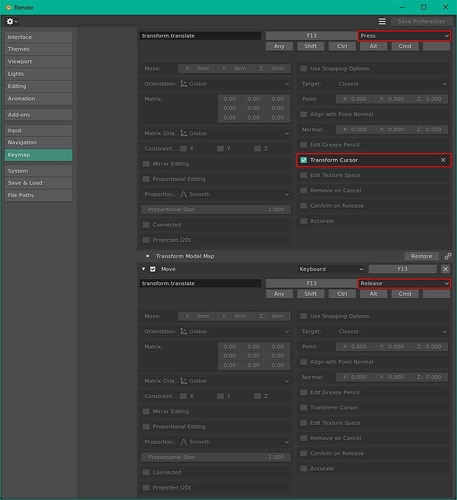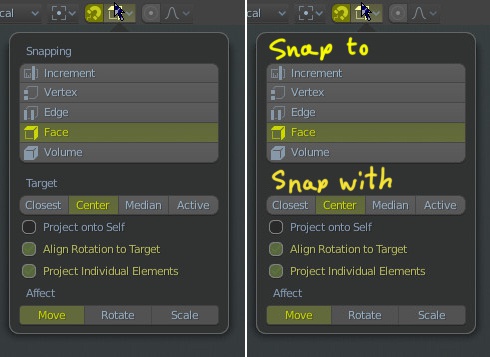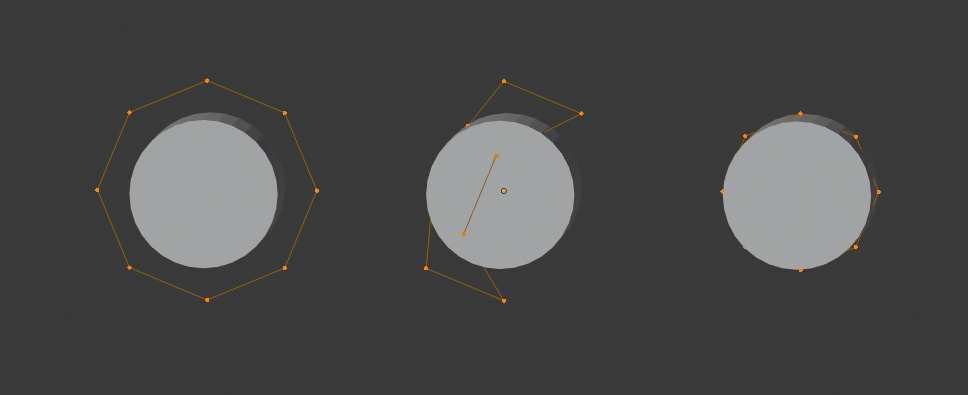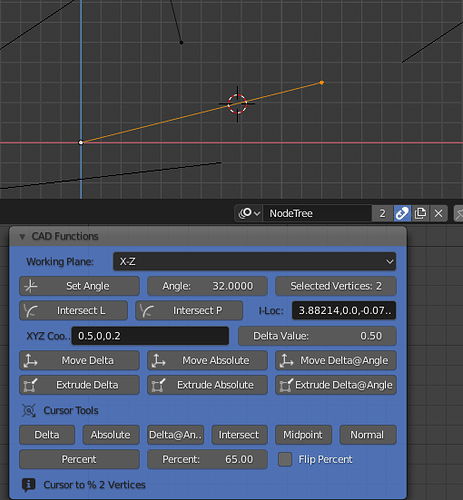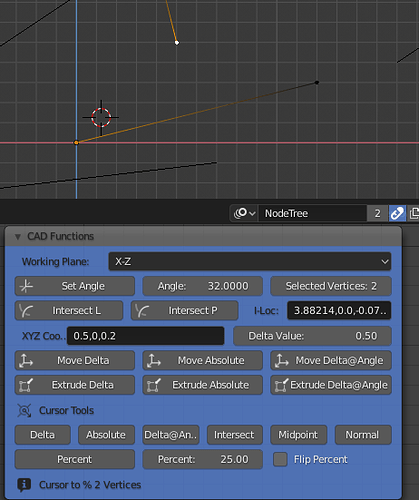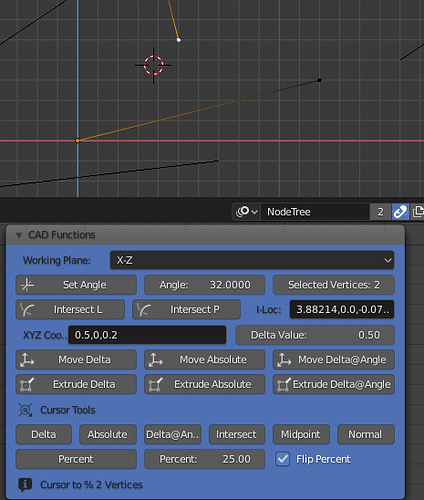proposal https://blender.community/c/rightclickselect/4jdbbc/
For clarification, will some of these tools come to blender natively? Or will these tools stay as an add-on, and other systems will be developed for native blender.
This for 3D cursor
I did some fiddling this past weekend, and I think I’ve found a way to make certain snapping features more accessible by tweaking the keymap.
I added two keymap entries to 3D View → Object Mode → 3D View Tool: Cursor. Both entries call the same operator (transform.translate) with the same key (F13) . The first entry is set to activate on press, with Transform Cursor enabled. The second entry is set to activate on release, without any property tweaks. Here’s a screenshot:
I then added three entries to the Transform Modal Map:
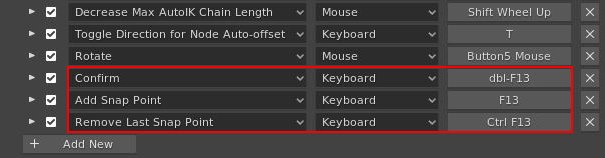
With Confirm set to double-tap and Add Snap Point set to single-tap, this lets you call the first operator to move the cursor, snap the cursor to things, confirm the cursor translation, and then immediately call the second operator by pressing the same key. If you want to move the cursor without calling the other operator, confirm the movement with a different key (enter, left click, etc). If you want to skip moving the cursor and go straight to moving your selection, double-tap the hotkey without moving your mouse.
Here’s a quick and dirty example video of this setup in action:
There’s a lot of functionality packed into the transform operators, but they’re put together in a way that limits their extensibility. I’d love to see a solution that focuses on fixing those limits, rather than circumventing them.
@mano-wii I had created this thread some time ago, and there are video examples of the addon of @1D_Inc can you check it out? they look interesting
The simplest thing I’d like to see added as soon as possible is the snap increment values exposed in the snapping panel.
I’m currently helping someone learn Blender and changing the rotation snap increment is one of the first things they asked about and something that’s been bugging me for a while.
Also as someone that’s always working with backface culling on in environment scenes, snapping not working though backfaces is a papercut that I work around daily.
There are quite a few pictures in earlier posts from me, post 20 onwards. If you like I will put together a pdf of where my thoughts are now, with pictures. I can also upload my CAD node to my GitHub, if you would like to see what I have done so far.
My thoughts are not to have a node, but to have the options from my experimental node as options in Blender for snapping, moving objects and moving/extruding vertices so Blender becomes more CAD friendly to designers like myself.
It would be amazing if we could get a snap along normals option when snapping to faces. Right now, as I’m sure you know, snapping to faces only works on faces facing the camera.
(Vertices snapped at a different angle than the screenshot)
something like this would save a lot of time ( adding and applying shwringwrap for retopo takes a lot of time and its not precise, it also can’t be apply to instances, different issue yes) and open a field for proper re topology tools, for example combining this with the relax brush of Dobarro’s sculpt branch would be extremely useful for retopo.
Yes, here is the option on my CAD Functions node - needs working into Blender, done with Numpy Arrays, moves the cursor for now, same maths would be used for snapping.
I Edge:
2 Vertices, unconnected:
2 Vertices, unconnected - flipped percentage.
Cheers, Clock. 
@clockmender did you see?
it’s nice how the project started to accelerate to the point where Ton decided to make it stand out among the core tools.
These things always fascinate me.
I am literally seduced by this form of Social Engineering which emerged with blender and this devtalk forum 
No I didn’t - where should I look? 
Speaking of Dobarro’s Relax tool and retopology, it would be super nice if that tool was available in Edit Mode. Been trying to use the Smooth Brush to make my retopology not so clumped together kind of like how Maya does it with its own relax geometry tool for retopology, but it’s not the same.
So, I looked at another issue - that of moving a vertex to a percentage distance between two others:
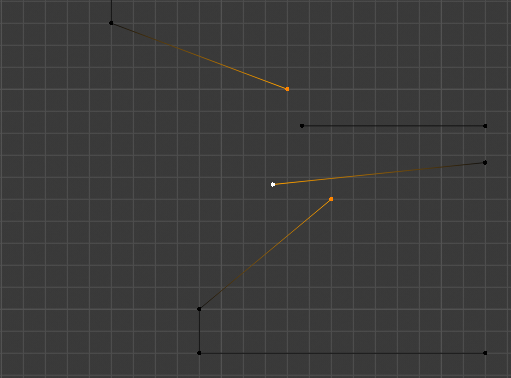
In this one you would select the vertices as “first two are the location ones, third is the one to move”, set the percentage and click the button, here is the result:
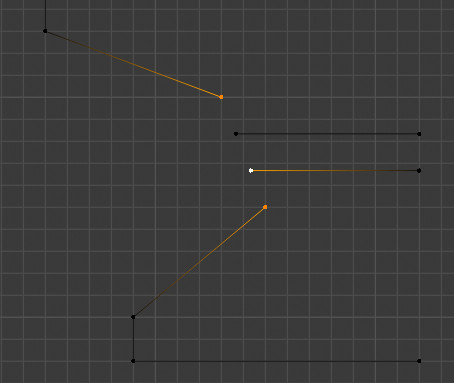
The vertices are now 1/3 of the distance between the two outer vertices. Next we would like to join two free vertices:
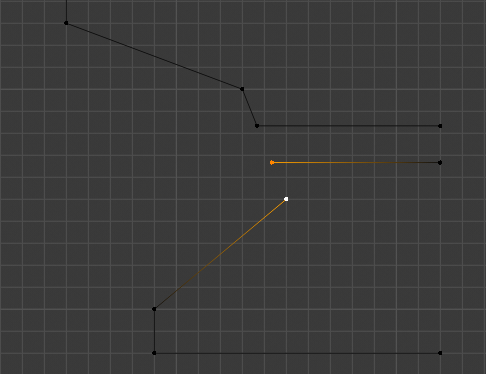
I know you can use J, but this does not join free vertices, only those in a face. Here is the result:
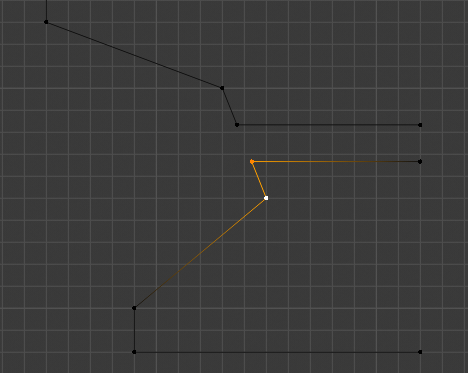
To get to 1/3rd distance; I typed 100/3 into the Percentage box as I could not remember what a third of 100 is.  So you can type anything in here, like 700/8, 1200/39, etc. Here is the node now:
So you can type anything in here, like 700/8, 1200/39, etc. Here is the node now:
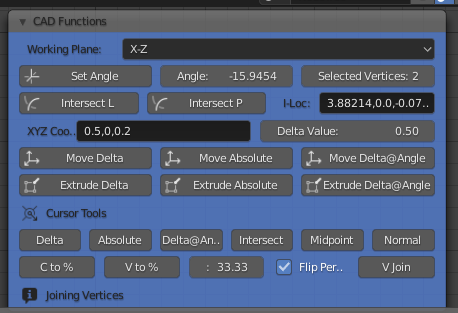
Maybe I should get on with writing the spec for all these CAD functions now…
Cheers, Clock. 
Or just type in 1/3, 2/3 etc. How dumb of me  , this doesn’t make sense in with what you were showing. I probably was thinking of something else entirely. Haha
, this doesn’t make sense in with what you were showing. I probably was thinking of something else entirely. Haha
 Great work btw, I hope all if not most of these functions can make it into vanilla blender someday.
Great work btw, I hope all if not most of these functions can make it into vanilla blender someday.
You can achieve the same transform in stock Blender by adding two snap points to the vert you want it to be closer to. It takes a bit of thinking when you want to move it by a percentage that isn’t easily expressed as a fraction, but it’s serviceable in most situations.
I couldn’t get this to work, but I have Snap Utilities, which I’m very happy with. Are you putting the Modal Map changes under the Press (Cursor) or Release (Transform)? How are your other snap settings set?
Modal maps aren’t unique to the keymap entry; add 'em wherever. In the video, I’ve set my pivot to Cursor, toggled snapping on, set the snap element to Vertex, and the snap target to Center.