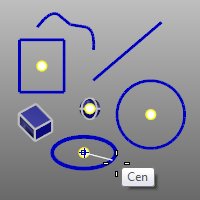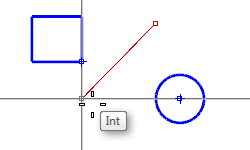As the development fund is growing and possibly soon the Blender Institute will direct its attention to better Snap and precision modeling tools, I could not contain myself and I decided to make a list of the resources that could be implemented.
The original list was reviewed by Paul Kotelevets (1D_Inc) - concept designer of 1D_Scripts toolset.
It is organized into three categories of importance. PRIORITIZED ITEMS; ITEMS FOR SECOND EVALUATION; and QUESTIONABLE ITEMS.
1.0 - PRIORITIZED ITEMS:
1.1 - New Snap Options: “Middle” and “Perpendicular”:
1.1.1 - Middle: Snap to the middle of the edges and faces;
1.1.2 - Perpendicular: known the initial coordinate of the movement, this option makes the snap to the nearest point in an edge making a perpendicular angle (90º);
1.2 - Implements “Edges” option to the “AutoMerge Editing” option:
Currently this option only works to merge vertices, but it would be a good addition to also split and merge an edge, since it currently takes many steps to achieve the same result.
1.3 - Improve the snap when movement is affected by a constraint:
When a point is moved to a specific direction and the snap point is performed on an edge or face, the final snap should be made at the intersection of the direction vector with the face or the edge. Currently the final snap is performed on the point closest to the current position pointed by the mouse cursor on the edge or face.
1.4 - Transform tools performed over a base point.
This feature would only be available if the snap is enabled. Since in Blender 2.80 we have the support of Gizmos in the tool system, it would be good to indicate and allow the user to choose more intuitively where the "Target" (motion pivot) starts. Currently, the user has to click on a random point of the screen to perform the transform. And the "Target" is set along with the snap options in an unmanageable way.
References:
https://developer.blender.org/T45734#506696
https://www.youtube.com/watch?v=KxMXGVmA1cE
https://www.youtube.com/watch?v=gfnX5MYXNfk
1.5 - Knife and Bisect tool snap matching the snap options enabled:
This will also take advantage of the new Middle and Perpendicular options. However, for the knife, the snap options for edges and vertices will always be enabled in this tool to avoid discontentment due to muscle memory of long-term users.
1.5 - Snap for edge and vertex slide.
References:
https://blender.community/c/rightclickselect/NLbbbc/
https://blender.community/c/rightclickselect/S1bbbc/
https://blender.community/c/rightclickselect/TSbbbc/
2.0 - ITEMS FOR SECOND EVALUATION:
2.1 - Snap to Grid in Perspective View performed only at ground level:
Generally you are not sure which grid point the object is in the perspective view because you need to consider the current depth of the object on the screen.
Basically, axis/plane restriction is property of entire snapping system depending on view mode.
3.1.1 Offset edges tool.
3.0 -QUESTIONABLE ITEMS:
3.1 - Allow navigation while transforming:
The current issue that prevents adding this feature is conflict with the keymaps.
3.2 - Change the current form of incremental snap:
The incremental Snap is made on a kind of grid with offset and not over the distance from the origin point.
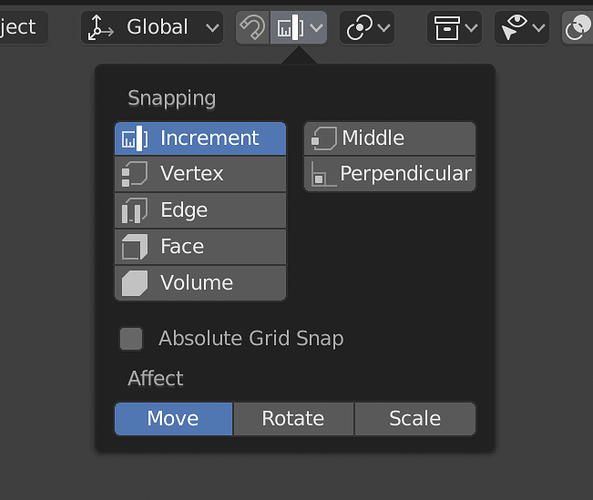
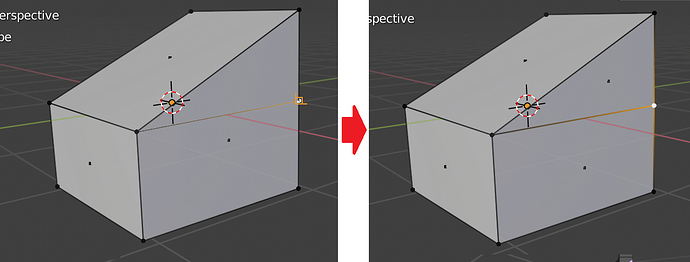
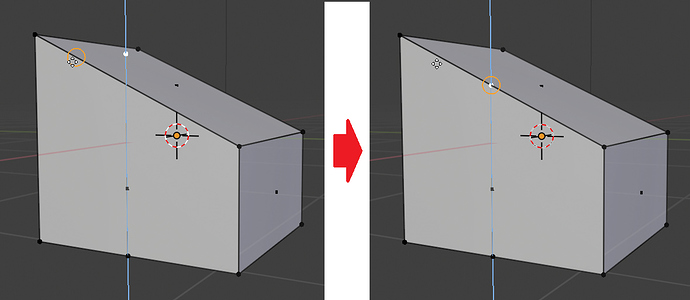
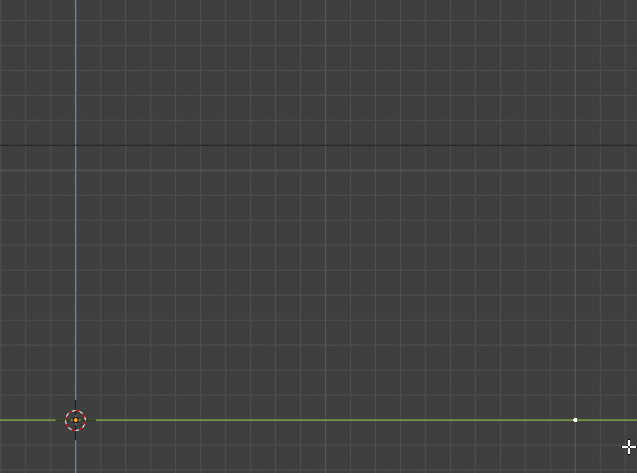

 (Sorry for the offtopic)
(Sorry for the offtopic)