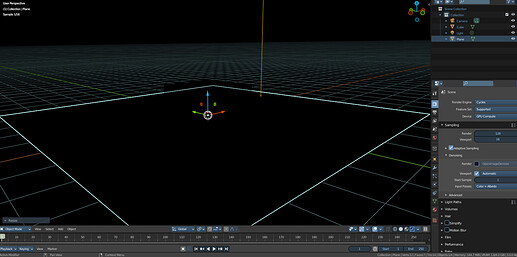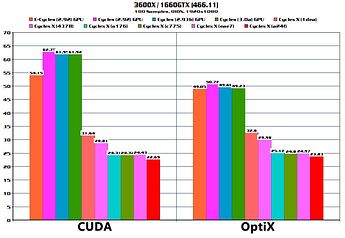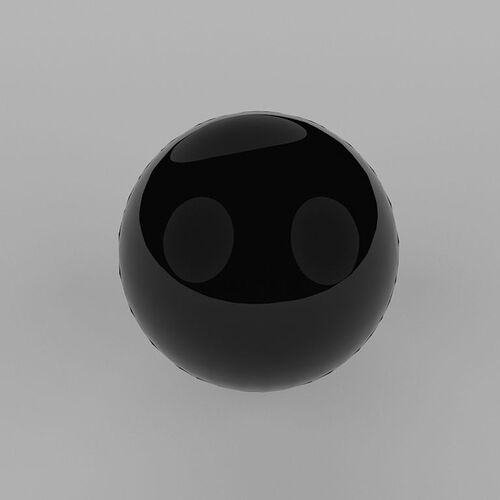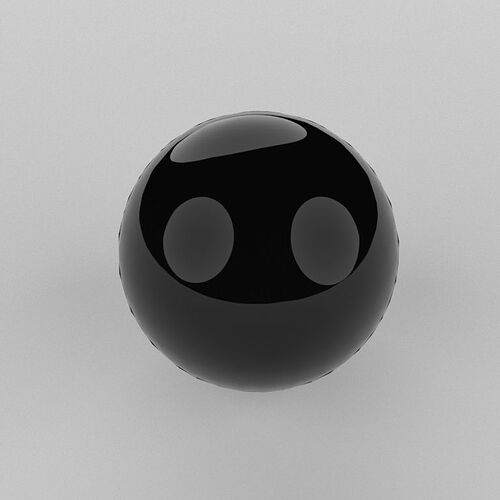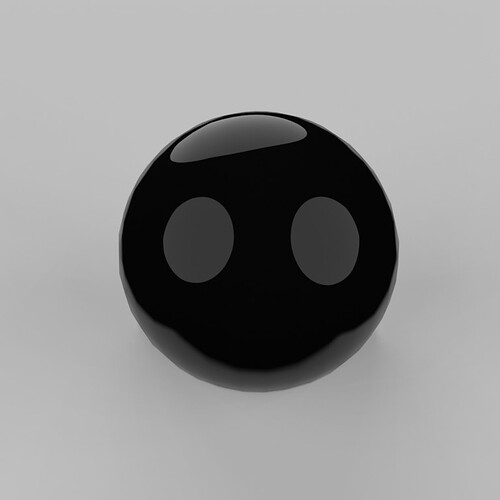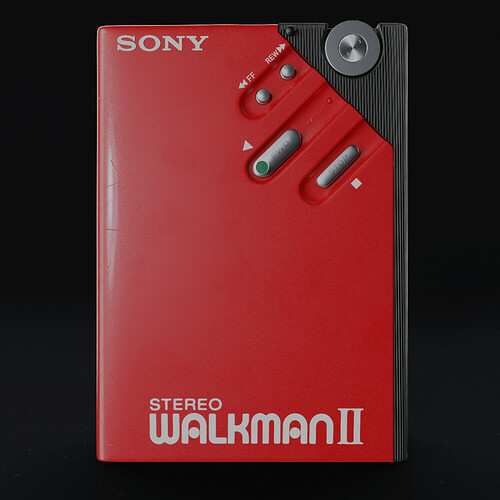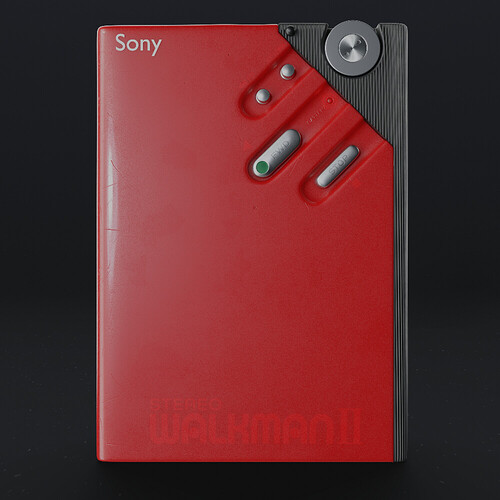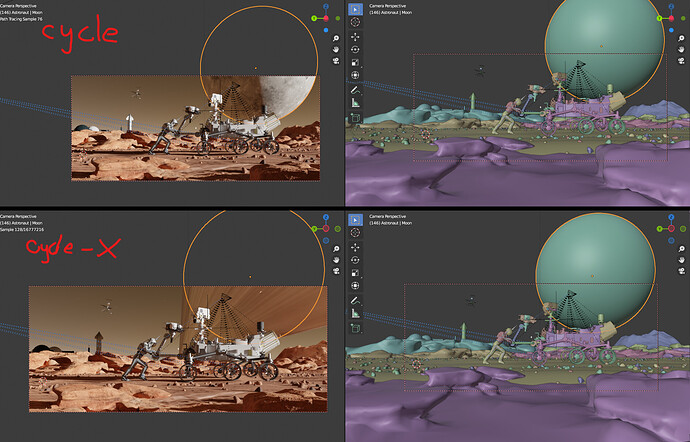That’s weird. I’ve seen that project before and it was promoted as an open-source one. Besides that, about 6 years ago the author himself said that he would make it open-source. Seems like something has changed since then.
Hi, you can checkout the branch with Git or use a Git tool to get the complete code.
But I guess you are right about to see the code online, I cant find a way to do this.
Cheers, mib
In last windows May 13 Build of cycles X after that color albedo denoising fix and other code changes in may 12, my cycles x has a bug. When I enable open image denoise on viewport by using CUDA by both GPU and CPU (not by Optix or not for optix denoiser), viewport gets black and when i change the option of denoiser to color or other one blender crashes. In last May 11 build of cycles X, it was working well. Now I literally cant use denoiser on viewport  it crashes or gets black screen! Its because of denoiser because for instance if ı set denoiser start sample to 8 and render starts on viewport again and viewport shows rendered and then becomes black at start sample of denoiser which is 8.
it crashes or gets black screen! Its because of denoiser because for instance if ı set denoiser start sample to 8 and render starts on viewport again and viewport shows rendered and then becomes black at start sample of denoiser which is 8.
This bug is ‘linked’ to the Adaptive Sampling. Disable it and you will be able to use OIDN in the viewport.
woww really? Thank you!!! I will try without Adaptive sampling too :)) its kinda interesting that how they are related and make bug together 
The Adaptive Sampling bug is also in conjunction with final render. Pretty annoying. AS is saving a lot of rendertime in my renders.
There is a workaround: Disable denoising (for the final render) in the Render properties. Then go to View Layer Properties -> Data and enable Denoising Data. Then go to Compositing, enable Use Nodes and create this node chain:
As I understand OIDN is the default denoiser and it works this way with the Adaptive sampling enabled.
@MC-Blender @JohnDow and @vangel, the bug should now be fixed as of https://developer.blender.org/rB5d5e4079cf44dc78b7400f5594daa6a8ad9c544b
Thanks. I appreciate this.
Thank you for letting know :))
I think I’ve found a bug. In CyclesX reflections from sun light are a lot dimmer then in Cycles. I used oversized sun to reproduce. However reflection from mesh light stays same, take a look.
CyclesX
Cycles
Eevee
Overal exposure is bit different in CyclesX so can’t precisely compare, but hope this is ok to see.
File here:
Possible problem with SSS here. I’m sorry because one is from an old file and the settings seem to be different, so the colors are slightly different, this is not Cycles X’s fault. The differing factor is that the SSS seems to kill the white diffuse lettering I had textured on.
Cycles
Cycles X
Once again sorry for the difference in color.
Is the regular Cycles SSS Burley or random walk? ('cause CyclesX only uses the latter so far)
I the lasty 2 build of Cycles-x, the current one being a24f95a5a38f, the displacemente doest not seem to be working.
Always shoots up the geometry all around the scene.
I tried it neither, methods produce this in normal Cycles.
Note that in general, we will not investigate bugs reported for the branch at this stage, here or on developer.blender.org. The branch is a prototype at this point. There are many known issues marked in the code, and failing tests. It’s more efficient for us to fix those first, rather than investigating .blend files and finding that it’s already a known issue.
If the branch is useful to someone that’s fine, but not that it may get even less stable as we make further changes.
I just downloaded the new build (54e91c8df8cf) and it says that I have no CUDA/OptiX compatible GPU even though I have one (GTX1660). I updated the drivers to 466.47, but it didn’t help. Is that a bug or by design?
PS. As I can see the only new available build for download here says ‘amd64 release’ (previous builds didn’t have that postfix/addition), maybe that’s is the problem?
Can confirm, GTX 1080 here. No CUDA or OptiX. 
On Linux no problem, 54e91c8df8cf build and GTX 1080ti here. CUDA is available and Optix as well.