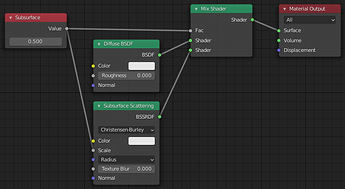My issue isnt with the samples. My issue is with determining the quality of the image before rendering. since the viewport preview keeps updating as i move the camera or move it makes it hard to know how much detail will end up in the render regardless of the number of samples. But lets take maya’s preview as an example. Once you start the render preview it shows up in another window. with that window you can zoom into the image and the image wouldnt update unless you changed something in the scene. You can zoom in to see individual pixels if you need to. This is where my issue comes in. As i cannot do this in blender (or i dont know how to) so it makes knowing how much quality the picture will have hard to know. I hope i managed to explain the issue.
Just to make sure: do you know that you can assign a cropped render region by using Control + B in your rendered viewport? That significantly speeds up rendering of a detail you’d like to focus on.
It would indeed be great if the rendered window/image editor had an IPR option.
What does IPR stand for?
I know this. But it’s not what im talking about. Let me try to put it in a different example. If I worked on a high detailed model. And I want to know how much detail will show up in the final render/animation. I can’t know that using the viewport render mode since the resolution of the image keeps changing if I zoom in or out. But let’s say with Maya’s Arnold render preview. It shows a window with just the render and a fixed resolution. Which can show me how much detail that will actually be visible.
Interactive photorealistic rendering I think
Couldn’t you simply make a second viewport where you go into camera view and set the camera view to
view → navigation → zoom camera 1:1
And of course set the cameras passepartout to full opacity.
@Lumpengnom what @George.exe is saying here, and what he wants, is to be able to zoom in into the image without changed the rendered resolution, so it’s like an ongoing render inside an image viewer but if he zooms in the render does not change and does not start again, so it zooms into a pixel level for example, and he is able to focus in a pixel zone, but the render resolution is the same as it started 
I suspect this can be done as an addon 
Ah, I see. Yes, that seems useful, indeed.
Simply open an image editor, render, zoom in ! The resolution is fixed. However it won’t restart rendering if you change something, unlike the viewport rendering -you’d have to hit f12 again.
I think that is crucial part, though.
@Hadriscus but that’s what he is saying, that to check this kind of things he has to do a full render instead of being able to check it with viewport render on the fly
And when it comes to a big scene with a ton of textures and details re rendering all the time really slows everything down
Do you know by any chance if they will include a subsurf scattering scale slider into the principled BSDF? Since it’s kinda odd that only the subsurf scattering node has it but the principled BSDF doesn’t.
I don’t know if that’s in the planning, but I agree, a scale value like the SSS node has would be useful in the Principled shader as well.
AFAIK SSS scale in Principled BSDF is connected both as Subsurface scale and as mixing percentage (somewhat like in picture).
I’m not sure if this setup is artist-friendly, there are many other pitfalls in PBSDF shader as well. Probably, it is worth making another research and make a substantiate shader refactor, with proves and grounds from UX side.
Will this issue still be present with the new improvements coming to the subsurface scattering mentioned before? And will there be any possible way to implement said feature of a subsurface scale value into the principled BSDF?
It’s not an issue, it’s a design choice. Changing is possible (my guess), but there’s a million other Blender users, who already got used to the way it is.
Can be this question make cleared?
IMHO NLM denoiser is great and may be used just not for Cycles
Here I am bumping this argument.
Any news?
Did any developer by chance took a look at it and can tell us about the possibility (in the distant future of course ![]() ) to see this implemented? @brecht? @lukasstockner97? Others?
) to see this implemented? @brecht? @lukasstockner97? Others?
By the way, great news here! https://code.blender.org/2021/02/render-modules-update/