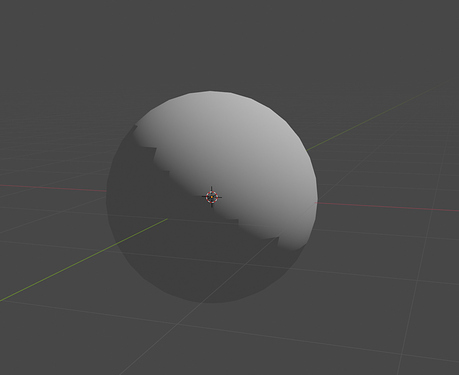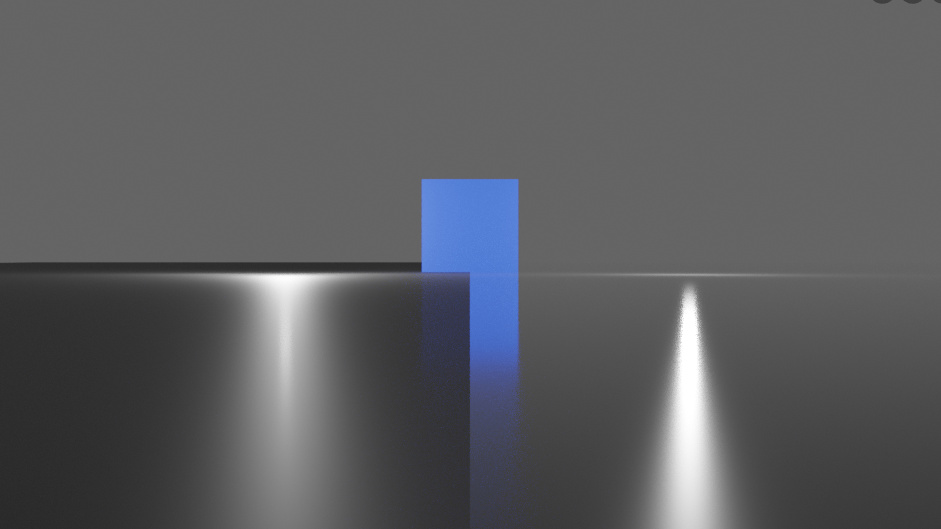Crazier things led out to feasible ideas  so no idea is a bad idea as long as it’s not the final idea
so no idea is a bad idea as long as it’s not the final idea 
Blue Noise dithered sampling would probably a better and more consistent way of improving render preview at low samples in the long run. Lukas once did a patch for this. They said they’ll pick up some Cycles patches after 2.8 - maybe this will be one of them.
Or maybe a combination of both?
You can already test this in Theory Studios builds, in Graphicall.org in conjunction with Scramble Distance.
You can also check this thread here regarding those two features:
Cheers!
Intel has an open source AI denoiser (Intel Open Image Denoise, or OIDN) which performs similarly to Optix Denoise and runs on CPU. I believe this will be integrated into 2.81.
I’m not suggesting anything illegal here, but does anyone have any idea how E-Cycles is able to be SO MUCH FASTER on Nvidia cards than mainstream cycles is? The forum says “more efficient use of CUDA cores” but what does this mean? The magnitude of optimization integrated into regular cycles would be a lifesaver for me since I’m not in the position to spend on E-Cycles.
You can ask directly to the coder, he seems quite keen on giving answers. And btw he’s going to release the code to blender foundation when E-cycles will be 1 year old. Probably many of those optimizations, if not all, will end in master builds. You’ll just have to (as always  ) wait
) wait
Pausing and Resuming rendering would be fantastic to have.
Good day.
When rendering low-poly objects artifacts appear.
I was looking for answers, but I could not find anything at all. As I understood this problem not only in version 2.8, but was previously.
Is it planned to correct this error or perhaps there is a method for solving it
This is the “Shadow Terminator” problem, this is a problem inherent to any path tracers, it can be reduced with some techniques AFAIK but it will never completely go away, the only way to avoid this is to increase the amount of polygons.
I was wondering if it is possible to get Shader Input of “nearest surface proximity” (depth. Which has to be known so visible volume is limited by the mesh without clipping).
I get it’s probably computationally expensive, if possible at all, however, functionally, it’d break being chained to what’s now mostly procedural-only clouds/smokes and allow modelling them as free-hand meshes.
Last time I had to create smoke trails I had to resort to procedural curve volume from multiple Empty coordinates. Goes without saying - it is in square of complexity on rendering and at the limit of node count.
There is one huge obstacle to the Blender Nodes and “Group nodes” that prevent me and others from showing the fantastic possibilities Blender has and that is icons on the nodes.
I can do 1 000 pre fabricated textures so all have a huge library to select from, but if you can’t get a clue how it looks before using it… then everything will fail. People turn to Substance or some other tool, where they scroll through a lot of pictures and select what they want to use.
a “preview” icon inside the node or/and an icon library generating previews would be outstanding. Then I had could shown people the power we have in Blender as well by having all these pre fabricated pieces of the puzzle visually in front of them when they try to make a complete material. Now we only have a name… and only by trying hard you will know how that name (like musgrave) looks. I know that the textures will look different depending on the in parameters, but just show it with the default parameters.
That’s a good point.
I think it should be solved when Asset Manager comes in, but it’s important to stress that could be good to have some kind of option to render a preview of a group, in case it applies to the situation, because other node groups are just tools and have no preview available, for those an icon should be enough.
very good idea shouldn’t be a problem since blender already is cooking material previue in multiple places in blender.
Any thoughts on this? https://blenderartists.org/t/angular-roughness-1-tip-for-instantly-better-materials-chocofur-tutorial/1178310
Here the BA thread. https://blenderartists.org/t/angular-roughness-1-tip-for-instantly-better-materials-chocofur-tutorial/1178310/15 and a long-time thread about the topic: https://blenderartists.org/t/micro-angle-dependent-roughness-iridescence/691900/314
There’s no evidence afaik that the effect is a real-world effect.
Imo the better candidate to get a correct effect, is a double coating layer approach
here’s a screenshot that shows the the double coat vs the trick
notice how using the trick totally changes the material appearance: i.e. the background blends into the material, which I don’t think it should
With Rendermans PxrVolume shader, you can separately controll the Anisotropy of the first volume bounce, and the anisotropy of the following ones. Here it’s called primary and secondary anisotropy. Apparently it let’s you create more physically correct materials for clouds (by setting primary Anisotropy to negative and secondary Anisotropy to positive values).
This might be something to look into for further volume shader development. It would be even better, if the Light Path Node - Ray Depth output would work with volumes (it currently doesn’t), as this would allow to create not only this, but many more interresting effects.
Can we expect either Photon Mapping or Bidirectional paths tracing for Cycles in the future?
Cycles is powerful for sure. But it is below famous renderers like Arnold, Octane, VRay, Renderman, etc. I think one thing that would make Cycles a better render engine would be improvements in caustics (something that makes any scene look much better), improvements in glass in general, increased possibilities for making iridescent materials like a soap bubble or even a DVD. In addition to the enhancements I mentioned allow Cycles to create better looking scenes, they also allow Blender to be used for physics education or even for light interpertance studies. Of course I mentioned just some of the improvements that could be made to Cycles.
@AlexandreJoseGilSoar I’ve posted a list of free Blender renderers at the Blender Artists forum. It includes Octane, and for advanced light behaviour rendering (dispersion, advanced caustics) you can use Luxcorerender.
Personally I prefer Cycles. It’s well-integrated in Blender, and if you really know your way around the many render settings and material settings, you can achieve very nice results.
When you say it’s below other render engines, it could be great if you mention the specific features that make Cycles being below other engines, because so far the only one with proper caustics that are usable is Corona, and the things you say apart from Caustics are more related to a spectral render engine than to a path tracer that is RGB based like Cycles, how would yo do a soap bubble in Arnold for example?
Is not that I don’t agree with the fact that Cycles needs more features, but I sincerely think that these kind of post that say that Cycles is behind other engines don’t help unless a list of where is exactly behind is posted, that will allow devs to understand why do you say that.
I insist, I understand your post, and I welcome your request for more features in different areas, but a more specific list of where each render is ahead of Cycles is welcome. (I’m aware of quite a few features where Cycles lies behind, but it’s good to see others specific thoughts  )
)