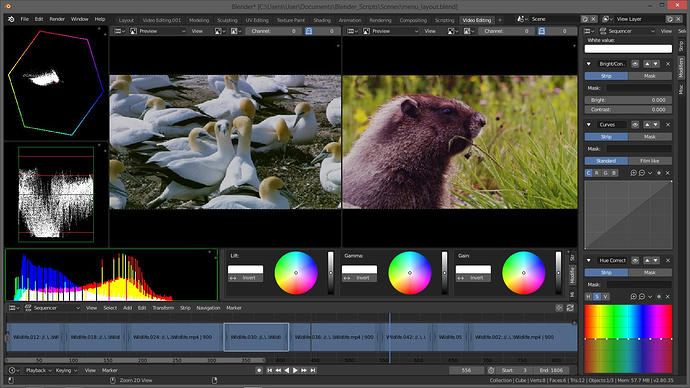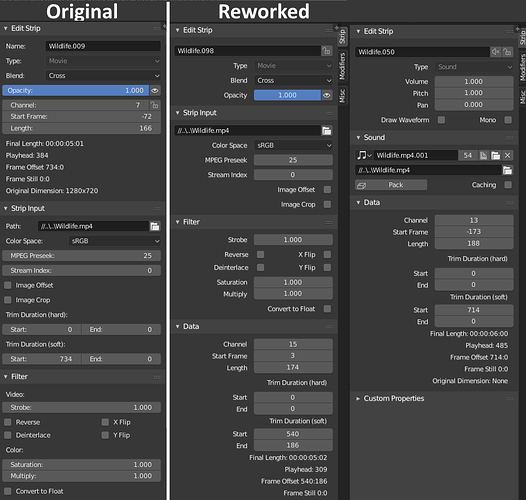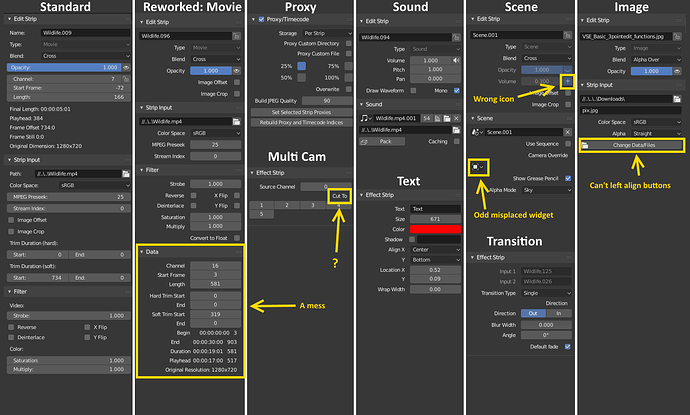If it’s possible for image clips then I think it should be possible for the otheres, too. Why not submit the feature request to the amaranth add-on github issue tracker?
Is having the color wheels self-aligning side by side a good thing?
It could potentially be used in a workspace like this:
Running through the VSE Reworked Menus in this gif. Let me know if the wording or organization could be more logical?
I’ve started to trying to convert the VSE Sidebar into one column and move the most important elements to the top. Are there any objections to this work?
I think Image offset and Image Crop properly should go to the Edit Strip too.
Maybe move Filter above Strip Input.
Data was originally called Info, but in order to move it down I had to rename it. Maybe it should be under Proxy too? The text-labels aren’t working that well in Data. Any ideas?
Alrighty, I’m as far with converting the VSE panels to 2.80 style, as I can get without help.
Codewise, I’ve only uncommented stuff - so it was quick to go back to having functions where they originally were. So the script does need a round of clean up all the uncommented stuff. However, there are a few things I need help with.
Download the VSE Reworked files from here:
Follow the installation instructions. In the Blender 2.80 Text Editor you’ll need to also open: “\2.80\scripts\startup\bl_ui\properties_grease_pencil_common.py” and “2.80\scripts\startup\bl_ui\space_time.py” in the Text Editor to avoid errors.
And when finished run…
https://raw.githubusercontent.com/tin2tin/blender_vse_reworked/master/space_sequencer_panel.py
… from the text editor.
This is how the panels currently are looking. These are the issues I see currently:
Hello, when i try to run the script “space_sequencer_panel.py”, i receive this error ( last Blender Build aca13040dac Linux ):
Traceback (most recent call last):
File "/space_sequencer_panel.py", line 23, in <module>
ModuleNotFoundError: No module named '__main__.properties_grease_pencil_common'; '__main__' is not a package
Error: Python script fail, look in the console for now...\
“sequencer.py”, “space_sequencer.py” and “vse_keymap.blend.py” seem to work well
You need to do this too: If you want to run the space_sequencer_panel.py from the Blender 2.80 Text Editor you’ll need to also open: “\2.80\scripts\startup\bl_ui\properties_grease_pencil_common.py” “2.80\scripts\startup\bl_ui\space_time.py” in the Text Editor to avoid errors.
Looks good I think.
There are some places where it could be a bit more concise. For example, where it says Trim Duration, you can inline that with Start, so it says Trim Duration Start and then End on the next line. Refer to other places in Properties where we do this, like Location X, Y, Z and others.
Ok now it works thank you.
But after i run the script “space_sequencer_panel.py” some hotkeys disappear from the menu ( example Edit-> Split , Edit -> Cut )
@Andrea_Monzini The space_sequencer_panel.py is not up to date with the menu stuff, they will have to be merged at some point. Run the space_sequencer.py for the correct menus/hotkeys(and also import the keymap of course).
@billrey In the 2. round of screenshots - I think this has already been corrected? Stuff like the wrong audio toggle icon and the Camera Override dropdown menu, may be stuff which needs to be fixed “inside” Blender?
Now I’ve merged the space_sequencer.py with space_sequencer_panels.py files, so if you rename space_sequencer_panels.py to space_sequencer.py before overwriting the blender files you’ll both get the menus and panels and the side by side color wheels.
The space_sequencer.py from github only contains the menus.
For anyone else, it’s these reworked VSE panels you can test and help improving now: Can we in collaboration produce a working suggestion for improving the user interface of the VSE?
Snuq has been addressing some of the vse panel issues mentioned here: The Video Sequence Editor - Reworked (a ready to patch suggestion)
The data panel should show both show frames and smpte. Or they could be separated using this setting:
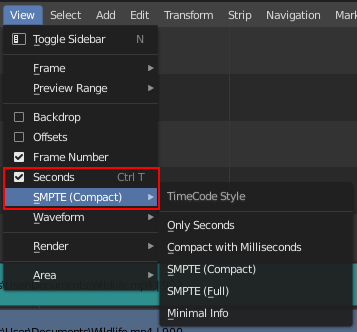
However, there is no editable widget for smpte timecodes: https://blender.community/c/rightclickselect/c0cbbc/smpte-widget
And most editors would have the sequencer on the smpte style and all the values in the panel would then be uneditable, reducing the usability of the panel.
The only solution we could come up with is this, where the left side of the widgets - the label space is used for the smpte values. However, you can’t switch off the “:” in the end of the smpte and using “:” between the smpte values will auto add a space/tab after the first “:”. On top of this, the default width of the panel will not allow showing all values.
Default width:
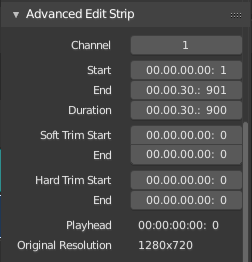
Custom width:
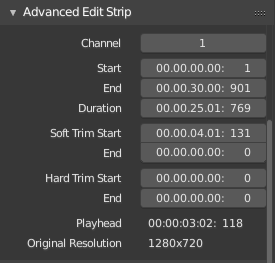
The good thing about this is that both values update live:

Another thing Snuq addressed was the arbitrary way to show the strip type. The optimal way, in my eyes, would be to show a strip type icon in the tab - but this can’t be done through python: Adding icons to the VSE tabs? And not all strip types have icons.
So the alternative is to show it in the label:
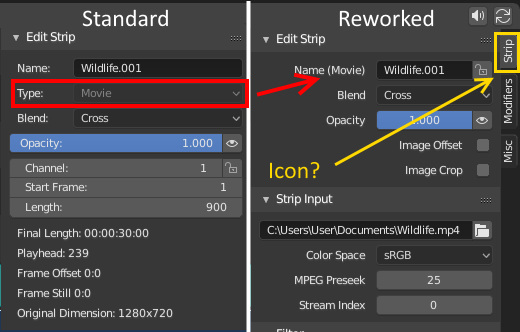
Any thoughts or ideas on this work?
EDIT: The 2.80 styled panels are now merged with the VSE Reworked space_sequencer.py file:
This VSE Reworked project is coming to an end for me so are there any feedback, let me know now. Here’s how to install and test it:
Hello, great work !
I am testing with the last Blender build ( a91886e76ebd).
When i import and use “vse_keymap.blend.py” i cannot select the video clips or select the clip handles with left mouse click.
My work doesn’t touch left click mode, so this must be a bug in blender(or unfinished left click mode in the vse). Try right click mode instead.
Ok just to inform that the left click select works in the VSE if i do not use the “vse_keymap.blend.py”
And the " Preferences" section ( where you can choose left click select ) under the Input panel disappear.
Preferences -> Input -> Preferences ( invisible after the “vse_keymap.blend.py” import ) .
OK. I guess the left click keymap mode somehow has broken backward compatibility with the keymap file. I’m not at my computer right now, but comparing the old keymap with the new, side by side in a text editor, might be the only way to figure out what’s going on. Does everything work as expected in right-click mode?
After loading that vse keymap, how do you even select left-click?
If i import the “vse_keymap.blend.py” with left click enabled i cannot find the way to revert to right click select unless i delete the “.config”
If i import the “vse_keymap.blend.py” with right click previously enabled it seems to work well.
I’ve tried to compare the files. It is a bit hard because in the vse reworked file much more keys are assigned, but I couldn’t see any immediate reasons for that to happen. But I guess there must be some setting saved in the Right click keymap which isn’t saved in the vse keymap, so it is a question finding that setting and adding it to the vse keymap or re-do the vse keymap again from scratch.
Btw. It seems that you can only select between left and right when you’re running the “Blender” keymap.