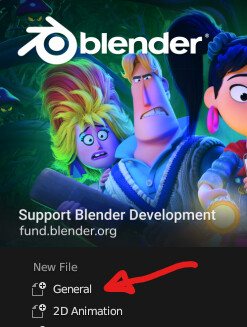When launching Blender, there is a list of Application Templates that are shipped with Blender listed, e.g. 2D Animation, Sculpting, etc. I know how to replace all of those (there is a folder with them in the Blender system startup scripts), but I cannot figure out how to replace the General Template with something custom.
I’m talking about this one here:
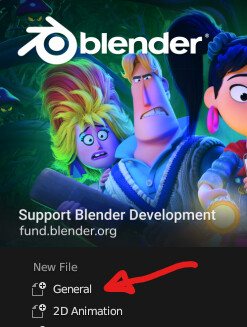
Is this possible / supported by Blender at all?
This just opens your default startup file- so change your startup file, and it’ll change the General template
Thanks, clear, but what happens if there is no startup file because the user runs Blender for the first time in his life? With any other Application Template I can this way supply the environment and settings that I would like them to use. Just not with the General one.
AFAIK from the time before different startup files/templates the standard setup ( → startup.blend) is hardcoded into the sources… only after changing and saving they are written to disk… So before first usage there is no startup.blend file…
If you look into the directories mentiond in docs.blender manual advanced blender_directory_layout … then there are only some startup.blend (files) → templates under ../scripts/startup/bl_app_templates_system/ .
So… as you said it might be a better idea to provide any other template because also the default startup.blend can be easily overwritten by any user…
1 Like
This has been quite helpful. I figured out that the startup.blend file is not hardcoded per se, but compiled into blender. However, it can easily be exchanged, the source file is in xxx\blender-git\blender\release\datafiles.
User Preferences seem to be hard coded indeed, but the .c file can also be changed here: xxx\blender-git\blender\release\datafiles\userdef. The file userdef_default.c' harnesses the main uperpref settings, while the userdef_default_theme.c` contains the main theme information. Not a file that can easily be changed though.
Anyways, this answers my question, thanks!
1 Like