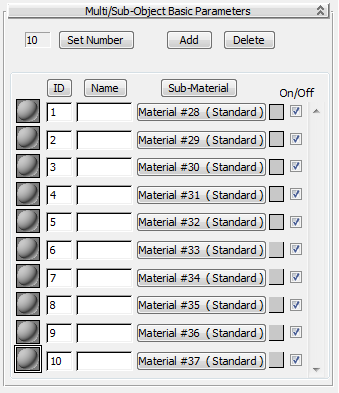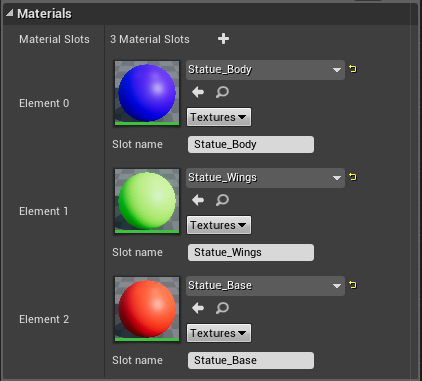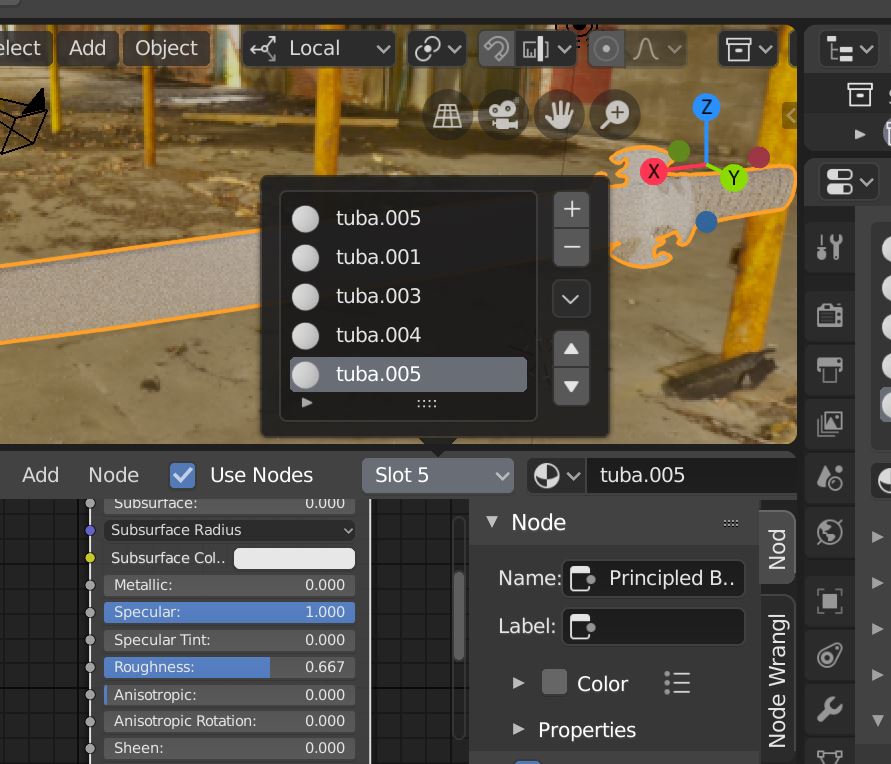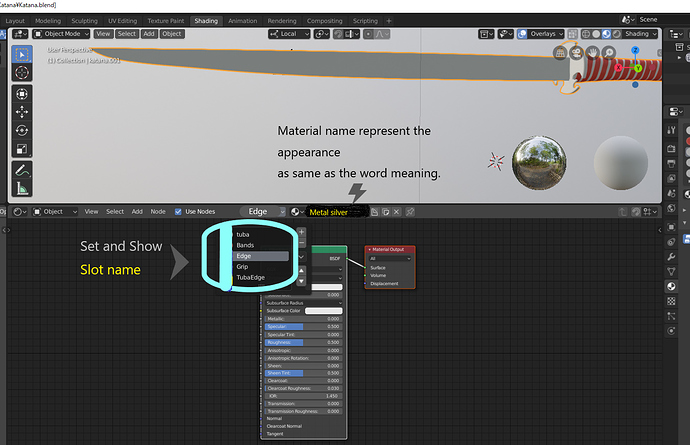Hi I have question about current blender “material and material_slots”, which I often feel it is somehow strange and not so flexible… I think it may be involved to improve future blender 2.8 asset manager.
Why I can not set name or labell about “material_slots” of object, which decoupled from material name?
“set material slot for object face parts”, and “set each material for each material_slot of object” are clear different thing.
" material_slot is contena of material", and it will be assgined to object poligon parts which user defined as same as vertex group . And there should be clear reason, why we separate faces by each material_slot.
(eg , roof_slot , door_slot, window_slot, wall_slots)
Why blender use same name for material and material slots? and is there way to set name or labell
for each material-slot which clear show, each materal slot purpose which user decided?
And If blender offer way ,to set material_slot name of each object as option, is there problem which will break current user work flow?
why I hope to ask developer, I want to know clear reason, why blender not offer way to set name for material_slots (I think it is material_group or shader domain of other aprciation),
If we can set name for material_slots, we can easy recognize each material_slot are made for what purpose… If developers think, we can use material name for the purpose, it seems different manner
which blender document suggested.
because 2.79 documents recommend user, like that.
Tip
Naming materials
Try to make your names descriptive of the material, not its function (e.g. “Yellow Painted” rather than “Kitchen Table Color”).
But most of case,when we separate and assgin each “material slot” for object faces, it should not be decided by descriptive material. we may change material as we like. but once we change material, eg red to blue etc, and blender not offer way to set name for material_slots, we may easy forget, what purpose the material_slot. if we can keep labell for material_slots, even though I remove all material to exchange them,
we still clear know, each material_slots is desigend what for.