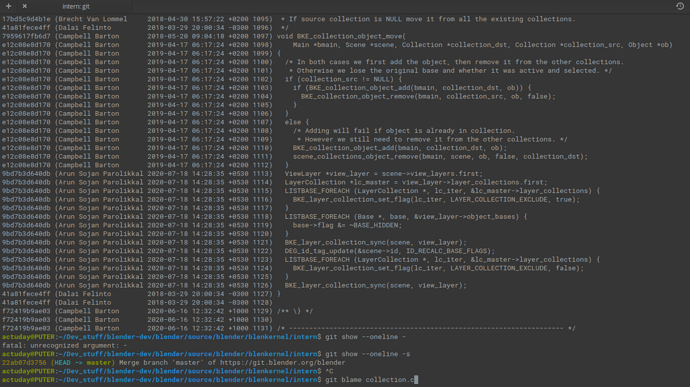I need clarification on this one thing that’s bugging me a bit. The differential needs revision, but the fix I submitted at first seems to be merged into master. Not the improved update that @ankitm made, but the original thing. Is it my knowledge of git that’s to blame? Still not quitting, by the way.