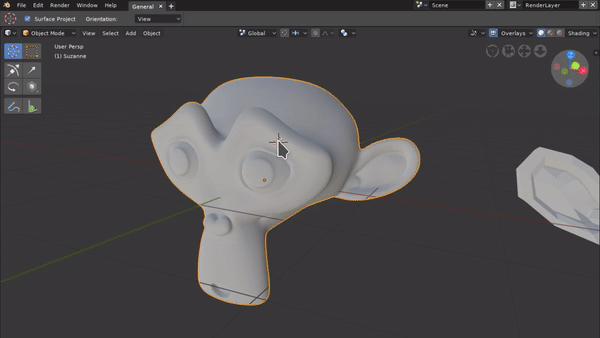Now I’m using the face normal as a fallback and it works as expected. I’m going to fix the code style and I’ll upload the patch as soon as I can.
Thank you for your help.
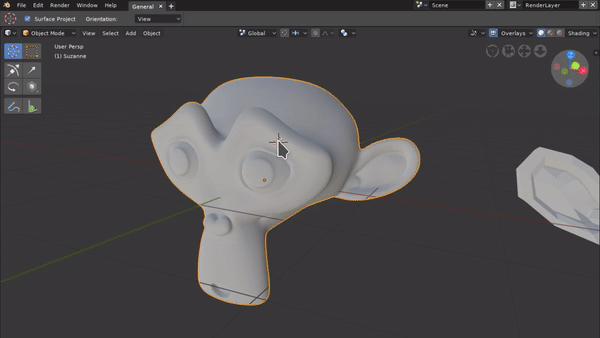
14 Likes
Now I’m using the face normal as a fallback and it works as expected. I’m going to fix the code style and I’ll upload the patch as soon as I can.
Thank you for your help.