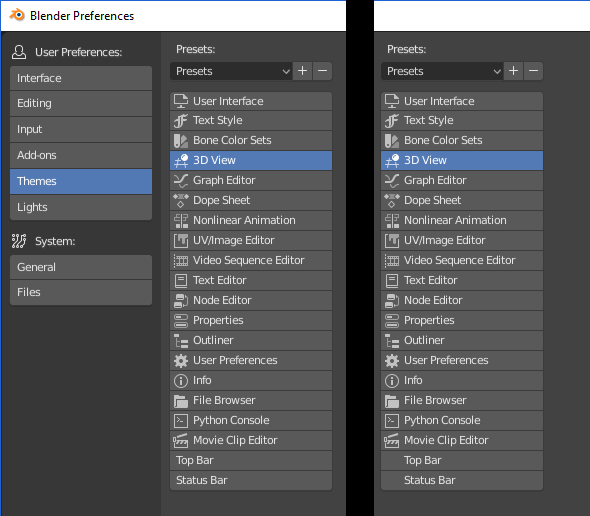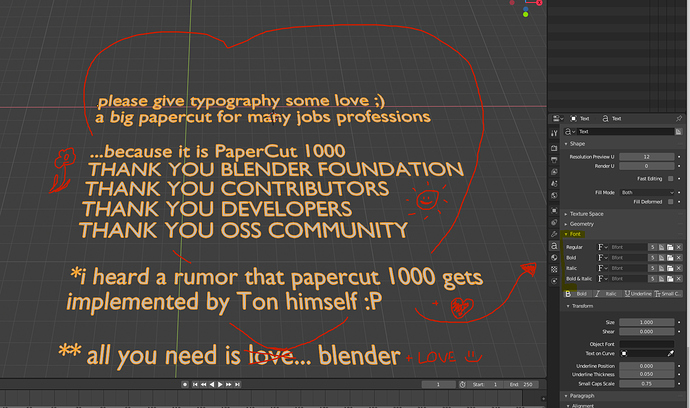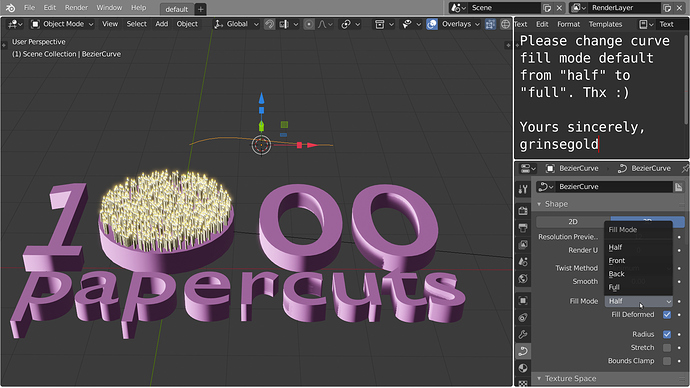I don’t get it. Why not use the search field inside the Vertex Group list? Isn’t that exactly what you want?
Because it doesn’t exist - there isn’t one there. I pasted that one on in the picture in photoshop.
Is this the search field that doesn’t exist? I’m puzzled.
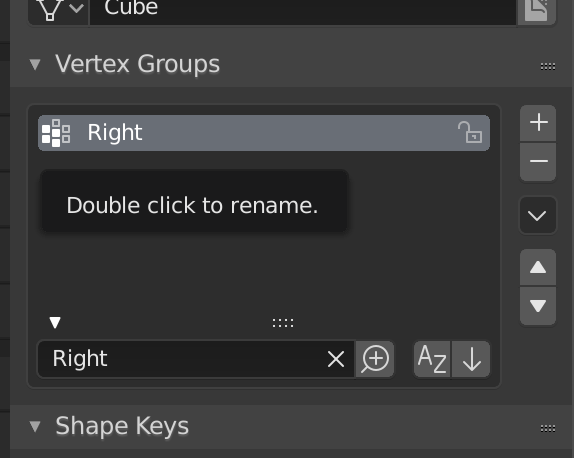
Indeed it is, hidden behind a dropdown. I did not know - thank you. Apparantly I’m not the only one, perhaps it should default to open… But still, that solves my complaint.
It’s been there for many many years 
in this thread is the first time i’m seeing it, that’s a first time in seven years!
What about hotspot? With minimal hotspot i can select vertices close to manipulator with left click in 2.7.
Now it’s hard to select vertices near gizmo in 2.8 also it displaying tooltips on manipulator hover, wierdo 
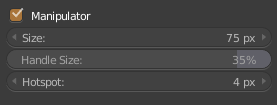
Enable Auto Smooth by default for new Objects.
Wasn’t this even planned originally? Why didn’t it make it in? It’d be helpful for the Weighted Normals Modifier. And while we are at it, this Modifier should probably just overwrite Auto Smooth to activated, since it doesn’t do anything without it enabled.
Same with the Bevel Modifier when Normal Mode is activated.
The camera Lock to Cursor option in Blender 2.8 under windows 10 doesn’t behave like the mac version and 2.79. When enabled it always centers the view to the cursor.
Here’s a little paper cut: when reporting a bug, the tracker asks for the hash of the build, but that text on the splash screen is not copy-paste-able, so you end up having to manually type it in, which is error-prone.
Ideally, this would be auto-populated via a URL query string when you choose ‘report a bug’ from the help menu. That should be pretty straightforward to implement on the Blender side, but I don’t know if you can set up the form in Phabricator to work that way.
or you hit Help/Save System Info, then you will want to open that textfile, highlight the first two lines and paste them where you like. If you don’t mind showing everyone your file structure, you are invited to add that file to your bug report anyway.
Okay. I did a brief search through this thread and came up empty so here goes (Note: I have recently switched to Left Click Select):
Why do the selection tools behave so inconsistently and even more so depending on which one is selected as the main tool? Here are some examples:
-
With the Lasso tool, you can select an object by clicking on it, but not by drawing a lasso. Also, you can deselect all by clicking in empty space, but not by drawing a lasso in empty space
-
You can’t select objects with the Circle Select tool as you can with the other selection tools. You also can’t deselect all by clicking in empty space with the Circle Select Tool.
-
If the Circle Select tool is the main tool, you can tumble the view using the MMB mid selection, but if you are using a different tool and activate Circle Select using C, MMB deselects items and you can no longer tumble the view.
On a slightly different note, the tool options window which pops up at the bottom left can only be clicked once. If you try and click anywhere inside it more than once, it disappears.
EDIT: Paper cut below appears to have been resolved. Thanks!
Inconsistent scrollbar width across the UI.
With a UI scale of 1.0, the text editor gets a 3 pixel hotspot for scrolling.
In contrast, the scrollbar in the hotkey editor has a 9 pixel margin - three times as large, which even at that can be considered unnecessarily narrow when width is what most monitors have most real estate of.
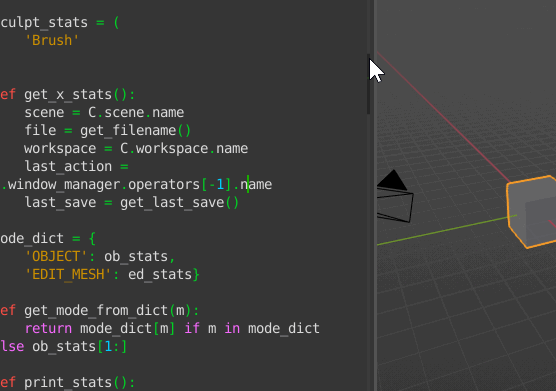
In Preferences / Themes the list of categories has two items at the bottom that are without an icon. Not a problem on its own, but when an item like this does not have an icon it should line up with the rest of the text, not be pushed to the left margin:
These two items are set to use ICON_NONE, which you would think would work. Unfortunately the codebase assumes that ICON_NONE means no icon, not a blank space for one. I think we need a dedicated ICON_BLANK for situations like this.
Sequence Editor - Media / File Browser
-> please enable folders by default
-> add easy/fast drive switching
Cut - 1: With the current default filter setting “FOLDERS DISABLED” your unable to navigate through your project folders. Solution for it would be enabling folder in filter settings by default.
Cut - 2: Switching to another drive takes to many actions. Solution for it would be using a simple dropdown or popover which lists all the drives. (See a screenshot of Total Commander as example)
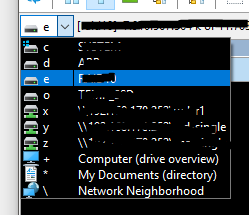
Example: From Total Commander (Double Pane File Browser)
Why is both important
We need to remove as much entry barriers from the tools as possible. If I want to try / use the sequence editor among the first things i want to do is to get content into my timeline and that usually is a Video / Audio file, Image sequence or Image.
“If im unable to turn on the car it does not matter that it has loads of horsepower”
…now the more serious part:
Working with fonts or typography is very important for many areas (motion design, compositing…) or fields (advertising, image film…). You all know that, so…
Why is this a (big)ui paper cut:
- Users are used to easy font selection for years, even decades by now.
– Even if it is just a drop down populated with the available fonts found on the system without an preview - Users will get lost using the current method on the way finding fonts
– Where is the font directory of my system?
With that alone we filter the usergroup of that feature down to “tech savvy” users*
– Many users wouldn’t even know that you could use any .ttf file, let alone what a true type font is.
Benefits:
- A solution for that benefits blender as a whole as it could be used in many areas of blender.
- Boost blenders usability for motion graphics a lot.
- Will close a big gap to other software in that field.
(Cinema4D and Maya seemed to push motion graphics and typography quite hard the last years) - Will give a nice synergy with blenders future developments (animation nodes…)
To be fair i think we need to talk about why this was not done so far. Reason might be that this is quite a complex topic considering how different operating systems handle fonts, security, internationalization…
Nonetheless i think a baseline set of typography tools is considered to be standard by now:
Just to name some of it:
- Easy font selection
- Font preview
- Style switching (Size, leading, tracking / kerning…)
Lets bring some attention to this topic 
Have a nice day everyone,
Stephan
Congrats, community !!! 1000 papercuts, also known as chinese torture 
Yes, i know. Don’t be Forrest Gump.
So many things in Blender has “been there for many many years”, but the discoverability is utter crap. Partly due to the shortcut heavy nightmare that Blender used to be, and partly due to UI inconsistency (that’s been pointed out so much in this thread).
Sorry, had to vent a bit, but I really, really hope that the developers put together a group which will pour over this thread and actually implement a majority of what’s been suggested. Because frankly, I’m a beginner and so far, I have mostly seen good suggestions, and I see the thread just passed the death by a 1000 cuts threshold.  And sure, some suggestions may contradict what power users want or are used to… but those are the same people used to “right click select” anyway and they were wrong.
And sure, some suggestions may contradict what power users want or are used to… but those are the same people used to “right click select” anyway and they were wrong. 
I am? Well, let’s calm down now. This is not a matter of life and death, just my favorite toy. People are starving to death while we discuss how to improve Blender.
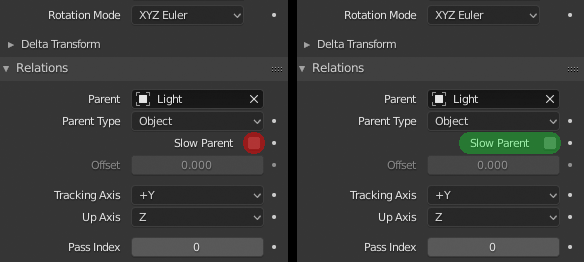
Hey! Checkmarks clickable area has shrinked! It was more comfortable to click on a wider area as in 2.7x