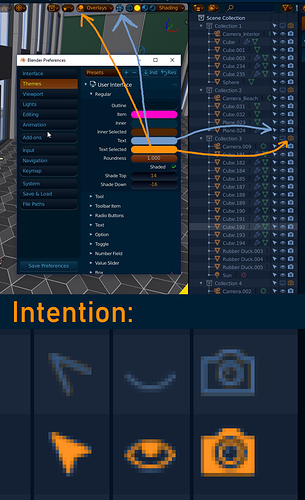Hell yeah… also 
oh please add a bug report about remembering values of insert extrude bevel spin etc. Pablo just mention it as a bug ^)
Shouldn’t duplicating a collection make copies of everything inside the collection, instead of linking the already existing objects to the new collection?
I just saw Pablo’s video Blender Today, and showed that now we can disable the animation framing when we enter the local view, and that is a very convenient option for the workflow.
But what I think, is that keeping this option too hidden between the keymaps by looking for the “local view” shortcut and detach “frame selected” to disable it, is wrong.
I think it should be an option in the preferences under the “navigation” preferences, because it is a very important option.
I came to the conclusion that it is not a good solution to hide more active tools under a button, after months and months of testing of blender, I am only now discovering by chance, the existence of this interesting and useful tool …
I could not have easily imagined that there was an active secondary tool for scaling objects…
we need a solution to make the “secondary” tools more accessible
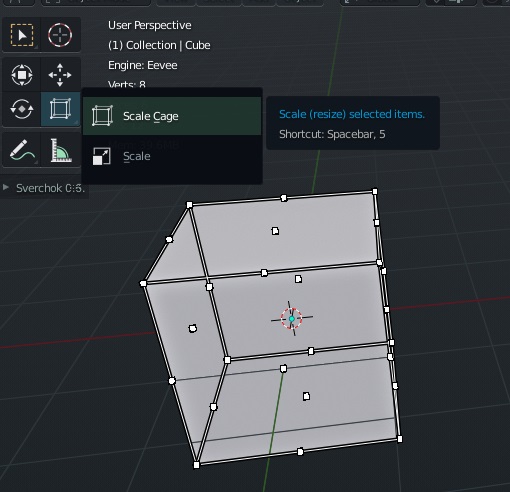
Maybe because your theme sucks, and you can barely see the arrow? 
yes I can not blame you … I noticed now that the theme sucks … but I remain convinced the same that these secondary tools are a bit too hidden
When collection selected, should allow user click Delete/Backspace to delete collection instead of right click.
Can we get back the CTRL + CLICK to select children of collections as it was with empties in 2.79?
Heyo,
Tried theming Blender 2.8 and came upon a peculiar issue.
In the outliner the arrow, eye and camera icons colors are oddly colored from the theming options in User Preferences.
Basically when camera and arrow is turned off it uses the “Text Selected” color and when they are turned on it uses “Text” color.
This is an annoying inconsistency as it’s impossible to theme this correctly.
Shouldn’t it maybe be in the Outliner tab?
i didn’t know you could do that with empties in 2.79 
Holy shit!
So I can drag the toolbar out sideways to get text descriptions, but I can’t drag the toolbar out vertically to expand it to see ALL tools… 
I use box select to select a number of objects in the outliner.
But no, that’s not good enough for the outliner.
I must also right click these items and choose “select”. 
nice possible solution…
I think the worst part is that many of those tool buttons have little arrows at the bottom-right, but nothing happens if you specifically click on them. They merely indicate that something might happen with a long press, which is about as unintuitive as it could be.
Outliner and viewport selection being different things has a number of useful applications (being able to keep your selection while operating on another batch of objects from the outliner), but in some cases you’d probably want to have them sync up, I agree.
Yes, the added flexibility of the decoupled selection between the viewport and outliner is very marginal compared to the clarity, simplicity, speed and usefulness of making them sync.
By default, we should make the Outliner and viewport share the the selection state.