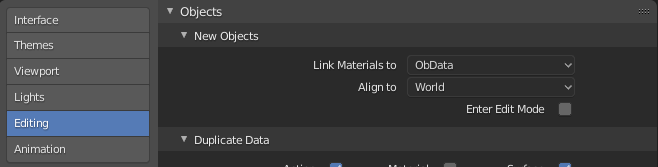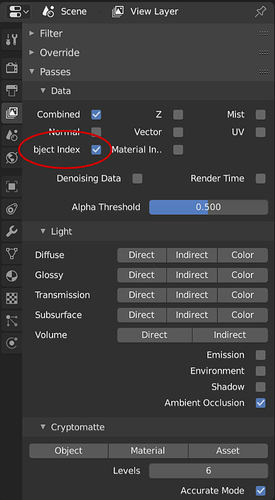Oh, man… I must be really bad with my explanation attempts. All I wanted was to switch the functionality between the shift and control keys during selection. Sorry! 
Wow. Lots of good stuff got buried thanks to an argument about one feature. D:
Modify a parameter in this way
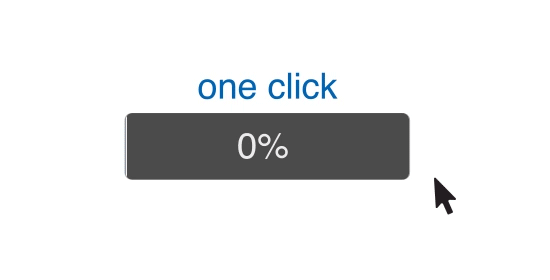
Double click, no, it will slow down the workflow.
But when the value is entered from the keyboard, it would be nice to be able to adjust this value using the up/down arrow keys and the mouse wheel.
I can not see the option to symmetrize the bones from the Armature menu. I can use F3 and W, but it does not appear in the basic menu, I think!
The new pause button you can use to pause the Cycles viewport render remembers its state across saves and render mode switches.
If you’re in Cycles and you pause the viewport render, then switch to, for example, solid mode, then back to rendered mode, you get a blank viewport and the render is still paused - worse, the render status doesn’t say ‘rendering paused’ any more, it stays stuck on ‘inititalizing’. This persists even across saves, so once you’ve completely forgotton you ever paused the render, it stays paused. The only indication that you’re paused is the highlighted pause button in the corner, but that’s easily misread as the button being highlighted because you’re currently rendering.
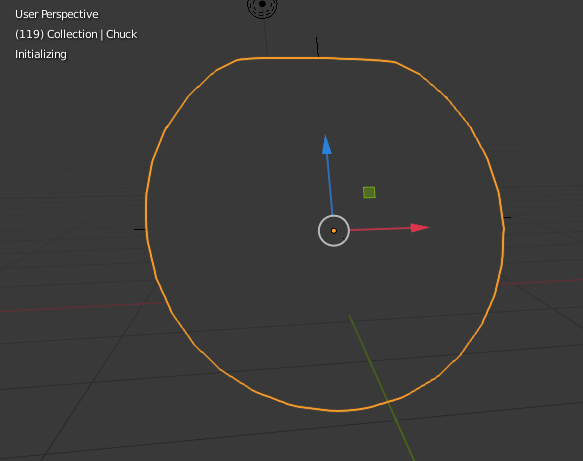
In my view the best behaviour would be to reset this as soon as you switch to another mode, or re-open the file. The next best behaviour would be for the message to say ‘rendering paused’ as it usually does.
Could this thread be split into multiple threads?, eg:
- UI widgets & interactions
- tools & modes
- display & viewport
- keymap & input
- modes & workflows
This mega-thread is near impossible to follow.
the official name for that f isnt fake user, but ■■■■ users.
would be nice to have a preference in the settings that you can “turn on autosmooth for newly created objects” bam!, easy.
Yet another source of constant frustration. Select button in material editor slot list does additive selection by default, so it adds to previous selection instead of overriding it.
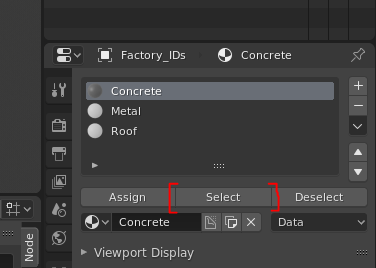
All this serves to do is to make users very confused about which faces is currently selected material slot assigned to >: ( And also becomes select/deselect cycle clickfest if you just want to quickly check your material slot assignments.
But the additive selection is also desirable sometimes.
Maybe the behavior you want could be added when Alt + Click on the Select button…
When resizing the width of the “Properties” panel there are a few pixels where the “O” in “Object Index” disappears when switching between the three and two colum layout.
I also wish there was an agreed-upon procedure for items here that are now fixed, so nobody wastes time re-investigating something unnecessarily.
Shift actually, since in (almost) all other parts of Blender, Shift is used for adding to selection 
I actually suggested that before it was buried deep in the messages.
@ideasman42 @Harleya Well, the idea was that we would add the suggestions we agree to do here: https://developer.blender.org/T56950
This thread can stay a bit chaotic, but the phabricator task can be made clear, showing what is done and what is missing.
I would like to go back through this thread and add more items to the list. But I also thought it might be a bit demoralising is we add, say 200 tasks? But if you are ok with that I don’t mind doing it.
Could be change some hotkeys like Proportional editing to make the hotkey cyclic between options
default value deactivate
hotkey: Proportional editing On
hotkey: Proportional editing connected On
hotkey: Proportional editing Off
hotkey: Proportional editing On
…
I like this idea – but keys like this need something extra.
I think as long as it flashed or displayed what mode we’re currently in somewhere on the screen (sort of like the keypresses appear in textual format on the bottom of the screen on youtube tutorial videos), we would be set.
We still want to show the icon displaying the current mode we’re in ofc (in addition to a flash of text that fades mentioning the current mode a user is in so that new users wouldn’t have to guess based on icon alone, and a flash of the text sitting at the bottom of the viewport would do this nicely – plus, old users wouldn’t have to decode icons at a glance – they can just read the text in a flash.)