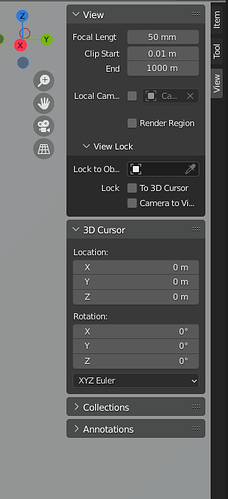Hello
There is a new panel design in blender 3.0
Is there a way to have the old look back? Perhaps a new tweak in the preferences ?
Do you reffer to properties panels or the tools header?
Yes indeed some more context would be nice
I’m talking about this new floating design
I find it quite distracting, i would like to change it back to the old design, where the panels were not floating like this
is there some option for this?
I have searched for this and for the change in tools settings and not.
region overlap did the job
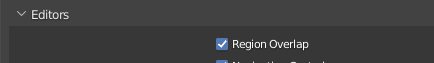
But then you have a new border space in all the panels.
Personally I think the new design is much better(Except for the tab area), but if you want to use something similar to previous design, the only way is to enable the “Region Overlap” as far as I know. Panel roundness is theme parameter, but those borders are hardcoded in Blender 3.0.
Looks weird when its disconnected like that as a floating window