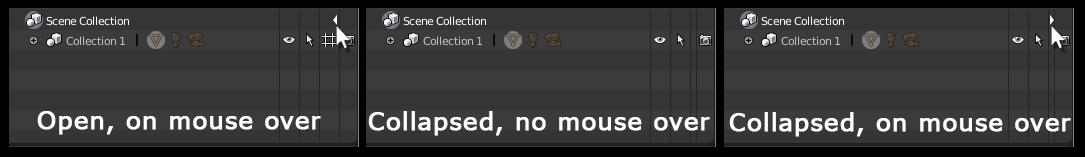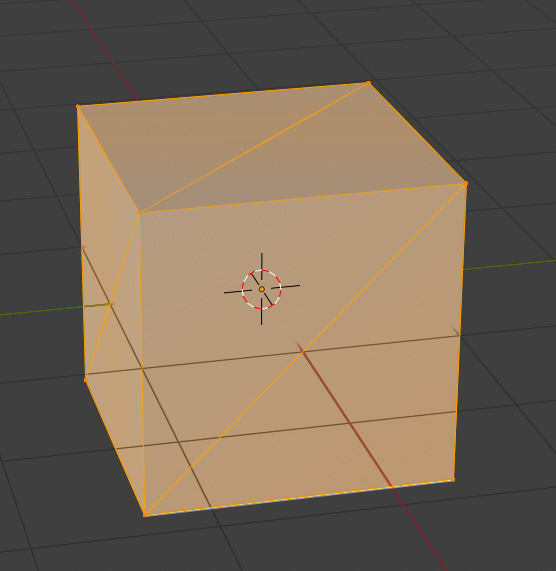What about wireframe, texture shadeless modes? (wireframe mode like old one, u hit one button its become wireframe with possibility pick up backfaces)
Now when u go into edit mode with texture on mesh it disappears.
Hey Pablo, just as jonlampel, I was also confused about the purpose of those outliner hashtag icons. But I had watched the video and still forgot, had to rewatch it to remember.
I know it’s a work in progress and you guys are figuring out the icon yet, but don’t forget about the tooltip as well.
These are the tooltips as of my latest version:
eye = Hide Collection in Viewport (Ctrl to isolate)
hashtag = Disable Collection in Viewport
Honestly at least I cannot differentiate the words “Hide” from “Disable”, as the only difference I see on screen is both disappearing from view… Also I may be wrong but I guess not a great portion of users use the Link feature as frequently as the Summer Project people are using them right now (the ones who probably requested this feature).
Therefore I have two suggestions:
1- Option to hide the Hashtag column, with a button on the interface itself or on the User Preferences menu.
Example:
Maybe this option could be present on the other Columns as well.
2- If unhideable on the interface, adjust the Tooltip to indicate that it’s useful only on scenes where the collection is linked.
Example:
hashtag = Disable Collection in Viewport for all Linked scenes
This will be even more confusing to newbies and other people who didn’t go to the video to see what’s the purpose of those hashtag icons… and for people who doesn’t use Link features as frequently, which I’d guess is the majority if one were to made a poll to check it, it’s kind of a wasted space…
The hashtag is also useful without linking objects, at least for me.
At first I had also difficulties to understand the difference between hide and disable.
In my workflow I often hide and unhide objects (I’m eagerly waiting for the local view “Numpad /”…). Sometimes I hide different objects in a row. The problem with unhide is that ALL previously hidden collections are then displayed again.
But sometimes I want to hide collections and objects for a long time, because they would only interfere with modeling. For this I use the “hashtag” because these are not shown again with alt-H.
What I also miss from 2.79 is “Toggle All Layers”. I don’t know if this is the correct name, but in 2.79 you can toggle between the current layer selection and all layers with `.
Then maybe add disable/visibility icon on Ctrl+H, Also highlight visible/active collections?
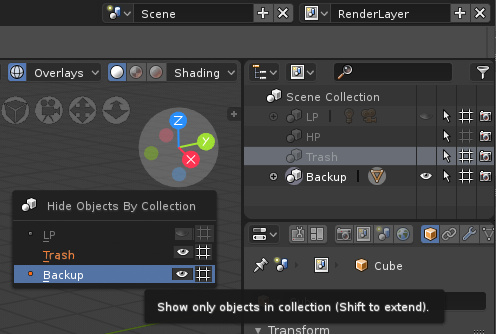
Regarding outliner, could it show order in the stack with a small number? In Blenderartists forum we had proposed this mockup:
Since we have infinite collections in 2.8, one of the advantages of this system would be to be able to quickly identify the numbering of a collection or nested collections, and be able to quickly perform actions with Numpad part of the keyboard. By being able to use a Numpad, we can quickly write combination of numbers for collections and dot “.” for subcollections (Enter key to confirm), and we will not be limited with numbering from 1 to 0 of number keys at the top of the keyboard.
This is indeed a great use that I didn’t think of. 
Very useful. Thanks.
Suggest new type of UI element:
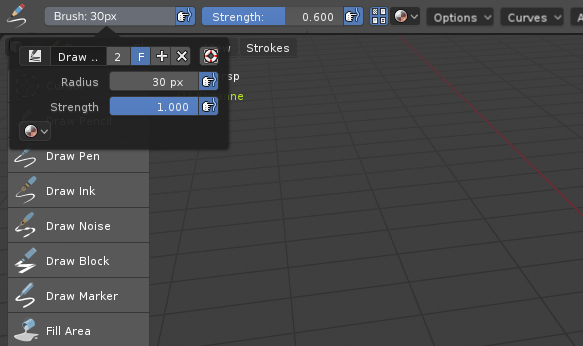
Popover+slider
When just click - opens popover,
When click and drag - changes the main value from popover.
so personally I’m not really sold on the new toolbar, I think it does a great job at showing basic tools very clearly for new users and all that, but it hides too much to be a proper toolbar.
for instance, the UV operators don’t even have any real buttons in UI rn, and UVs are not some small thing that can be hidden away in the search menu, it’s too important for that.
that and some other features should really be in the toolbar as beginning users need to be able to find them quickly without having to wonder if it’s even possible to do within the program.
(edit: i see it’s now fixed! UV buttons are now present in edit mode ui, thanksss)
There is a concerning lack of development in terms of properties panel layout. It has been changed to a significantly worse state during code quest, so that it shows a lot less UI controls on the same screen area, and in double column layout, wastes a lot of space, and is visually and aesthetically harder to read, yet even though we are approaching beta, it still hasn’t been fixed or reverted.
I am starting to be very worried that the inferior layout may make it into final 2.8
It was tell months ago and appear that nothing had change the developer’s mind.
I know this forum is not for requests, but since @sergey.vfx are going to work on multires for sculpting in Blender 2.8 and. I would like to ask Sergey to consider that the multi-resolution modifier should have layer support if possible. It would be a drastic change in the way of blender sculpting and would leave it inside professional pipelines. I was told in the past it would not be very difficult to implement, I don’t know, but if make this petition help to change something in this part of blender, will be good.
Why the option to hide the status and top bar are in a menu only?
They should be on right click too.
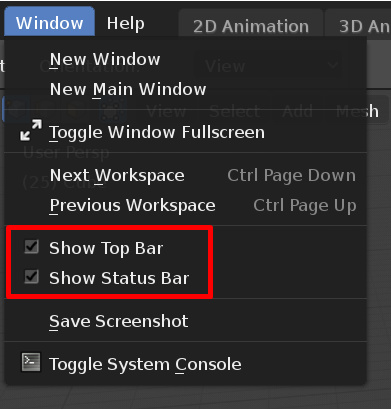
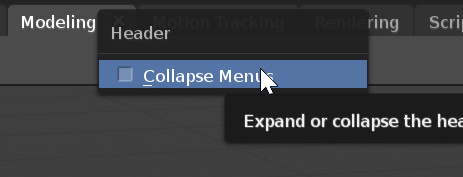
The text hinting give really bad result on 4K screen, pablo said it was good, but nope sorry, it’s bad.
Is there any developer here in this thread who can give a clear and completely answer about Tool Shelf - it completely gone & no one never ever bring it back or it might be bring back as an option in future?
Question only for those who work with interface and from who it depend. All others - sorry but do not write any answer please.
when I hide the status bar I need the information on the geometry and the available memory are available … would be appropriate if those information were put for in transparency in the 3d view in a corner below for example
you are very funny  : sorry
: sorry  peace
peace
it still funny  you have make my day, a good day, thanks
you have make my day, a good day, thanks
NO, I am not related with Blender
I agree with you, it’s very annoying
I like what you are proposing, it makes sense to reduce space to maximize 3D viewport and not to duplicate the information just “because”.